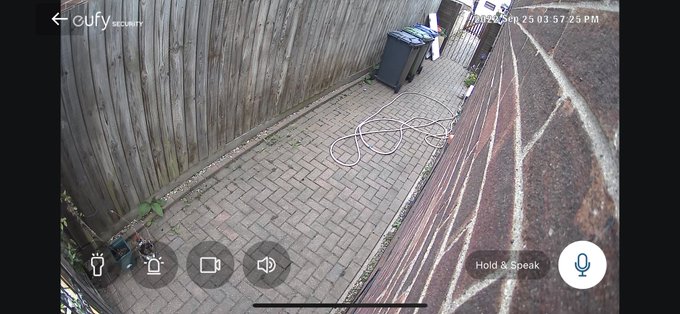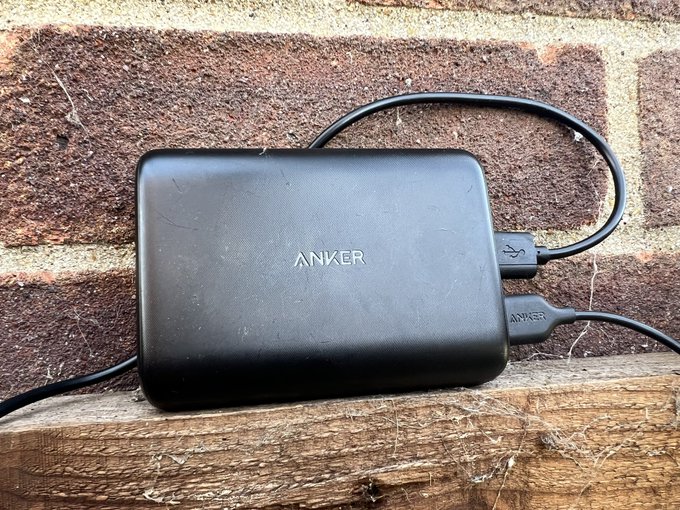EufyCam 2C Pro Review
EufyCam Security Flaws
There are multiple features of Eufy’s security products that directly contradict their “end to end encryption” and “no cloud” claims and might raise real security concerns with end-users. I have confirmed these with my own eyes. In fact I was trying to exploit these features to grab an OBS video stream from my cameras and- hands in the air on this one- did not realize the security implications at the time. In particular the public video streams that Wasabi Burns was trying to draw attention to prove fairly conclusively that Eufy’s video feeds are not encrypted and, under some circumstances, are accessible over the internet via potentially guessable, public URLs.
The video streaming concerns are joined by are a fairly tangled mess of bad to worse security practices including Eufy uploading video thumbnails to the cloud and an incredibly suspect looking single, ecosystem-wide “encryption key”.
Eufy’s response to these findings has been – thus far – less than ideal and is by far the most concerning thread of this emerging story. Whether or not there’s any immediate exploit that would give a third party access to start and view your camera feeds is unclear, but if you have Eufy cameras pointed at anything sensitive- turn them off now.
More detail on the security concerns with Eufy cameras is available here.
I started my Eufy journey with the doorbell cam, and have been very pleased with it. I ran it on battery for some months and found it surprisingly long-lived. It probably helps that our front-door doesn’t get a lot of to and fro traffic, but this gave me the confidence to expand our security setup with EufyCam.
A @EufyOfficial EufyCam 2C at one with the cobwebs.
Of course now I’ve discovered there’s a 3C version that does 4K video ? pic.twitter.com/8wBaO10MAu
— Phil Howard (@Gadgetoid) October 7, 2022
Anker were kind (or foolish?) enough to send me a EufyCam 2C Pro 4-camera kit, that includes four of the cameras and a HomeBase 2. Since I already have a HomeBase up and running for the doorbell, getting started should be a simple matter of just pairing and installing the new cameras, right?
Such security. Very camera. pic.twitter.com/O8zeQuuEp5
— Phil Howard (@Gadgetoid) October 7, 2022
Well… yes. But somehow I ran into a little trouble with this. I set about following the pairing instructions for the EufyCam. They pair- insofar as I can tell- by playing inaudible chirping sounds at each other to gain an initial connection. The HomeBase plays an audible sound cue so you know this is happening. I started by sitting the camera on the kitchen table and began the process. No dice!
I opened the utility cupboard (that’s where the HomeBase lives and it’s fine in there, honest!) and sat the EufyCam right next to the HomeBase. No dice?
I fetched the EufyCam down from its utility cupboard home and sat it on the kitchen table. No dice!?
I moved the EufyCam into the living room (maybe it’s a little quieter?) and tried again, and again to get the camera to pair. No dice!?
I left the camera to charge overnight. I reset it a dozen times. I called for the aid of Zeus. Cursed the heavens. Nothing seemed to work.
At this point the gentle realisation dawned upon me that I must be doing something wrong or unusual. I harked back to the initial setup process for the doorbell and remembered something… the HomeBase likes to be set up in wired mode, using an Ethernet cable directly into your router. Indeed until the HomeBase has a wired connection it’s impossible to configure WiFi. So what if the WiFi connection was somehow interfering with the EufyCam setup? Eureka!
I borrowed the living room TVs Ethernet cable and plugged the Homebase into it. It took a minute or so for the LED to go blue indicating a stable connection, but after that the EufyCam pairing process was instant. I could have avoided this frustration had I sprung for a router which had a couple more Ethernet ports. It was never really my intention to run the HomeBase 2 on WiFi, it’s sat right next to the router, and wired is slightly more reliable (my router has the occasional hiccup) and much more difficult for a nefarious and well-supplied burglar to interrupt (nobody is de-authing or jamming your WiFi to disable your cameras, you’re not that important, sorry).
I somehow managed to produce exactly zero tweets about this frustrating realisation, but I did take some very spicy notes- the most salient of which is: why can’t we connect a camera to the HomeBase via USB to pair it? The cameras have a microUSB port. HomeBase 2 has a USB-A port. It seems like a match made in heaven!
Anyway, this pairing debacle is ancient history now, but I’d love at least to see some software or documentation changes that say “Oh, by the way, do pairing on Ethernet and save yourself a headache!” If nothing else perhaps this review will find its way under the nose of someone as confused as I.
Since our outdoor security needs were already covered, I ended up doing a couple of experimental things with the EufyCams before I finally settled upon some extra (perhaps slightly excessive) outdoor coverage. I think it should be said that I rely on Eufy’s motion detection much more as a doorbell early warning system, since I’m not great at hearing doorbells (particularly when the doorbell is in the house and I’m in my office) but like to be primed to grab a parcel when it arrives.
So, let’s cover the three ways I deployed Eufy’s wee, battery-powered security cameras and how they performed;
Sat Indoors
When I first got my hands on EufyCam I didn’t own a drill of my own and while their mounting system is simple and easy (no wires to worry about) it does require two holes to be drilled into whatever you decide to mount upon. In lieu of borrowing a drill and actually getting things sorted properly, I decided to put off the inevitable by deploying a pair of the EufyCam 2C cameras to watch indoors.
Now the astute, hyper online and informed reader is probably screaming at the screen right now going “Phil! You fool, what are you doing? Someone could watch you!” And, well, you’re not wrong. Mounting a camera inside your house where you’re more likely than not to be prancing around in your birthday suit looking for some clean underpants may not be the most sensible of decisions. I wasn’t too worried, however.
Eufy’s cameras – via the mobile app that controls them – can be disabled with the flick of a (software) switch. While this isn’t as infallible and unhackable as simply turning them to face the wall, or using an adhesive camera privacy cover it serves pretty well to avoid- at least- sending some raunchy and unwanted notifications to your partner’s phone and confining some compromising footage to The Cloud. My system was simple- I set up a EufyCam 2C in the kitchen, overlooking the room, and upon the frame of a mirror in the living room.
When we were in the house, I’d turn them off, they wouldn’t generate notifications or video snapshots. When we went out, I’d turn them on to keep an eye on the indoors… y’know for ghosts, and just general paranoia.
Ah I knew I had some indoor examples somewhere! pic.twitter.com/vc69LXCjhK
— Phil Howard (@Gadgetoid) October 7, 2022
This system worked pretty well, but the cameras were- as you might imagine- rather underutilized in their almost-always-off (I work from home, so the house is virtually never empty) state.
Deploying them indoors also led to The Pigeon Incident.
It’s easy to forget that toddlers don’t have quite the intuitive understanding of technology that we do. Except in extreme circumstances we don’t fear a camera when it erupts in pigeon noises, a toy when a temperamental switch causes it to spring to life, or the eerie, slurred death-gurgles of a toy with low batteries. We might be momentarily unnerved, or surprised, but don’t harbour any lasting fears.
Toddlers, however – when they hear pigeon noises suddenly erupting out of a home security camera – are terrified. You see the EufyCam 2C has an intercom function which allows you to – using the phone app – talk through the camera in an effort to scare off would-be intruders or (if it’s a doorbell) talk to delivery persons. It just so happens to be extraordinarily well suited to immature attempts to startle your family members. And when one of them – *cough* me *cough* – has no sense of directional hearing, the sheer confusion generated by an unexpected bout of security camera pigeon noises can be… understandably amusing. (CURSE YOU, D!)
Anyway, genius me had left the EufyCam 2C enabled in the living room and caught the toddler pottering about in there (sheesh I’m going to have to disambiguate the sprogs, soon, we’ve another baby coming… or arrived… depending upon when I publish this). “Great time for a pigeon prank,” thought I. It was… not. Toddler was distraught. Cameras were removed and stowed. Until:
As A Nature Camera
Before you chastise me for traumatising my kids with silly technology pranks- he’s in on it now. If I’m viewing the camera feed from my phone he’ll want to make pigeon noises, and he’ll look up at the outdoor cameras and do them too. What… what have we done?
But oh, ho, the pigeon fun doesn’t end there! I don’t know if you heart, but this summer (2022) in the United Kingdom of Enlgand and some other countries who think we’re absolute fools and probably want independence we had a HEAT WAVE. Unfortunately a heat wave has very little to do with waving and an awful lot to do with heat. Lots of it. It was insufferably, awfully, unbearably, cripplingly hot.
Not just for us humans, but for wildlife too. I’m a little ashamed to admit that this fact didn’t dawn upon me until rather late in our unyielding oven of a summer, but once it did… oh boy, the pigeon fun began. It was actually a thirsty pigeon panting away at me that gave me the idea, the poor sods kept popping up in the garden looking quite the worse for wear. Since we had a huge, plastic “Tough Tray” (or is it “Tuff Tray?”) sat outside (ostensibly for indoor messy play) I decided to fill that sucker up with water and awkwardly pose a EufyCam to keep watch over it.
And, y’know, I captured some wildlife. Sure, almost 99% of that wildlife was thirsty and/or hot pigeons having very energetic baths or just sipping the filthy bird water (sheesh I had to change it regularly) from the edges of the tray. But the whole thing was worth it, since it managed to catch a glimpse of a frog and some kind of mouse and the occasional cat…. Okay you can see cats any time, but still!
Mmmmmm frog water pic.twitter.com/V3mEFpxFY6
— Phil Howard (@Gadgetoid) August 25, 2022
The motion detect configuration of the EufyCam 2C allowed me to finely tune it until I was snapping pigeons left, right and center. It was possible to configure the recording duration to achieve a balance between battery life and clip length. I dialled the clips right up to 120s for maximum pigeon splashing action, and the interval between triggers down to 5s so it would re-trigger for longer wildlife action sequences. Of course most worthwhile sightings were very fleeting since animals would see and be startled by EufyCam’s illumination. It was nonetheless impressive, however, that a mouse could crop up occupying a tiny, tiny portion of the frame and still trigger a detection.
While this animal action happened back in August (it’s October now) the Homebase has enough storage (16GB really sounds tiny, but these are small clips) for me to skip back in time and dig up these clips as I write. It’s even possible to pan and zoom old recordings to get a closer look at … uh… mice?
Couldn’t find the mouse I captured on the @EufyOfficial camera- so here it is again! pic.twitter.com/9VvIRhNuef
— Phil Howard (@Gadgetoid) October 7, 2022
Anyway, enough of this silliness. The EufyCam 2C cameras are intended to be mounted outside, on your wall, without the hassle of wiring and out of reach of potential miscreants. Not sat on a plastic kids wagon overlooking a tray full of water. (I… might set up the second Homebase as a dedicated wildlife watcher… hmm). This leads me on to:
Mounted Properly Outdoors
In the time during my misadventures with the EufyCam I’d finally picked up a 12v Bosch drill driver and become – for the first time in my entire life – the owner of a brand new drill. Of course this meant that I was searching for excuses to use it. Thus the EufyCam 2C and one of its companions would be mounted outdoors.
Another @EufyOfficial camera deployed! Getting quite silly now and I still have two left… pic.twitter.com/Lxu7gDKr9l
— Phil Howard (@Gadgetoid) September 25, 2022
Since the Sizzlin’ Summer was drawing to a close and the rain was taking care of the wildlife’s water needs, I decided to first repurpose the Nature Cam as a Back Garden Cam by mounting it up on the wooden trellis/gate that D’s Dad and his extremely resourceful gardener and DIY friend built for us. Mounting on wood is, of course, somewhat easier than drilling into brickwork or mortar and thus I probably had an atypically easy time of the mounting.
I held the base part of the mounting assembly against the wood and used a small wood drill bit to tap some holes first. The wood wasn’t likely to split, but drilling some holes made it feel like I knew what I was doing… and made the screws go in easier, too. I screwed the base plate securely to the wood and built the rest of the mounting assembly around it.
The mount is basically a very simple ball joint that screws into the back of the camera. It uses a little plastic insert that provides friction against the ball, and the outside of the mount screws into the base to hold the whole thing tightly in place. There’s probably a better way to do things documented in the manual, but I did the ball joint up nice and tight and just spun the camera around to screw it into place.
Mounted the battery powered @EufyOfficial security camera that’s been on pigeon and frog watch duty.
Had a timber frame around the gate for climbing plants so I didn’t even need to drill the brick ? pic.twitter.com/wAjnRPCvEH
— Phil Howard (@Gadgetoid) September 3, 2022
Ah I knew I had some indoor examples somewhere! pic.twitter.com/vc69LXCjhK
— Phil Howard (@Gadgetoid) October 7, 2022
Once it was tightly screwed on I loosened the ball joint, positioned the camera as desired and tightened it up again for its final mounting position. It’s a little sketchy standing atop a step stool (I wasn’t mounting super high) with a smartphone in one hand and a security camera in the other, but it was necessary to get the angle just right. Since there’s a very slight delay between repositioning the camera and the video feed updating it required a little finesse but the whole process couldn’t have taken more than five minutes for each camera. With no wires to install it’s really that easy.
The cameras are intended to last 180 days on battery, but this can vary quite wildly depending on your recording settings and just how much action they see. So far I have not charged them since first commissioning them in the kitchen… so… I might find I need to resolve that in the near future.
Re-charging the cameras should, thus, be a roughly 6-monthly job involving unscrewing them, taking them down, charging, putting them back up and making sure you haven’t chuffed up the angle. Or… and this stroke of genius only occurred to me after the weather took a turn for the rainy… you could grab an Anker USB battery, a micro USB cable and a blatant disregard for physics and charge them in-situ. In my case, since I mounted to a wooden cross-member at the top of a gate… arch… thingy… I can just sit a battery (during moderate, dry weather) right up there to charge in place and hopefully not forget about it.
Topping up the @EufyOfficial cameras with an @AnkerOfficial battery before winter comes in full force. Playing 5D chess here ? pic.twitter.com/yUuHSj4Poa
— Phil Howard (@Gadgetoid) October 11, 2022
Unlike the Eufy doorbell the EufyCam 2C don’t have any support for a wired power supply, there are no concealed AC terminals and it would be reckless to try and run a microUSB cable outdoors since the port is under a weather resistant seal.
Overall
Despite being designed as an outdoor security camera, the EufyCam 2C Pro is surprisingly capable of a variety of monitoring tasks. From indoor, to outdoor, to wildlife the ease of mounting, battery and weatherproofedness make it easy to repurpose if you’re in to that.
Security camera joins the floodlight. Need one of those @EufyOfficial floodlight cams to replace all this ??
Just noticed the floodlight is turned off at the wall too. pic.twitter.com/gMoT3NpT75
— Phil Howard (@Gadgetoid) September 3, 2022
For those wanting a more permanent install, the battery can be something of a turn off but bear in mind you can charge in-situ and choose your mounting point carefully. For example, if you can reach the camera safely out of an upstairs window you can just run a USB cable out during a sunny day and top it up.
The reliance on HomeBase – the base station required to run Eufy battery camera – instead of a home WiFi network is a boon to the power conscious and, in fact, essential for the EufyCam’s battery longevity. It also keeps your WiFi network free of device clutter, which can bring some cheaper routers to their knees. The internal storage means you – more or less – control your own video footage, though you’re still relying upon Eufy’s software to run the whole system. 16GB doesn’t sound like a lot, but it goes a fair way.
The HomeBase also has an extra benefit- since you’re pairing the cameras with the HomeBase, and then connecting that to Ethernet (or optionally WiFi) you can complete a camera setup for – for example- an Elderly loved one at home and then just drop the set-up HomeBase and cameras into place.
I’ve been running Eufy cameras for quite some time now and I would not hesitate to recommend them. The only stickler? The price. A 2-camera kit can set you back £290.
A fancier 4K system (I must admit, I look upon it with extreme envy) will set you back £470. Since neither of these guarantee you absolute security, this is a value you’re placing on extra peace of mind and – in the case of couriers and delivery folks – a little advance notice when someone is approaching your front door.