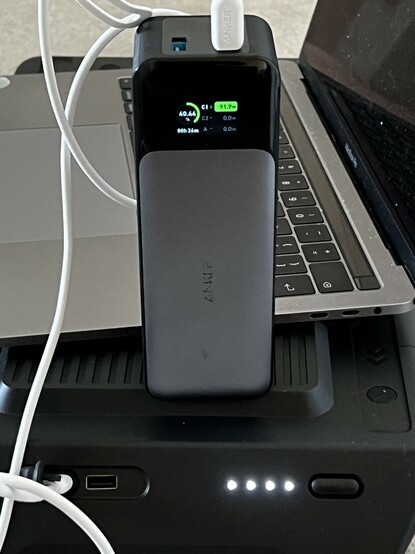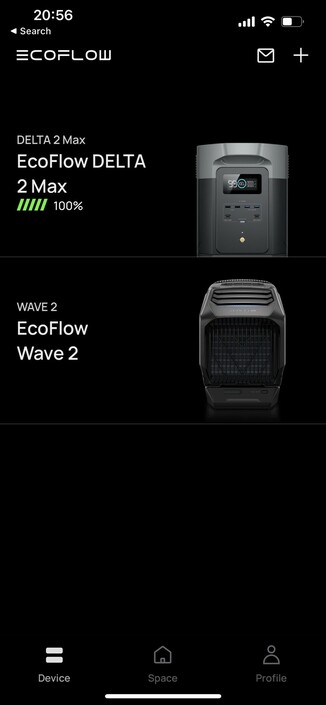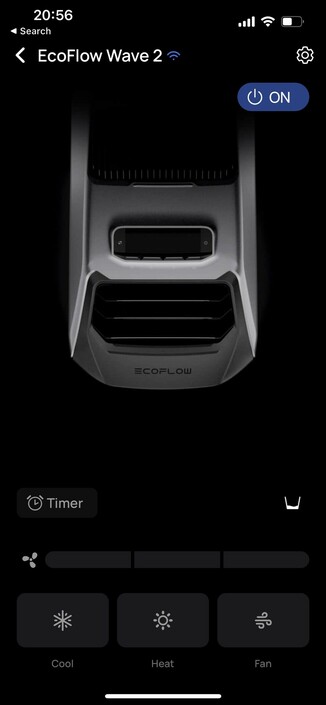EcoFlow WAVE 2 Portable Air-conditioner Review
EcoFlow’s WAVE 2 is the holy grail. A dual hose air conditioner you can buy in the UK. I might just as well leave the review at that, but there’s quite a bit more to say about this bizarre, transformer-like, portable, battery-powered behemoth.
It’s summer. I’m going to preface this entire review with one simple caveat: I am only testing the WAVE 2’s cooling potential. It’s hot, I have no desire to find out if it can make the room hotter. I’ll try that in winter. This said, I think almost everyone interested in the EcoFlow WAVE 2 right now is going to want to cool, rather than heat.
A heck of a beast running outdoors! Can just park yourself in front of the cool air output and chill.
A second, rather huge caveat, is that I am not- by any stretch of the imagination- an “outdoorsy” person. I not only have no inclination to camp (despite some pretty significant brushes with camping in my past) but I detest it. I don’t like “roughing it,” I am wholly a creature of comfort. I will not be taking the WAVE 2 to remote campsites deep in the … wherever it is people camp… and I will not be rolling around in an RV or bobbing in a boat.
What I will be doing is determining how well the WAVE 2 manages to reach and maintain a comfortable temperature in a 14 square metre (around 150 square feet) bedroom using both the inlet and outlet hoses to get that ideal, optimum efficiency, dual-hose setup. This is on the large size for the sort of recreational vehicle you might expect to cool (or heat) with WAVE 2, but the room probably has (albeit this is an old, old house) significantly better insulation.
I will also evaluate the WAVE 2’s portability by lugging it around the house and using it in its various configurations to cool other rooms. If you’re interested in the WAVE 2 for an RV or similar setup, then these tests may not set the right expectations. If you’re interested in the WAVE 2 because you can’t seem to find a dual hose system that doesn’t involve drilling two holes and mounting it on the wall- then this review is for you.
And that is, perhaps, the WAVE 2’s biggest strength. Before we get into how well it works, let’s do a quick estimate of the costs.
Price vs Wall-mounted Twin-duct Systems
To be clear I’m completely ignoring the relatively cheap, single-hose AC units that are readily available in the UK. I’m operating on the foregone conclusion that these suck for reasons that Technology Connections will enthusiastically explain to you.
To set a fair comparison we’ll drop the battery out of the equation (you likely won’t need it around the home, but it has some real potential benefits for load shifting) and set the very low expectation that we want to cool two rooms, but not necessarily at the same time. Let’s say a family room during the day and a bedroom during the night.
On the blue team we have EcoFlow’s WAVE 2, retailing for realistically £950. It can cool those two rooms, but requires that you heft it from one to the other. To make that easier we’ll round the price to a cool £1000 and say you’ve picked up an extra set of exhaust ducts and you leave these installed in their retrospective locations.
On the red team we have the humble packaged, twin-duct air-conditioner. These are wall-mounted, slimline units which are fixed in place and require two large holes drilled through your brickwork. To cool two rooms, then, you’ll need two of them and they retail at anywhere from £750 to … seemingly as much as you’re willing to pay. Let’s call it £1500. To play fair we’ll write off installation costs and assume you’re going DIY, since the WAVE 2 will also need some minor installation.
Right off the bat that’s a difference of £500. For less money you get a twin-duct system that cools as many rooms as you’re willing to heft it into – including other houses – requires no installation and can be solar/battery powered if you’re so inclined.
So in the extremely narrow comparison versus twin-duct packaged, wall-mounted systems the EcoFlow WAVE 2 has a cost advantage. But is that 5100 BTU of cooling potential sufficient versus the 9000 of more conventional systems? The short answer is: it depends.
Cooling Performance & Usage Scenarios
With air conditioning you’ll see a lot of hubbub about BTUs and you’re probably wondering “isn’t that a K-pop band?” No. BTU stands for “British Thermal Unit” and it’s another one of those numbers (like lumens) that has very little specific meaning to the average consumer.
EcoFlow’s WAVE 2 is a modest 5100 BTUs of cooling. If you’re used to seeing figures like 7000 or 9000 then, assuming half of the manufacturers on Amazon quote anything even remotely related to the truth, you might be right to baulk at this. But I promise you- it’s not a small number.
If you look on Amazon you might see 9000 BTU quoted as cooling 90m3 (note the cubed there) which, in a normal UK home, would be roughly a 40 metre squared room. But, for the sake of argument, we’ll accept that 9000 BTUs is sufficient for a room of 25 square metres in direct sunlight and 15 in shade. These figures were obtained from a variety of sources discovered in random Google searches, and I think they are roughly representative- albeit there are many complicating factors- rather than inflated Amazon fantasy figures.
The average UK master bedroom size is roughly 14 square metres which leaves 9000 BTUs of capacity anywhere from 1 to 11 square metres over what we need. If we then take into account the little fact you’re mostly sleeping at night where there’s no sun and temperatures are significantly cooler, then that 9000 BTU unit is comically overspecified for a modest, British home.
In fact, if we were to take that 9000 BTU amount, divide it by the 26 square metres of capacity it should have, and multiply that by our 14 metre bedroom size we arrive at 5040 BTUs. Sure I can massage the numbers to say anything I want, but the point is – roughly – that this almost competent napkin maths suggests 5100 BTUs is pretty much right on the money to cool a very average British master bedroom.
In what must be either an enormous coincidence or a guiding factoid that prompted me to arrive at these particular figures, our bedroom just so happens to be roughly 14 square metres and also gets the full brunt of the morning sun.
Does the EcoFlow WAVE 2 cool our 14 square metre bedroom? Yes. Yes it does. While I can’t seem to get either the WAVE 2’s thermometer or our GroEgg baby thermometer to admit to more than a few degrees difference in temperature, it has made the difference between “I am not going to sleep” and “okay, I need some covers now.”
In fact, once the WAVE 2 has cooled a room to a comfortable temperature it can be switched into either its Eco or Night mode to reduce ambient noise and/or power usage. In these modes it will maintain the temperature throughout the night- preventing that awful stuffiness that might have woken you up at 2 AM. When the compressor is on and cold (rather than cool) air is blowing out of the outlet it’s pushed up and over the bed creating a cooling breeze effect across the width of our room. It’s quite pleasant- rather more so than the time we stayed in Elounda, Crete, and had a unit directly above the bed that was too cold when turned on and too hot when turned off.
The front and back grilles have a mesh to catch larger dust, but there’s no dust or pollen filtration. I wonder if some filter material would stuff in there and not affect performance too much.
This generally works out to bringing the room temperature down from roughly 28 degrees to around 24 (though, again, I swear it’s much cooler than the thermometer admits) and does so with your windows and door shut. Great for those of us who are absolutely wrecked by pollen. This is a far cry from EcoFlow’s 10c cooling claims, but wait- what’s that in EcoFlow’s blurb? It’s metres cubed again! Indeed EcoFlow claims a 10c drop in five minutes in a 10 metre cubed room. Well our 14 square metre bedroom is roughly three times that volume (roughly 32m3 if you’re counting but there are beds and wardrobes and stuff)- so we’re within striking distance of reasonable figures here.
When it’s not quite so blazing hot outside, the WAVE 2 can shed some stored heat running in Eco or Night mode, usually very quietly. For example as I write this very sentence it’s running to drop our bedroom from the 26c our stuffy, storage-heater British house had warmed up to over the last few days. It doesn’t need to run full pelt to make things comfortable.
Downstairs in our living room which, thanks to some renovations by some previous owners, spans the entire bottom of the house creating what must easily be a 40 square metre space, the WAVE 2 again keeps things comfortable. I set it up outdoors with the air outlet hose poking through the french windows and stuck a little oscillating fan in front of the end of the hose to spread the cool air around the room. This is- I’m told- not the most efficient way to run the AC, but even on Eco it managed to make things liveable. It didn’t have a prayer of cooling the whole room with people coming and going, but it’s like having a constant, cool, refreshing breeze.
The AC situated outside and blowing into the room via an oscillating fan to redistribute the air was surprisingly comfortable, if woefully inefficient. The extra freedom of a battery made setup a breeze, though I did eventually daisy-chain an AC adapter across to it so I could run it full pelt.
In the office, where I just so happen to have environmental sensors and logging set up, I was also able to do a full day’s runtime test of the WAVE 2 on battery. The crux is that it lasted about six hours- a combination of two hours on Max and four hours on Eco. My data was slightly skewed by my re-positioning of the air outlet to better circulate air around the office, but this did have an interesting side-effect. At the moment when I pointed the air outlet directly at my indoor temperature sensor, the ambient temperature read at just under 8 degrees. Pointing it back along my desk cooled my laptop very effectively, but sent the ambient temperature reading up to around 24c (down from 25c). Just before 12:00 I angled the hose up slightly to circulate air again, and the ambient temperature dropped to around 19c. At 12 I switched from Max to Eco and thus began around four hours of the compressor cycling on and off and on again, sending the ambient temperature oscillating between around 23 and 18c respectively.
It wasn’t until the battery ran flat and I turned the AC off – bear in mind my office is quite small and not well insulated – that I saw that this temperature range was a fair slice out of the day’s high. Removing the AC sent the ambient temperature reading sailing up to 27c. While these readings were skewed slightly by being taken in the path of cool air, the office remained comfortable and cool- a little too cold, in fact, but I wasn’t going to stop the test – as the AC cycled on and off.
As a bonus since the WAVE 2 was outside the door and piped cool air in via the hose, its usual cacophony of compressor noises did not disturb me. The five hour run time from the integrated battery suggests EcoFlow’s 8 hour Eco runtime is pretty close to the truth. On Eco I saw roughly 10% drain an hour, which would imply 10 hours, but my methods were not exactly rigorous. However what I can infer from this runtime is a little bit about:
Energy Efficiency & Cost Of Operation
A heat pump is the ultimate energy hack, offering an efficiency ratio that far outstrips regular heating elements when heating, and keeping costs low when cooling. As such the EcoFlow WAVE 2 doesn’t cost as much to run as you might fear.
The EcoFlow WAVE 2 add-on battery would cost roughly 36p to charge on my current (30.72p/kWh) tariff. Since that gives approximately eight hours of runtime, dividing handily into 24 hours three times, that’s £1.08 to run on Eco for 24 hours. If you take the battery out of the equation, you can figure pretty much the same price.
My six hour annotated run time graph for the WAVE 2 helped confirm its battery life, but it pales in comparison to the data I can get by tapping into the raw data the unit itself produces- everything from compressor RPM to battery level and various temperatures.
This temperature data came from a little sensor on my Weather HAT setup with the cold air outlet pointed in its general direction. The initial huge drop is when I put the cold air far too close!
Cranking up to Max drained the battery at roughly 3x this rate, so an especially hot day – and we’re talking 30c + heat-waves here – might notch you up to £3 for 24 hours of continuous use.
But, for the most part, you’re probably only going to want to run WAVE 2 at night when getting a good sleep is crucial so I’d account for roughly 12 hours a day. Whether this same pricing extends to heating remains to be seen- we’ll find out in winter.
Load Shifting, Should You Buy The Battery?
So is load-shifting worth it? With Octopus Go night rates from 0:30 to 4:30 at 9.5p the battery could be charged at night for 11p, saving 25p per day. Sounds good, right? Well it would take about eight years (always take my maths with a pinch of salt) to amortise the £799 battery cost. This is assuming you only plan to run for 8 hours a day maximum, exclusively from battery, and run the AC eight hours a day, every day. And it doesn’t factor in losses from charging/discharging a battery and the reduction in battery capacity over those cycles. Of course this was pretty much a foregone conclusion. The fact remains that moving heat around is pretty efficient, so buying a battery exclusively for indoor, home use would be silly, even taking into account the potential for energy cost savings.
The EcoFlow WAVE 2 battery connector is *chunky*
If you do plan to be portable- and that could be as simple as sticking it into a garden out-building to keep it warm or cool- then the battery comes with bonus USB ports for charging your laptop or phone while you chill outside. That’s an 18W USB Type-A port and a 100W USB Type-C port if you’re counting. Pretty cool. Ha. Both of these ports will run without the WAVE 2 connected, giving you the option of charging up and toting around a 1KW monster battery for keeping your laptop and phone topped up even when you don’t need heating or cooling. I did have trouble charging a 2016 MacBook Pro and a 2022 MacBook Air, however, with them entering a constant loop of charging/stopping. My Anker 737 battery, iPhone and Steam Deck all charged fine. USB Type-C problems are not surprising to me; hopefully a firmware upgradable (yes, the battery can get a firmware upgrade via the WAVE 2) can fix this quirk.
The EcoFlow WAVE 2s add-on battery might actually be a great little on-the-go charger when you don’t need heating or cooling. It works even when detached from the WAVE 2 - though charging it needs a WAVE 2 or DELTA 2 - and carries just over 1KW/h which you can tap into via a 100W USB Type-C or 18W USB A port. Weighs about 7.5Kg though 😬
There’s also a huge carrying handle on the battery, since they’re intended to be swappable and easy to tote around, which is extremely satisfying to hold. I’m easily entertained, okay. It slots underneath the WAVE 2 and latches in. It sort-of feels like you should then be able to use the carry handle to lug the whole setup, but I’m not sure the latch mechanism is designed for this.
EocFlow’s documentation claims it will take around 3000 cycles to drop to 80% capacity and the battery itself – perhaps unsurprisingly since it doesn’t have any fans, inlets or outlets – has a slightly better ingress protection rating than WAVE 2, citing IP65. This also means it runs quietly, albeit the end with the charging outlets gets a bit warm when it’s in use.
So, should you buy the battery? If you’re picking up the WAVE 2 for home use then no, the extra convenience of placement just isn’t worth the cost and weight tradeoff. You’ll also do the battery a disservice if you don’t put full enough cycles on it. If you’re travelling it’s a different story- the WAVE 2’s add-on battery is super compact and luggable compared to its larger, power-station counterparts- but if you don’t need maximum portability (constant use in an RV for example) you would probably be better off with a standalone power station. The DELTA 2 – at about £100 more – can self-charge from AC, solar or a 12v supply and power a whole range of appliances and is infinitely more useful on its own. You’ll need that aforementioned £60 cable, though.
Cost aside, the biggest problem with a battery of this size is that you’re shouldering the burden of responsible disposal. Make sure you’re familiar with the costs and complications of your local battery disposal services.
Installation
It’s a stretch to call it “installation.” The WAVE 2 is intended to be vented out of an open window, using a shim to keep the hoses in place and block up the air gap. For optimum performance you have to put in some effort to make this work.
In my case we were lucky to have a near ideal window and a less than ideal “table” right underneath it, making the process quite easy.
While EcoFlow included a window shim- made of foam and easily mistaken as part of the WAVE 2’s packaging material- in the box, I instead used foam board. Yup, that stuff you get from Hobbycraft. They had a deal on A1-size, 5mm foam board- four for £14. Not bad for installation materials cost, right? I brought my own Gorilla Tape (to fix foam board together) and double-sided 3M tape (to fix the resulting contrivance to the window) to the mix, so it’s fair to say your costs will be closer to £20-£30.
I used hobby craft foam board to create a window fixture for the AC hoses. Total cost was about £14, since I already had the 3M tape and gorilla tape I used to fix it all together. It doesn’t block light very well, but that’s an easy fix. It’s positioned quite handily to blow cool air over the bed here without being overwhelming.
Since we had a narrow – around 80cm – top-opening window it only took one sheet of foam board to fix everything into place. I cut it down to size vertically, and used the two offcuts to make up the width. With the included shim I traced the inside of the holes onto the foam board and cut it out, relatively easily, with a craft knife. The whole process took maybe ten minutes with the most time consuming part being cutting little dots of 3M tape so I didn’t bond the thing eternally to the window frame (this stuff is absurdly strong).
The vent hoses aren’t super heavy so it hasn’t fallen off the window yet. But there was a small, tiny, miniscule problem- the hoses blocked the roller blind.
Indeed if you want to vent out of a window it’s not just blocking up the open window area you’ll need to take into account, but how you’ll block out the enduring daylight of summer too. In our case we have roller blinds and not curtains (we really, really need to get some curtains) and so rolling down the blind was impossible. Fortunately I had three sheets of foam board spare, so I just stacked them across the window and it does an acceptable job of keeping out the sun. And a better job of preventing the neighbours from looking right into our bedroom.
As it happens, well placed curtains might benefit the WAVE 2’s hose setup in more ways than one. Not only will you block out light, but the curtains- draped over the hoses- will help make up for the extremely poor (read: non existent) insulation on the hot air hose. After some recommendations on Mastodon I grabbed a couple of pillowcases and wrapped those around the hot hose to ensure less heat radiated into the bedroom. Every little helps!
Noise
Noise levels are very much the elephant in the room of any air conditioning system. A fan blowing is usually fairly consistent and unobtrusive but the constant ebb and flow of a compressor can be very irritating.
The WAVE 2 is not immune to noise problems. It specifically has a “Sleep” mode in order to mitigate them, but it can only do so much. If you want to move heat around you need to compress gas, and compressing gas just seems to be the kind of thing it’s difficult to do both quietly and compactly.
On normal mode the WAVE 2 sounds, for the most part, like an ordinary fan. It has three modes- low, medium and high with noise levels to match. It will, however, intermittently emit all kinds of grinding and squealing noises- the sort of noise profile that makes you wonder if it’s not going horribly wrong. As best as I can describe it, one of its repertoire of noises sounds just like a car speeding past. I suppose that’s fine if you’re used to a busy neighbourhood with persistent traffic noise, but if you’re a light sleeper you might find it untenable.
Most of the fan noise can be cut out pretty handily with noise cancelling headphones or earbuds. I have been testing a couple and, notwithstanding me also being somewhat deaf, they just magic the fan noise away.
Perhaps more irritating than the ongoing cacophony of seemingly random noises is the WAVE 2’s tendency to grumble and mumble after you’ve turned it “off.” It seems that “off” is a process rather than a simple switch. Even when in standby, it will periodically start making noise, perhaps cooling the battery charge circuitry or firing up the flash evaporation. I don’t know! Sure you could probably flick it off at the wall instantly, but who wants to get out of bed!?
Oh, did I mention this thing has WiFi and shows up in the EcoFlow app?
WiFi & The EcoFlow App
As is seemingly endemic of any WiFi IoT devices the WAVE 2 only supports 2.4GHz and not 5GHz WiFi networks. If you don’t know what this means, you’re probably fine since your router probably serves both bands either individually or merged into a single network.
5GHz has been available in home WiFi devices since – I believe – 2009, and finally settled into a standard around 2015 (there was definitely a weird time when your 5GHz device was “hey maybe this is how 5GHz will work, we don’t even knoooow”). That’s nearly eight years that consumer tech has had to get with the programme. That said, it’s difficult to count 2.4GHz-only against the WAVE 2 since the standards better wall penetration and thus generally longer range, coupled with the fact your AC unit is not going to be streaming Avatar, mean you probably want to use 2.4GHz anyway. Uh, okay where was I… yes, the app-
So the EcoFlow WAVE 2 is not supplied with a remote of any kind, offering instead a very limited range of buttons and an LCD display on top which gives you control over temperature, mode and fan speed. To control the system remotely you must connect it to your home WiFi network and use the EcoFlow app.
The onboard controls are very minimal. You get mode, temperature and fan speed adjustment with a couple of long press overrides for more esoteric features. The buttons look like little paddle switches but they only press in.
To those of you now making the connection between “home WiFi” and “portable”- yes, you’re onto something there. Since your phone is effectively the WAVE 2’s remote control and depends upon your WiFi network, if you’re travelling away from home without a WiFi router you’ll lose remote functionality and, with it, access to all the little niceties it includes.
To be fair in an enclosed, small space you’ll be able to use the buttons directly on the WAVE 2, but crawling out of a tent to adjust the settings might not be so easy.
The app, as is so common with connected products these days, requires that you create an account. Your EcoFlow devices are then bonded to your account and – you may be surprised to learn – communicate with the app via MQTT. This is particularly interesting since MQTT is a relatively standard communication – or message passing – protocol that you can – with a bit of programming – tap into. I was able to authenticate with my EcoFlow account and grab credentials for the MQTT server that would then allow me to intercept all of the messages being passed between EcoFlow’s App and the EcoFlow WAVE 2. From these messages, and through liberal mashing of buttons in the app, it’s possible to figure out how to control and monitor EcoFlow devices and write your own software to do so. This is cool since few manufacturers provide – inadvertently or otherwise – this kind of access. I was able to get all sorts of interesting data from the WAVE 2 (such as compressor RPM, battery level, temperature and much, much more) which I will be attempting to graph over the next few weeks (weather providing).
The EcoFlow app is minimal but as comprehensive as you’ll need. Large product images adorn both the main menu and app pages. It’s perhaps unnecessarily showy and I would have preferred some kind of graph or useful info- but accept most people only care how cold it feels!
Once signed in and set up you get a list of your EcoFlow devices. With the WAVE 2 you can monitor the battery level (if the add-on battery is connected), adjust the desired ambient temperature, adjust the fan speed, switch between Cool, Heat and Fan modes, and switch between Manual, Max, Eco and Night modes. There’s also a Timer, as you might expect, and a selection of device settings.
I’m not sure if it’s my overloaded WiFi network or some quirk of the EcoFlow app/WAVE 2 but I found the connection between app and device quite spotty- the WAVE 2 stubbornly shows as “Disconnected” sometimes, which can be frustrating if I’m trying to turn it down and go to sleep. I have not yet experienced the same problem with the DELTA 2 Max.
Quirks And Gotchas
While I generally like WAVE 2 – and that’s not just the comfort of a livable room in our hot summers talking – it has a few notable quirks that marr its portability and make the experience less than ideal.
First off, you cannot easily charge the WAVE 2 add-on batteries separately from the device. You must connect them – as an add-on battery via an optional, £60 charging cable – to something like the DELTA 2 Max. That’s a lot of expense to have a hot spare ready to go- nevermind the batteries setting you back £800 a pop. If you’re already bought into EcoFlow’s – ahem – ecosystem then this might be less of an issue.
You can’t remove the AC cord from WAVE 2. Not only does this mean it trails awkwardly – admit it, you’ve already lost the supplied cable winder that clips into the back edge of the unit – on the floor, but also cannot be replaced to a region-specific cable if you take the portability a bit too literally. Perhaps because it’s not detachable the cable is also rather short. In all the places I’ve plugged the WAVE 2 in I’ve needed to use an extension cord. In fact I’ve even – against my best judgement – daisy-chained two. Fortunately even on Max it doesn’t draw enough current to make this a problem.
I don’t know how I feel about a captive A/C cable on a travel product. There’s a huge battery connector and a solar connector but you can’t remove the power cable when using it on battery. U.K. regulations? Water ingress issue? There must be a good reason.
WAVE 2 has a tendency to wet itself. And I mean really wet itself. Apparently it’s pretty humid here. The no-drainage, flash-evaporation setup means a little reservoir inside the device fills up with condensation. You can connect a drainage hose, but when and how much the WAVE 2 actually lets loose here is seemingly a mystery. It’s also quite difficult to route a small hose into somewhere appropriate for draining indoors. Outdoors you can just leave it trailing and let mother nature take care of the water for you. All this means that if you’re not careful to tilt the WAVE 2 back and make sure it’s properly drained before moving it, it will immediately unleash a little AC wee all over you and the floor. It’s only water so it’s not a big deal, but it’s a little disconcerting getting the thing wet in the process. And it’s… quite a bit of water.
I have a small collage of WAVE 2 wetting itself photos. I think I somehow bodged the config such that it neither drained nor flash evaporated. They do say to tilt it back to drain excess water before moving but with the AC and battery weighing about 30Kg combined that can be a challenge!
Luckily both the AC and battery are light splash resistant and I haven’t had any issues yet.
Though I would prefer a more user-accessible drain/collector design.
Draining the unit with the battery attached is tricky, since it brings the total weight from a modest 14kg up to over 20kg, and separating the two without unleashing the water is similarly difficult. Fortunately the add-on battery is connected via means of a short bridge connector, so there are no tool-battery-like contacts on the top to get splashed with water. Unfortunately removing the AC from the battery to swap in another battery will almost certainly unleash The Water. You probably won’t care if you’re outdoors, or even home on a hot day, but I’d have liked a bit more access to the water tank so I could avert this.
Since it’s an outdoor unit and exposure to pollen is a foregone conclusion, it has no accommodation for filtration. Pulling outdoor air through a filter medium could work, but I haven’t tried it- yet.
Overall
There’s a lot to love about the WAVE 2. In addition to being the holy grail of air conditioners – a portable twin hose system available in the UK – it can – with the addition of a battery and solar panels – unlock energy saving potential. While the cost of set-up is far too great to have any meaningful return on investment (even at our current inflated energy prices) there’s something innately poetic about powering an air conditioner from the very same resource it’s attempting to overcome: the hot, hot sun.
It’s also an odd duck. The design is mostly synonymous with the rest of EcoFlow’s range- quite harsh, angular and unmistakably techie. It has more aesthetic common ground with gaming PC cases than contemporary air conditioning units.
It’s hard to take a picture of it in low light across the room (I’m not getting up darn it) but the blue ambient light in the WAVE 2 is an odd aesthetic choice. It pulses on and off slowly, really lending a finishing touch to the very sci-fi robot parts design of the WAVE 2!
At 14.5Kg – without the battery – it’s significantly lighter than a comparable, floor-standing 5000 BTU air conditioner and thus much easier to heft up and down stairs. Add the 8Kg or so of battery and it’s suddenly pretty much on a par, except you don’t necessarily need to put it near a plug socket or even indoors. You can (fairly) easily separate the battery and unit to carry them separately if you need to, and I’ve done this simply to save my back- I’m pretty sure this thing weighs more than our toddler and hefting him has been giving me a hard time.
Only time, and the harsh, long, distressing British winter, will tell if it’s as capable a heater as it is a cooler but so far the WAVE 2 has been an absolute godsend, enabling us to survive the heatwaves and bring our North-facing bedroom to a liveable temperature. It sure beats hefting the whole mattress downstairs and sleeping on the living-room floor, anyway.
If you have the funds and plan to stay in your house long enough to reap the benefits, then a traditional twin-duct system or a split system across multiple rooms may be preferable. If you’re not ready to make this kind of investment in your home, or are apprehensive of the potential unknown costs of installation and maintenance, then the WAVE 2 is a compact, portable, twin-duct system you can install yourself for next to nothing, move from room to room as you need, and take with you when you move or travel.
You can buy the EcoFlow WAVE 2 from their website at time of writing for £949. The WAVE 2 add-on battery is available separately for £799. I would absolutely recommend a WAVE 2 + DELTA 2 combo pack if you want battery power and don’t need the extreme portability of the dedicated add-on battery.
In closing, I’m currently tinkering with some monitoring and graphing of the WAVE 2 in an effort to give you