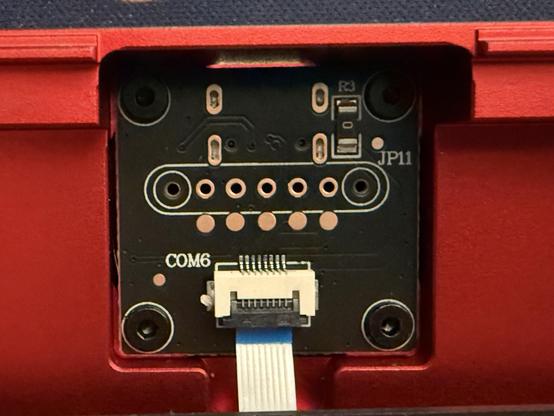Chilkey Slice68 HE 65% Mechanical Keyboard
First teased way back in July 2023 at an MKB Convention, Chilkey’s Slice 68 – not that you would tell from looks alone – has undergone some changes to become a close sibling to the Slice 75. Adopting the same hall-effect technology, firmware and web driver but condensing it down into a pleasing, elongated 65% layout with a little nav cluster just begging to be a tiny 2×2 macro pad.
While it clearly inherits its general shape and layout from Wuque’s Aurora, it goes wildly off-piste with some very strong Neon Genesis Evangelion inspired colours in two variants. One is inspired by Eva-01 and, if you’re not familiar with the series, adopts green and purple as its primary colours. The other, inspired by Eva-02, going with red, white and yellow. Chilkey were kind enough to send me the latter, a kindness I paid back by immediately attacking it with a blunt drill bit. Don’t worry, we’ll get to that.
The packaging is a little busy, but shiny!
Hey, who are you calling LAYBOUT???
Slice68 changes very little from the original July 2023 design, but very conspicuously missing are references to Evangelion and the word “Eva.” Additionally the round feet on the original, and exposed screws, have been replaced with oval feet which cover the screw holes. Don’t worry.. weeeee’ll get to that!
These Slice68 variants are going to appeal chiefly to fans of Evangelion (a series that is absolutely totally about nothing else but giant robots), since they’re unapologetically loud and complicated in their design- just like those giant robots amirite- but they should have some reach beyond that. Most of this complexity lies in the keycaps themselves, which are Cherry Profile with detailed, printed designs evocative of robots, or doors, or bulkheads or something. These are a collab between Chilkey and JaeKeyed, and it’s abundantly clear that some strong design influence was involved. If, however, you’re a bit of a hunt and peck typist (it’s okay, it took me years to realise my fingers just knew where keys were) then you might struggle with this complexity, since the legends are very much second to everything else going on with the caps.
The temptation to use the Ins, Del, PgUp and PgDn cluster as a tiny macro pad is strong! These KAM Playground caps work well.
The number keys, in particular, are effectively blank, eschewing both numbers and symbols for ten tiny hexagons, with yellow hexagons inside matching the number of the key. One yellow hexagon for number 1, seven for number 7 and so on. I find that having even these abstract legends (versus blanks) prompts me to look down rather than trust my fingers, and when I look down and see configurations of filled or unfilled dots in lieu of numbers… I get confused.
Suffice to say if you’re not relatively comfortable navigating a keyboard then you might find this tough to get on with. That said, if you’re gaming you’re going to be relying on muscle memory too- either that, or losing badly.
The caps aren’t bad, though. While they aren’t my cup of tea, there’s no denying that Chilkey (and Jae) have executed a very consistent, very well thought out design that mixes traditional style legends with those Evangelion inspired details. All the mods have small, but legible boxed out legends, joined by the same consistent design elements. The arrow keys have arrows. Everything else has the shifted state tucked under a boxed-out legend, which gets a little more lost in the noise but it’s there if you need it.
A nice, compact board with a good sound and feel - as long as you’re into the colours!
The Ctrl, “Code” and “Alt” keys flanking the spacebar eschew any Windows or macOS specific legends, and the board can be switched between Windows and macOS mode on the fly with Fn+A and Fn+S.
Where the design really shines is how it blends the keycaps in with the rest of the board. The red, Eva-02 inspired version I tested has a red aluminium bottom case with a design milled through the outer anodisation layer in lieu of a separate weight. Similar detailing can be found around the back and the sides. The top shell is white with a crisp, shiny red chamfer around the inside edge. On the right-hand side is a screw-in red and gold badge with a red and gold retainer. The black hex-heads – three of them – on the outside are a nod to the industrial style of the caps. It frames the Insert, Delete, Page Up and Page Down keys nicely and makes that spot a tempting showcase for novelties, artisans or a place to tuck useful macro keys.
Teardown
Okay, okay, we’re getting to it. Unlike Chilkey’s Slice 75, and the ND75 ISO I reviewed earlier this year, which both use ball catches for a quick-release top shell; the Slice 68 uses screws. These screws are concealed between the four rubber feet on the bottom of the board, and removing these feet cleanly is- as it were- no small feat.
Screws underneath rubber feet! Whyyyyyyy
I knew as soon as I’d peeled them off that I wouldn’t be bothering to put the screws back in. But don’t worry, weeeeeeeee’ll get to that.
Opening Slice 68 reveals a very similar internal construction to Slice 75. There’s a grommet-mounted PCB and plate assembly, with an aluminium plate, cork layer and PCB sandwich that drops into the top of the board with no fixings. This is attached to the USB port daughter-board via a ribbon cable which is generously long, but not quite long enough to set the PCB aside with it still attached.
The plate locates over two diagonally opposite pegs in the bottom case, making it easy to get the placement right and ensuring it doesn’t wobble side to side. These are needed since there’s not any well-defined position for the grommets, with them instead resting in a recess that runs the full length of the board.
The top shell has six very conspicuous screw holes for top-mount, though these do not line up with the plate. They must be the vestigial remains of the original 2023 design. They are threaded, though, so if you can measure and cut a plate with holes in just the right place you could convert this board to top-mount… oh no, not another rabbit hole!
The bold red and white design carries through to the inside, which you might never see since the board is normally screwed together.
By far the most striking thing about the Slice68’s internals is the absolutely whopping number of LEDs forming the light bar along the front edge. Chilkey didn’t cut any corners here, with a total of 54 (almost as many as on the keys!) right-angle, RGB LEDs, running from about 1.25u from board edge to 1.25u from opposite board edge and taking a breather only where the stabilisers don’t leave enough room for an LED to fit. A plastic light-pipe/diffuser carries these to the front edge where they form a beautifully smooth, mesmerising rainbow. The light bar overhangs the left and right edges a little, resulting in areas that aren’t well lit, but it’s otherwise a very striking and very prominent detail executed well. Just like the rest of the board.
Now, about those screws? I have been testing Wuque’s Flux switches recently (notably these are what ship with Slice 68, in a nice matching red and yellow colour) and realised they have pretty strong magnets in them. Like, really strong. How strong? I wondered. Will they hold the top of a keyboard in place?
The screw in the extreme ends of the front light bar doesn’t really help the LED light reach the bit that sticks out in front of the metal walls of the case.
It turns out they sort of do. At least it’s good enough to keep it from wiggling around, even if it just falls off if I try to pick it up or turn the board upside-down.
I harvested magnets from eight Flux switches (ouch, I’m sorry!), then drilled out all eight screw holes (four each in the top and bottom shell) of the Slice68, large enough to accommodate the 3.6mm magnets. I then used two-part epoxy putty to fit the magnets into the drilled out holes, making sure to get the polarity right and align them flush with the top surface.
After a good while to let the epoxy fully cure, I had a top shell that snaps satisfyingly into place on the bottom of the Slice 68. Very handy when I’m opening it up frequently to write this review, or get at the PCB for easier keycap/switch removal.
I can’t let an unpopulated magnetic pogo connector go unexplored!
I’ve since noticed a landing for one of those magnetic pogo pin connectors used in other boards on Slice68’s USB daughter board. Of course I’ve ordered parts and will try populating this and making the board fully magnetic.
Software
There have been a lot of rumblings on Chilkey’s Discord about the Slice75 and – by extension – Slice68 web software. The fact of the matter is that while it mostly works, it currently doesn’t support assigning those juicy hall-effect special functions to anything but the default key layer. That’s forgivable on Slice75 where you’ve got a whole dedicated function row to play with, but Slice68 is a more compact board, leaning more heavily on layers.
Thankfully someone going by the name Polite Madder has taken it upon themselves to fix this by writing their own software. It turns out that while the web software doesn’t support HE special functions on layers, the keyboard itself does.
What’s more, in their misadventures with the SparklinkPlayJoy SDK and research efforts, they happened upon another web software – ostensibly for Morkblade keyboards (I didn’t think I’d hear that name again so soon) that includes this functionality and works more or less with the Slice75 and Slice68. You can find it here: https://k-one.mkbms.cn/
We’re otherwise still gently nudging Chilkey to get this fixed, which should be easier now we know it’s possible.
Overall
Slice68 is a strange detachment from its sibling – Slice75 – but while it doesn’t share the same look and feel, it’s an excellent compact board that will appeal to a very specific demographic. It sounds great with Wuque’s Deep Clacky flux switches, though the screws-hidden-under-rubber feet might dissuade you from any further modifications.
Matching red, white and yellow flux switches are a nice touch.
While working around the software to take advantage of the hall-effect “Advanced Functions” is a little unfortunate, software warts seem to be a foregone conclusion with all but the most vanilla of mainstream keyboards (and uh, even those too in some cases). Software warts are also a bit of a “challenge accepted” moment for those of us with programming inclinations… so I’m perhaps a little biased toward accepting, ignoring or even missing them.
Nonetheless this is a great board if you like how it looks, otherwise you should look at the Slice75, or browse through the weird and wacky boards in my “what the heck is sparklinkplayjoy” blog post.
You can grab the Slice68 HE from Chilkey’s website for $200 in red (as tested) or purple and green.