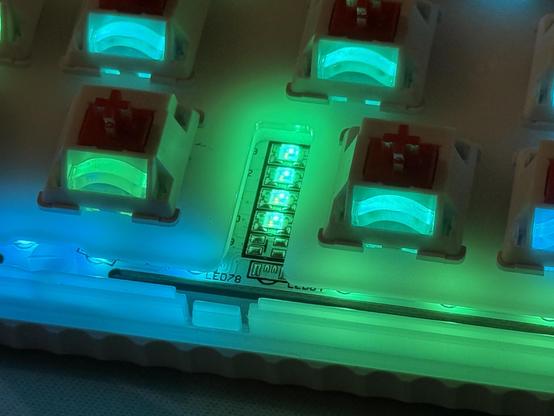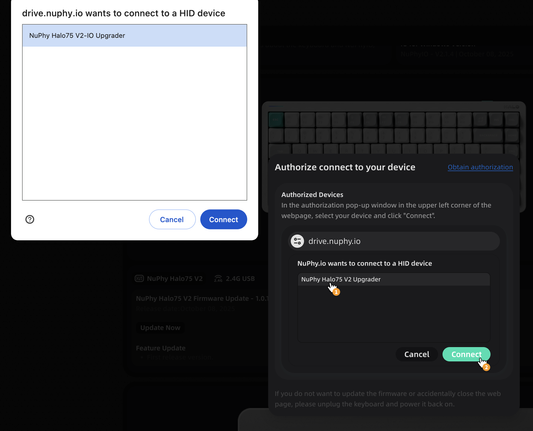NuPhy Halo75 V2 IO Edition Reviewed
Finally NuPhy have succumb to my tirade of increasingly bizarre emails and sent me a keyboard. Truly this is a wonderful moment. No, that’s not thinly-veiled British sarcasm, but rather very measured excitement and a touch of keyboard joy.
NuPhy were kind enough to supply their shiny new Halo75 V2 “IO Edition”, which is an iteration of the Halo75 V2 running their own in-house NuPhy IO 2.0 software. I chose Iconic White, but it’s available in Classic Black and Soft Pink- all of which, let’s be honest, I would have been equally happy with.
The new NuphyIO-compatible “IO” edition of the Halo75 V2 might be one of the nicest all-round boards I’ve tested.
But the white, oh wow. NuPhy have long been on my wishlist for brands to work with. I appreciate their very strong and generally very consistent visual style. Generally speaking you can tell, at a glance, if you’re looking at a NuPhy board. But while they have style in spades, I had no idea if they had the substance to back it up.
The debossed logo “badge” on the back is crisp!
Now, in an effort not to bury the lede, I’m going to admit that I have an idea. Within minutes of unboxing and trying the Halo75 V2 I knew the answer was unequivocally: yes.
From the beautiful, almost edible pastel keycaps, to the colour-matched USB cable (the teal unlocking memories of those classic PS/2 mouse connectors from my childhood), to all the fine, carefully thought out, and deliciously colour-accented details of the keyboard itself. Halo75 V2 is a really beautiful object. It’s not busy, it’s not minimalist, it’s perfectly balanced, as all things should be. It’s not perfect, a little hotspot of light right in the middle of the spacebar betrays that this is still a keyboard, made in the ways of keyboards and beholden to their limitations. But it is thoroughly and completely excellent… well except for the ANSI layout.
I can’t speak to the longevity of NuPhy boards, or the quality of their customer support, but if you have an ounce of trust in me and need a no-nonsense, pre-built keyboard – again, ANSI – then the Halo75 V2 should be near the top of your list.
But why? I hear you ask. Let’s obsess over some details.
macOS-first Support
I am, for the most part, a macOS user. I use a mac as my primary workstation, and it serves me well with just enough Linux-like flavour that I can get most of my knitty-gritty embedded programming done without jumping through too many hoops. A such when a keyboard crosses my deck with reasonably decent macOS support, I am a happy bunny.
The NuPhy Halo75 V2 doesn’t just come with the little “mac/win” switch switched to mac by default, but comes populated with macOS keycaps. Brightness and volume control are common and easy, but NuPhy have a functional, labelled Dictation command on F5 and even Focus on F6. These join Mission Control (F3) and Spotlight Search (F4) for a fully-featured facsimile of my laptop’s built-in keyboard. But they don’t stop here- there’s a dedicated screenshot button that- when tapped- activates macOS’s “select a region” screenshot feature. From here a simple tap of spacebar gets you a window screenshot. Not only do most keyboards I’ve tested not have this feature, but creating a screenshot macro normally involves negotiating the finer points of QMK to make Command + Shift + 4 work. Keyboard software is a little bit tricky at the best of times, so having a feature like this good to go out of the box is appreciated.
Colour Accents
The ESC key is teal. That is all. Okay, in fact the USB cable has a matching teal accent around the plastic housing, and the ferrite (yes, it has a ferrite too) is also contained in a teal housing.
The subtle but deadly effective colour-matched accents hit me right in the fuzzies.
The switches, USB dongle and USB port along the back also match and, underneath the board, even the rubber feet are colour-matched. They contrast the flip-out orange feet nicely.
Flip Out Feet
Oh, did I mention there are flip out feet? Many solid aluminium boards don’t have these, and you’re stuck with the one typing angle- like it or lump it. But not Halo 75 V2.
Flip out feet feel like a rare treat, but since the top is aluminium and the bottom is plastic the Halo75 V2 can have them. Accent colour rubber feet too, yiss!
The metal top shell and plastic bottom shell afford the Halo75 V2 a convenience normally reserved for plastic keyboards- those little nested, two stage flip out feet. That’s three tilt angles in which to find a comfortable typing position, not bad.
RGB Lighting
I recently got my hands on Raspberry Pi’s Pi 500+ and called their backlighting “par excellence. From the quality of colour reproduction, to the playful startup animation, to the excellent range of brightness control, it’s clear a lot of thought and time was put into it. NuPhy’s backlight is as good, if not better, in some ways, and not quite up to snuff in others.
Their startup animation is as brilliant as it is deceptively simple. Upon powering up the Halo75 V2 you’ll be treated to a snake of red light running the circumference of the board, starting from the blocker between the arrow keys and Fn key. As it comes back to where it started, it doesn’t merely stop at the blocker but- by means of a bunch of additional LEDs *underneath* the metal blocker of the top shell- carries on into it, a little flourish to finish, a cherry on top, before fading out to darkness and being replaced by a burst of colour. It’s playful and clever and endearing and since it’s effectively the board’s namesake – Halo, referring to the halo of light around the outside – it makes perfect sense.
These additional LEDs exist for the sole reason of backlighting the blocker between the left arrow key and the Fn key.
The aluminium top shell and plastic bottom shell sandwich a continuous plastic diffuser that runs the circumference of the board and provides that unbroken “Halo” of light. Many might find it gratuitous, but having worked with them for about 12 years I have become a sucker for RGB LEDs.
Sadly the LEDs don’t have the colour-correction lovingly into the Pi 500+ keyboard (I should know, I wrote my own firmware for it) and tend to bias quite heavily toward blue. That’s to say that white looks blueish on the backlights, and even bluer on the sidelights. This is pretty forgivable since it’s often easy to compensate and dial in the colour you want by eye, but the difference in colour balance between the sidelight and the backlight means you have to do this twice- one for each- to get them to match. Picking the same brightness for both helps somewhat, but even at full brightness there’s a distinct difference in blueness between the two. This could and should, perhaps, be fixed with a firmware update though it can be difficult to pull off depending on how things are set up. If you blast rainbows and animated effects you’ll probably never notice, but if you like a solid colour across your board (and you’re a pedant, like me) you might find it irritating.
Software
It took a couple of days for the software to catch up with the Halo75’s arrival, but once it did I could access NuPhy IO 2.0 via Chromium on macOS (my usual setup.) At first launch it asked me to perform a firmware update, promised to save my configuration, guided me through the process and had the keyboard back up and running in a minute or so. Not bad!
The NuPhy IO software for Halo75 V2 had a firmware update waiting for me.
NuPhy’s software, from the very first impression, is quite a step above what I’m used to. No side-loading, no jank. Of course it’s still deep and complicated and perhaps a little intimidating for beginners but NuPhy have dashed nice touches here and there, such as little icons for the various backlight types. I hate to have to say it’s notable, but they also give you complete control over the effect and colour of the side light (the halo, if you will) though it only has 4 modes versus the 19 of the backlight.
In lieu of configurable “debounce” NuPhy have an “Anti Wobblinesss Level” (sic) with low, medium and high levels. It’s not explicitly mentioned that this is debounce (the process of double-checking a switch is pressed, to avoid the messy signal of a pressed switch causing spurious double-inputs) but… I can read between the lines.
There’s the gaming-focussed “SOCD” or Simultaneous Opposing Cardinal Directions feature… I think I’d be tempted to call them mutually exclusive but that’s not quite how they work. With a “SOCD” on keys A and D, with “No Priority” given to either key then holding A makes it impossible to press D until A is released. In fact, tapping D with A held down will produce A inputs. This feels counter-intuitive but has its uses… or so I’m given to believe. You can, instead, prioritise either of the keys so that A will prevent a D input, or D will prevent an D input and in both cases the priority key will be triggered upon release of the secondary one. Again, I’m sure there are reasons for this- but I’m not close to a good enough gamer to tell you what they are.
“Toggle Key”, another Advanced Function, allows you to toggle a key on/off using a press. This is of limited utility, but using mouse functions you can do things like bind Caps to continuously scroll the mouse wheel down, or have W toggle on/off for long distance running in games. Weirdly attempting to bind backlight on/off to a toggle key just produced the letter “u”… uh? I guess there is some jank.
Finally “Tap Dance” allows you to bind actions to single tap, double tap and long press all on one key. It does exactly what you’d expect, and may or may not be useful to you.
Macro recording is fraught with the usual problems of web software – you can’t record macros which cause you to lose browser focus. This is alleviated somewhat by the ability to edit macro recordings, so you can spam a bunch of dummy keypresses and then rebind them later to the ones you actually need. It’s very easy to click in the “Key” field of the macro editor and then tap a key to rebind, and it’s just as easy to delete and insert more bindings. “Press Down” and “Lift Up” are also toggleable, the delay is editable and even the “Serial Number” can be changed, causing the keys to re-order.
In settings you can find configuration for sleep and deep sleep modes, in addition to detailed changelogs for the NuPhyIO 2.0 software and changelogs for the keyboard firmware. Whether or not the latter are detailed remains to be seen, but there are at least release notes. You can also switch NuPhyIO to use a dark theme which I, of course, did immediately.
Overall the software is decent, generally quite cleanly presented and put together and, above all else, works in macOS.
A firm, but fair keybed
I’m a fan of soft boards with a bit of bounce, so Halo75 V2 feels a little unforgiving at times. What it does, however, is sound great. It has that gentle, almost thocky crackle, closing on the sound of the Fekker Galaxy 80 – a board I still really enjoy listening to (I gave it to a friend and still hear it over voice calls occasionally, haha).
The board, as tested, included NuPhy’s “Red Max” switches and while it will forever bug me that they don’t quite visually match the rest of the board, I can’t argue with how they feel and sound. This is one of the few boards I’ve had no inclination to change in any way whatsoever, and it genuinely makes me happy to type on.
I think I’d rather the switches were teal too, but perhaps that’s overdoing it…
Okay – I will concede that the switches aren’t super stable, so keys have a bit of wobble and the capslock key is like a tiny seesaw. Maybe I’d like some Wuque Flux “Deep Clacky” switches on it- if only they weren’t magnetic.
Getting it apart…
The Halo75 V2 is a nightmare to pry apart. With the keycaps removed there’s a little notch on the inside of the top shell where the spacebar would sit, and enough flex there to get you started. I all but destroyed a plastic pry tool levering the top and bottom shells apart, though.
This board was extremely difficult to pry apart. The metal top connects to the “halo” plastic via clips, and is very difficult to pry.
Once inside you can see the backside of the accent colour switches and USB socket, plus an accent coloured shroud for the little corner light.
The backside of the switches have some strain relief. The shroud around the lighting is also colour keyed- given how difficult it is to pry this board apart virtually nobody will see this! A nice touch nonetheless.
The USB port is on a daughter board along with the switches, and this even has a little metal spring to ground the metal top shell of the board.
The accent light on the top of the board uses five LEDs hidden by a shroud. There’s also a metal spring that - presumably - grounds the metal top shell of the keyboard.
Overall
Despite a couple of extremely petty complaints; backlight colour balance and the fact I don’t have one in every available size – and the extreme difficulty involved in prying Halo75 V2 apart for mods or servicing – this keyboard has thoroughly knocked it out of the park. I spent around 15 months gently nudging NuPhy for a chance at testing one of their boards (based entirely on the fact they look pretty), and with the Halo75 V2 IO Edition they have not let me down.
After a bit of careful tweaking I was able to closely colour match the halo side-light with the keyboard backlight. The two are not colour corrected to match by default.
I’ve reported a couple of bugs with their NuPhyIO 2.0 software that they’ve yet to fix (it’s been a day or two to be fair) but generally their software seems decent and they appear to be invested in improving it. We’ll see how it goes!
For the look and feel of this board – it sounds and feels great – and the beautiful attention to detail with colour accents and exuberant lighting this is probably the 75% I’d recommend to most people who want a mechanical keyboard but who are thoroughly uninterested in keyboards as a hobby. That counts double for macOS users, who will be particularly happy with the macOS first out of the box experience.
You can pre-order NuPhy’s Halo75 V2 IO Edition from their website now.