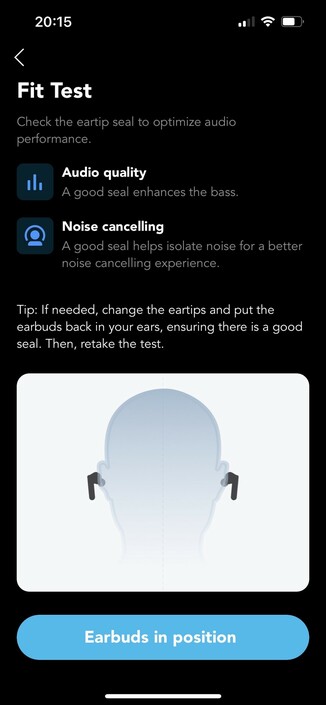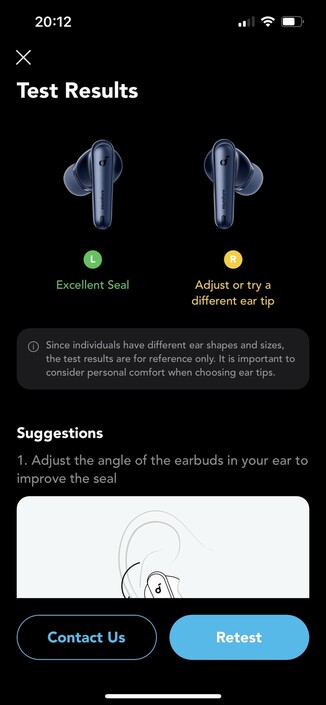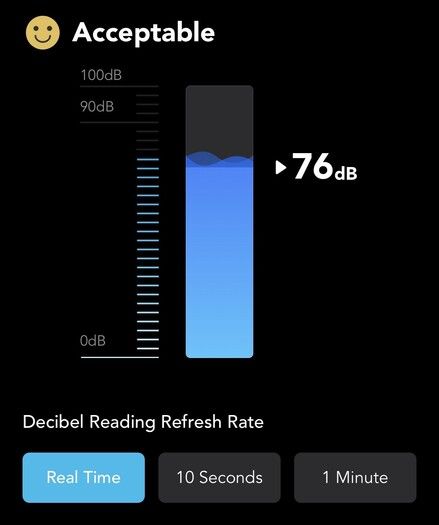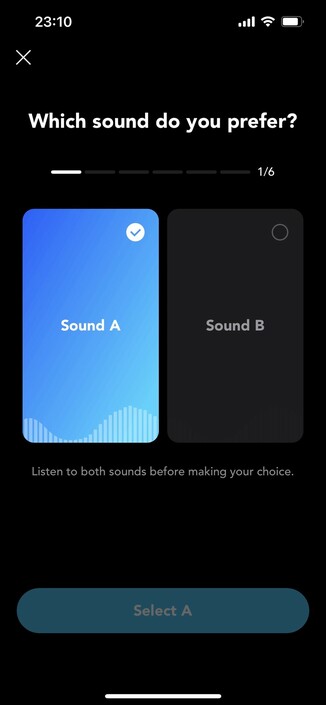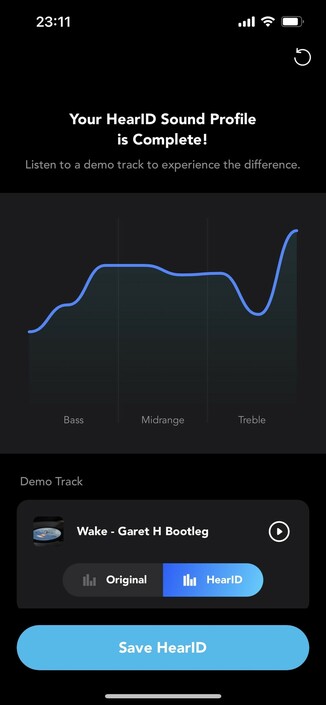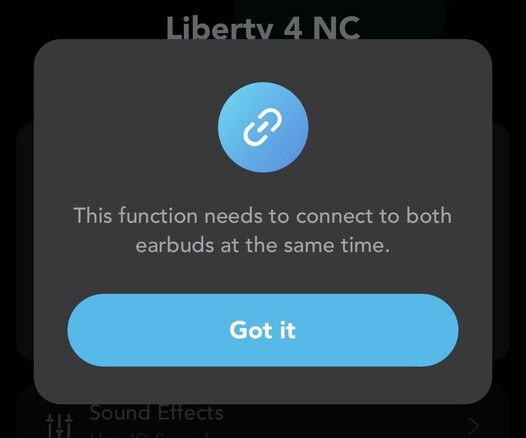soundcore Liberty 4 NC noise-cancelling earbuds reviewed
I don’t get on well with earbuds. Being functionally deaf in one side (albeit it’s more complicated than just that) will do that. But I can still use one of them and get a feel for how the product might work for me and others like me. With that in mind, here’s a heavily caveated writeup of my experience with soundcore’s Liberty 4 NC.
If you’re up to speed with your fancy headphone features, you’ll probably have clocked that “NC” stands for noise cancelling. The Liberty 4 NC combine the passive noise rejection that you get from stuffing what’s effectively an earplug into your ear, with active noise cancellation for a double whammy of sweet, sweet peace.
Turns out earbuds aren’t the most photogenic thing in the world. Maybe I can fix that with funky lighting?
Now if this review wasn’t heavily caveated enough, I’m pretty immune to the sort of ambient noise normally blocked by noise cancelling but I do use it- to great effect- when travelling by train.
So, uh, yeah, let’s get cracking.
Presentation, Build And That Sort Of Stuff
soundcore were kind enough to let me pick the colour of my Liberty 4 NC. I avoided my natural tendency toward the bright and vibrant (though my headphones are usually black…) and decided to roll the dice on a sort of navy-blue. This was explicitly to match the Waterfield Designs Folio Laptop Sleeve I was testing, and also the midnight blue MacBook Air and baby blue iPhone. They aren’t an exact match, and I’m not normally a navy-blue fan, but the similar shades look absolutely great together. Colour options are good, and while blue and pink aren’t exactly brave it’s appreciated the Liberty 4 NC come with at least some choice.
I wrote a very long review and need to break it up with some images, so here are some silly experimental shots!
The outer case has a matte finish to help reject fingerprints, with the soundcore logo and button (to pop the case open) picked out in a contrasting gloss. It’s otherwise pretty clean, having only a USB Type-C port and an indicator LED neatly placed in the middle of the button. The regulatory information is tucked inside the lid… hey soundcore you know how to hide this stuff, why did you put so much waffle on the Motion X600!?
The case has a little wiggle and creak, but not alarmingly so. Popping it open via the button happens with a nice, satisfying snap, though it’s rather difficult to grip the thing without inadvertently holding the lid closed. This is, surprisingly, fine since you don’t even need to use the button – the case uses a magnet to hold it closed, and simply lifting the top open works just fine. This is good news if you would otherwise struggle with the small button, which just moves the magnet far enough away for the case spring to actuate. There’s also no latch to wear out and, despite the magnetic closure, I couldn’t shake the thing open.
Concealed within the case is – you may be wholly unsurprised to learn – a wireless charging coil. I paid considerably more to have this feature in the first generation AirPods I picked up for D, so having it as-standard is extremely welcome.
Great thing about wireless charging is that I never need to dig for the right cable. The downside is I have so many devices I need a nest of wireless chargers 🤣
The inside is a shiny gloss, and the earbuds are nestled securely via magnetic clasps. Charging is accomplished via two little spring contacts on the… uh… sticky out bits? The contacts are quite proud of the case and easy to access, so there’s no chance of the case getting clogged with dirt and grime and breaking the circuit. Each earbud has an accompanying white LED in the case itself, that pulses to indicate – at a guess – that they are charging.
The magnets are decently strong, and the earbuds snap into place from a good distance. I had to give the case an extremely vigorous shake to dislodge them. Now excuse me while I go and grab the one that skittered off under the table.
The case is a little on the large size, though I don’t think it could have been any smaller and still fit the earbuds. As a result it’s a rather bulbous addition to my jeans pocket.
Little L and R are present on the case, though they are wholly redundant since the left earbud is on the left and the right one- well- it’s on the right. Similar lettering can be found of the backs of the earbuds themselves, but it’s rather small and difficult to see. It’s pretty obvious from the fit and feel which ear they go in anyway.
Comfort & Fit
Let’s face it, right now it’s “summer” in Britain. A season where inexplicably hot days make an unpredictable appearance alongside our usual schedule of overcast drizzle. Wearing on-ear headphones on a hot day is not comfortable. Earbuds, like the Liberty 4 NC, are a great way to solve this problem if you’re comfortable wearing them. They are not, however, a panacea. I find wearing headphones for too long gets my ears hot and sweaty, and earbuds only help this somewhat.
In order to ensure a good fit – and if you’ve used earbuds before you’ll be familiar with this – there are a variety of rubber tips available. Some trial and error is recommended to find the ones that work best for you, though the stock ones seemed to suit me fine. Four sizes are included from “XS” to “L”, though – since I don’t test a lot of earbuds – I don’t know if these sizings are standard across either soundcore or the industry to help you pick out the right ones.
Trying some different tips to see if I can get the soundstage where I like it. The audio quality is very fit dependent.
Aside from covering less of your body and being less hot to wear, earbuds also weigh less. The Liberty 4 NC are quite hefty, though, weighing in at 10 grams, over twice the weight of D’s AirPods that we share occasionally, and heftier than AirPods Pro. A difference of five grams or so doesn’t sound like much, but I can certainly feel it hanging from my ear. Earbuds have headphones totally beat in one respect, though, I can fall asleep with a single earbud in my ear. Headphones? Not so much. That’s not to say it’s comfortable to fall asleep on the earbud side- I have to take pains to lie on my back or my right side. Falling asleep with the earbud between my head and the pillow can get very uncomfortable- the Liberty 4 NC are pretty bulky. It just so happens that soundcore make earbuds specifically for sleeping with to solve this problem. Iiiinnnnteresting!
Noise Cancelling
The soundcore app gives you access to various noise-cancelling settings. You can crank the intensity of noise cancelling up or down to your preference, and additionally change the profile to suit different environments. Or you can switch into full-auto mode with environment detection to adjust automatically as the noise around you changes.
As with most noise cancelling headphones the Liberty 4 NC also include a pass-through or transparency mode. This is intended to allow conversation or background noise to pass through the earbuds, even the passive cancellation seal, by using the microphones to pick it up and play it back to you. You can configure a double tap, triple tap or long press of the left or right earbuds to change noise cancelling modes. It’s a little fiddly and takes some getting used to, but if you don’t ever turn noise cancelling off you can uncheck “Normal” mode so you only cycle between Noise Cancelling and Transparency.
As with all active noise cancellation you’re relying heavily on a repetitive noise profile with a relatively known frequency range so that the earbuds can play the correct cancellation frequencies. The passive noise rejection accomplished by sticking what’s effectively earplugs into your ears helps a lot with less predictable noise, though. I tested the Liberty 4 NC during regular car travel and found – at low speeds – a significant reduction in road noise, engine noise and the noise of the car’s cool air blowers. Higher frequencies still get through but are attenuated significantly. Once ramping up to 60-70 a lot more mid frequencies leak through, but a little music helps. I couldn’t tell much difference between using “Car” under “Transport Mode” and just letting the earbuds figure it out for themselves.
Fit testing earbuds helps - in theory - get the most out of audio quality and noise cancelling.
Switching into transparency mode has a noticeable pulse of pressure, like your ear is popping in a flight. It’s very mild but a little disconcerting. The same applies when switching transparency modes from Voice to Fully-Transparent. It’s like a silent whomp which may have something to do with – like noise cancelling – the fact it’s playing sounds directly into your ear that your brain isn’t interpreting as coming from the earbud. That said, I felt no pressure or discomfort using the noise cancelling itself. I may, perhaps, be used to it.
Audio Quality
It’s hard for me to make a good judgement of earbuds, since I have to work very hard to get the small, stereo effect I can tease out of loud headphones. Earbuds will always sound worse to me, there’s no way around that. Accepting that my judgement will be coloured here, the soundcore Liberty 4 NC still sound perfectly great to me. The quality of audio is extremely fit dependent, though, a loose fit results in music sounding like it’s being played down a telephone. A good fit brings in the bass frequencies and makes a more profound difference than you’d think it should. And the Liberty 4 NC are pretty bassy. I mentioned tuning the bass down somewhat using the EQ profile, but there’s still something that sounds off about it to me.
Take – for example – Peter Gabriel’s Panopticom. At around the 3:40 mark most of the rhythm drops away to leave a bass guitar and bass drum for the first half of the chorus. Here the drum doesn’t have quite the same crisp kick to it on the Liberty 4 NC versus some on-ear headphones and the bass guitar gets a little lost. Dropping back to a flat EQ helps a lot but, to appropriate a term that I think describes what I’m hearing, at the loud volumes I tend to listen, the Liberty 4 NC end up muddy. In my own words, this is where the various parts of the mix- rhythm, percussion, bass and textural sounds- don’t feel as separate as they should be. When it’s a pared back chorus, with a couple of headline instruments, this muddiness is all the more apparent.
But I’m forced to stop here and face the fact I’m using my bad hearing to compare the £80 Liberty 4 NC in-ear-phones to £200+ on-ear-phones. Both sound acceptable to me. The compromise of muddled sound at high volumes vs a wide soundstage across the whole range is an easy tradeoff to make if you need the comfort and portability offered by the Liberty 4 NC.
For me, that’s a decision I’ll make at the spur of the moment. For sleep and ultra lightweight travel the Liberty 4 NC will probably remain my go-to unless something better crosses my desk. For Serious Music Appreciation I have better sounding on-ear and over-ear headphones that eschew portability for bigger drivers and bigger sound.
Software, Firmware, Apps And Things
soundcore’s accompanying app is clear and direct, offering easy access to a variety of fine tuning options for the EQ profile, noise cancelling and the various other features.
You’ll be greeted with a “Log In” screen when you first fire it up, but – would you believe it – there’s a little “Skip” link that lets you forego needing yet another password and just get straight to pairing and configuring your devices. I’d love to see more of this in app-accompanied devices, since the implication otherwise is that your software – and by extension any fancy device features – stops working as soon as the brand loses interest or goes bust.
The main screen of the app shows all of your devices and – if they are connected – shows the connection and earbud battery status. Clicking through shows the battery status of the case, too.
The real-time graph of volume levels with indication of safe volumes is nifty. Though I normally have to crank the volume 😬
I’ve had a “fix bugs” firmware update since receiving the Liberty 4 NC (2nd of July). I don’t know what these bugs are, since the release notes don’t go into detail, but I haven’t encountered any bugs yet either.
Where the app features really come into their own is soundcore’s “Hear ID.” Again, note that you don’t need a login to use this personalisation feature. Hear ID is effectively a hearing test, something that I’ve had surprisingly few of given my condition, mostly because they tend to say my hearing is “fine” which is a bit flippin’ rich given the circumstances. What a professional hearing aid setup suggested, however, is that my left ear is a little lacking in response to bass frequencies.
Just like a hearing aid, soundcore’s “Hear ID” lets you test and set up an EQ profile that compensates for your particular hearing strengths and weaknesses. First – if you’re not familiar with hearing tests – you go through a series of tones at various frequencies and must respond if you can hear them or not. This is usually quite difficult if you’ve got tinnitus and quite thoroughly impossible in anything but a quiet environment. This is followed by some A/B testing of various settings to see which you prefer. Like a real hearing test this is all rather subjective and relies on self-reporting accurately, you can get wildly different results with different tests and if you find the feature useful I’d recommend running through a few times and even manually tweaking the EQ – which you can do once finished – to suit your specific needs or preferences.
Using “Hear ID” with soundcore earphones helps tweak the EQ to better suit your hearing and preferences.
Unlike my professional hearing test soundcore’s “Hear ID” suggested a large dip in bass frequencies, another dip around the middle of the treble range, and a sharp spike toward the end of the treble. Weirdly, despite this disagreeing with a professional (albeit now several years out of date) assessment, I preferred it. A second shot of “Hear ID” produced a flatter profile, though I still find I prefer a little roll-off on the bass. One weakness of this setup process is that there’s only one, fixed song which – if you’re not particularly familiar with or a fan of the genre – won’t really help you tune the EQ for your specific preference in music.
The biggest downside of the app features – for me, and anyone else who tends to use a single earbud – is that both earbuds must be out and connected in order to configure them. This includes all of the configuration options, noise cancelling config, Hear ID setup, fit testing and more. It’s no huge problem to whip out the second bud- in fact it suffices just to open the case – but it’s not always convenient to do so- especially if you happen to have lost or misplaced it. It’s a shame they can’t be configured while safely stowed, but I appreciate this is probably a technical limitation.
Some of the Liberty 4 NC features need to connect to both earbuds to function. I appreciate there’s some technical reason for this - perhaps needing to access both sets of microphones - but having to take both earbuds out of the box when I can only wear one is frustrating.
Did I gloss over fit testing there? It’s a great little feature that uses the ridiculous number of microphones in each earbud to detect whether a good fit/seal is made by the rubber tip in your ear. It listens for audio leakage which isn’t a perfect proxy for physical fit – and the app says as much-, but seems to fare well enough.
There’s a “Find My Device” feature in the app that will play a tone to one or both of your earbuds. I found it… quiet. I suppose this is neither here nor there, since if it were loud enough I still wouldn’t be able to tell which direction it’s coming from. Oof.
The “Dual Connections” feature is great. Rather than struggle with arcane rituals of button presses to figure out how to pair the Liberty 4 NC to another phone you can put them into pairing mode via the app. If you suddenly find your play/pause controls are controlling music on your partners phone instead of your two hour Rain World YouTube video essay you can hop back into the app and disconnect them from there.
I don’t know where best to mention that the range is pretty good- so I’ll do it here: the range is pretty good. I left my phone in the kitchen and got most of the way into the back garden before sound got spotty.
Overall
While I’m not thrilled with the sound quality – to be fair it takes a lot of smarts to best physics and make small things sound big – the customizability, portability and reasonable price of the Liberty 4 NC make them difficult to dislike. When it comes to hot weather, or just falling asleep to a podcast (I’d use my phone speaker, but I have to crank it quite loud to hear or, or lie directly on top of it) they have any set of on or over ear headphones beat hands down.
Wireless earbuds will always be a tradeoff, but you can’t fault them for being so very very portable and easy to keep handy.
They’re also the only set of speakers currently in my possession that I can stuff easily into a pocket. And by extension the only set I can easily carry with me at all times and still get the benefit of both passive and active noise cancelling, which is – after all – the headline feature of the Liberty 4 NC. If reasonable cost, highly portable noise-cancelling with mostly decent sound, wireless charging and a pretty nice selection of colours tickles your fancy then I don’t think you’ll be disappointed with these.