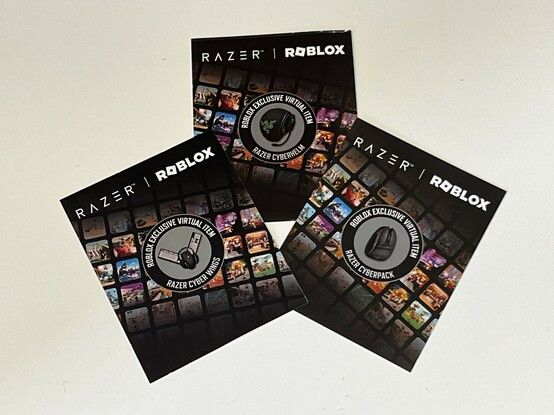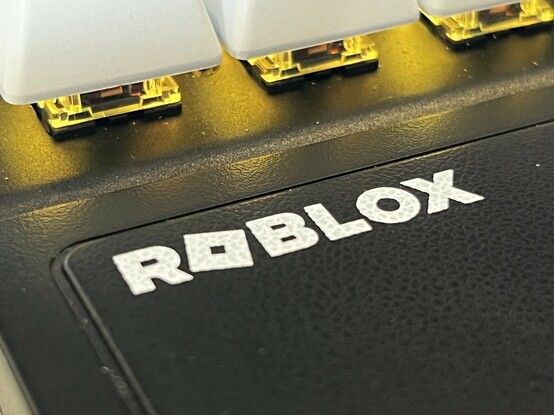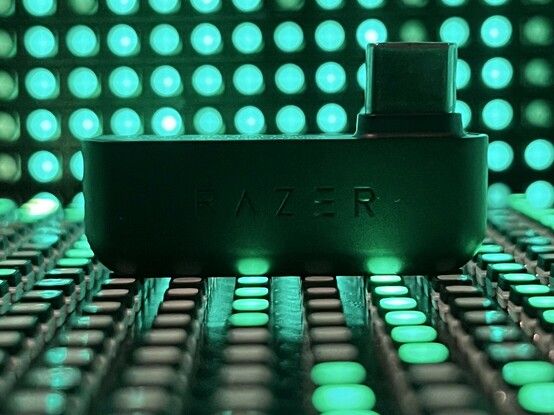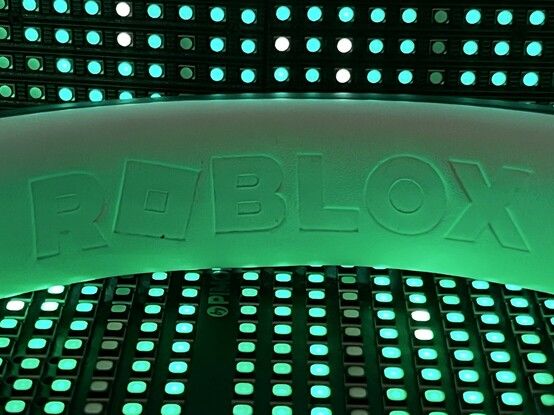Razer Roblox Collection Review
If you’ve got kids or a certain age, you might have heard of Roblox. It’s a game creation sandbox that provides the tools to build, program, distribute and ostensibly monetise games within their ecosystem and engine. It’s popular. Really popular. It’s also a little bit controversial.
Of course I have to mention something something in game items. I don’t know why some are “Cyberthingy” while others are “Cyber thingy” and I don’t know why they’re all incredibly, achingly uncool- but they tried.
Actually, no, the backpack mouse kinda works and that should totally be a real backpack.
But I’m not here to talk about Roblox today, but rather Razer’s trifecta of Roblox branded accessories- the Blackwidow V3, Orochi V2 and Barracuda X. These are all mainstay Razer products with a strong pedigree, but the twist is they get a slap of Roblox paint and some super exclusive in-game Roblox items as the ultimate flex for a young Roblox addict.
I know I know. You’re thinking “daughter!? What daughter!?” This isn’t the first time her hand has made its way onto Gadgetoid! What, did you think I was testing baby walkers myself!? No. Don’t answer that!
Fortunately I have a young Roblox addict- my daughter- and I made the mistake of thinking I could throw this kit at her and get a review written for my blog without so much as lifting a finger. Turns out I forgot how bad my reviews were when I was 17 or 18 and just starting out. It’s almost like writing is hard! So, taking her review as notes and a few additional comments on specific features, I’m going to roll up my sleeves and word salad this baby out-
No Grandma, RO BLOX, like robots, not road blocks
Razer have picked some solid peripherals for this slap of paint, a wireless dual mode mouse in the Orochi V2, wireless dual mode headset in the Barracuda X, and a wired mech keyboard in the Blackwidow V3. They are sold separately, with a total combined RRP of about £460. Whew, that’s a hefty price tag for a three piece set – more so considering that not only is the non-Roblox RRP a much less astounding £310 (that’s a £150 total premium for Roblox branding if you’re keeping count) but the Roblox versions, at time of writing anyway, are among the most expensive versions of these products. Ouch! You’d better have rich parents and solid As or 7s or beans whatever nonsense metric high-school exams are measured by these days.
It wouldn’t be such a huge deal if that £460 got you a cohesive set designed to work together, but despite both supporting 2.4Ghz (alongside Bluetooth) the mouse and headset each have their own individual dongles, and the keyboard lacks a hub to plug them into. C’mon Razer, at least support and chuck in a combi dongle so we can save our precious laptop USB ports! Razer, you.. uh … you know you sell laptops, right?
The branding across all three products is relatively unobtrusive and fairly tastefully done. A square grid-like pattern adorns the surface of each peripheral, with dark grey, light grey and white … uh … colours. The white keys on grey makes the keyboard pop in particular, while the Roblox branding looks best on the Barracuda X headset. Maybe because there’s less of it… *ducks*
Let’s touch on each of the products separately, for those not familiar with Razer’s lineup-
Keyboard – Razer Blackwidow V3
Exclusive Roblox Item – Razer Cyber Wings (I don’t know why this one has a space after cyber, and why it looks so ridiculous)
The Razer Roblox BlackWidow V3 is quite subtly branded, with the white on black key contrast being the most striking difference. Backlighting the key alternate functions consistently is achieved by - quite simply - cheating. All the legends are along the top where the LEDs shine through.
Coming in a US layout and using Razer’s own green switches the Roblox Blackwidow V3 is unashamedly clicky. It’s built like a brick outhouse with a metal top and plastic chassis. There’s no twist or give whatsoever and it plonks on the desk with the stubbornness of a lazy cat. A routing channel along the back edge allows the wire to be routed in the center, left or right for a cleaner desk setup. It’s a captive cable, though, so you can’t swap it out for a shorter one or add one of those silly YC8 connectors.
After encountering so many flaky encoder driven inputs on keyboards and mice (I’m looking at you Alienware) it’s refreshing to find one that’s absolutely bulletproof and doesn’t skip or manifest steps.
The Blackwidow V3 has one of those volume roller thingamees, strangely reminiscent of the Alienware AW510K it replaced but much less prone to missing steps when it’s turned quickly. Y’know, something you might want to do in the heat of gaming. Where it falls a little short is the mute feature. The roller is pushable (hey I guess it’s a middle mouse button in a keyboard) and the actuation force is just a little low, so it’s easy to accidentally mute if you’re trying to change volume in a pinch.
The keyboard comes with a wrist-rest but it’s hard plastic and thus almost useless. It has a faux leather texture embossed into the plastic that feels a little insulting considering the keyboard is the most steeply marked up of the three devices. It’s saying “hey, you could have leather, but why not have a picture of it instead.” What’s slightly more frustrating is that the wrist rest doesn’t attach to the keyboard at all, some of the magnetic magic from the mouse would have helped here.
The Blackwidow has the unlikely honour of being the product with the biggest gap between regular and Roblox editions. At £239 this keyboard is a clear £90 more than its non-Roblox counterpart, and we don’t even get a soft wrist-rest for our trouble? Ouch. Again.
The “Roblox” branding is not too subtly emblazoned across the top corner of the fake fake leather, textured plastic wrist rest. It doesn’t attach to the keyboard with any fancy magnets like the Orochi top shell. A shame!
For some reason the Robox edition is also only available in US English layout. This would be a big deal if it weren’t a gaming keyboard, but it turns out WASD are in the same place, because why mess with the gaming perfection that typewriters perfected, so your average Roblox player is probably not going to care assuming they even notice. I mean, off the top of your head, without Google, eyes closed, can you tell me the – ahem – key differences between the two?
Razer’s own green switches are as clicky as you’d want. Big LED packages also make for strong backlighting.
Rubbish wrist-rest aside the Blackwidow V3 is, nonetheless, an excellent keyboard. I wouldn’t expect anything less from Razer.. The backlight really helps sell the white keys on dark grey- no colour in the keyboard design gives you a nice blank canvas to work with for lighting designs- and for better or worse it’s a great looking thing.
Next up,
Mouse – Razer Orochi V2
Exclusive Roblox item – Razer Cyberpack (I actually kinda like this one)
The Razer Orochi V2. A very small, tidy mouse with a decent complement of features.
It’s clear from the choice of mouse for this set that it’s aimed at kids. The Orochi V2 is one of Razer’s smaller mice, coming in a little lighter than the DeathAdder and having a similar, clean look and feel. Its small size is great for small hands, which is a fitting match for Roblox branding. As the cheapest part of the set, it might be a good choice as a gift for a Roblox fan.
The mouse ships with a small, USB Type-A 2.4Ghz wireless dongle and a single AA battery. It opens up -the top is held on magnetically, I might add – to reveal a dual-size battery compartment that can run from a single AA or single AAA battery. This is galaxy brain level convenience, since you won’t have to fumble around for a particular battery type if it needs swapping.
I don’t think I’ve seen this in a product before but the Razer Orochi V2 will accommodate either AA and AAA batteries.
My daughter reminds me that the mouse has, in fact, “lasted so long.” And she’s not wrong. Microsoft’s Family Safety graphs reliably inform me that she clocks, on average, 11 hours a day playing The Videogames so over the 22 days since receiving the Orochi that’s about 240 hours, comfortably over half of Razer’s claimed 425 hours runtime from an AA battery on their “Hyperspeed” (read: 2.4Ghz) wireless.
The USB-A dongle was fortunate, since the laptop it’s being used with has only one Type-C port. But it would have been nice to have a combi dongle, or even one integrated into the keyboard, to avoid having to plug so many things in for something that’s supposed to be wireless.
Of course Bluetooth is an option, but for low latency and – more importantly – just less hassle and zero initial setup just plugging in the supplied dongle was the sensible choice.
Overall this is an excellent little mouse. It’s unassuming almost to a fault, and could be passed off as a Dell accessory if it weren’t for the Roblox branding, but beneath its modest exterior is the culmination of Razer’s some 24 years of mouse madness. Remember the Boomslang? Razer’s always had a thing for snakes, huh.
I’ve actually half a mind to pinch the Orochi V2 from this set, since I could really use a small, wireless mouse, but I expect my daughter might raise some objections.
The Orochi gets a £20 price bump for Roblox branding, putting it second only to the EVISU edition. Razer also provide a design service, letting you pick from a range of designs and add your name or gamer tag for the same price. Though if you’re a dear old Grandma (I owe much of my early experience with computers to my grandparents) buying That Robots Game branding, I don’t expect you to know little Jane’s edgy in-game moniker.
The top shell is attached via magnets and is super easy to remove- important because you can use Razer’s design service to customise your own.
But don’t despair, Razer even sell customised top shells separately so if that Roblox branding ever gets tiresome, the Orochi V2 can be customised … hold on *click* *click* … *tappety* *click* wait a moment *click* *tappety* … with an absolutely dizzying array of options. Uh, I totally didn’t get lost in the designer just then, noo.
As a case for the Roblox edition, the Orochi V2’s exclusive Cyberpack item is, by a country mile, the coolest of the three items and I don’t know why Razer are wasting their time with virtual items when this could be an awesome, real backpack. Sadly a Google image search for “mouse backpack” does not have the desired results.
Last but not least,
Headset – Razer Barracuda X
Exclusive Roblox Item – Razer Cyberhelm
My LED photo box wasn’t quite big enough for headphones so I’ve taken some artistic liberties. These black/white Razer Barracuda X headphones are probably the best looking of the set. The branding is subtle enough and the black/white contrast is crisp and stylish.
Possibly the star of the show and the best looking of the set, Razer’s dual mode Barracuda X comes with a fancy and weirdly asymmetrical (2022 version) 2.4Ghz USB Type-C dongle and more cable options than you’ll ever reasonably need. It includes a removable, flexible boom mic that plugs in via a TRS jack (not to be confused with the one for the headphone’s wired connection option). This means that, also by virtue of being wireless, all of the cables and peripherals are either fairly standard and replaceable, or replaceable if they get damaged, including the ear cups. And I don’t mean replaceable in theory, you can buy parts right from Razer, stock notwithstanding. This is particularly important for headphones since if I’ve learned nothing else from decades of testing them it’s that the faux leatherette is no match for whatever acid I secrete from my head.
While it’s a little late now mobile phones have all but moved to Bluetooth, I had a major complaint with my Kraken Pro V2 back in 2017– the volume wheel, an inline control on the headphone cord, continuously caught on my clothing and adjusted itself at random. Eventually it became scratchy and useless, to the point where I simply bypassed it altogether with a solder bodge. On the Barracuda X Razer have moved the volume from the cord to the left earcup. It’s still a wheel, but only time will tell if it’s destined for the same, scratchy fate. To be fair, wheels are fun.
The left ear cup is home to the controls including a switch for 2.4GHz / Bluetooth, a volume control wheel and a microphone mute button. I found the old in-line volume control on the cord (wired headphones, remember those?) to be an absolute disaster, so moving it onto the ear cup is a solid move and - uh - necessary without a cord. 2.4GHz means Bluetooth is pretty much redundant.
As I’ve noted with Razer headphones before, their finish and colour is consistent across materials. Despite a very plastic construction, the Barracuda X feel solid and shouldn’t have trouble being thrown into a bag and used as Bluetooth headphones with a smartphone- the removable mic ensures you won’t look a fool. With the 2.4Ghz dongle to your PC and Bluetooth to your phone it’s also a very convenient setup that doesn’t require any fiddly re-connecting.
Quite a brave design for a wireless dongle. If you happen to have three USB type-C ports in a row, it’s guaranteed to block at least one. A pigtail adapter probably wouldn’t have gone amiss here.
The asymmetrical dongle can potentially block adjacent USB Type C ports, but it’s been revised from its wide, symmetrical precursor, moving the connector to one side so you can always flip it 180 degrees to avoid obscuring the next port. It’s a welcome upgrade from the T-shaped, 2021 revision dongle which would always block ports. How Razer shipped such an asinine dongle design in the first place I’ll never know, but at least the Roblox branded version ensures you won’t suffer that dumbfounding dongle disaster.
I feel Razer’s heart was in the right place with the dongle, though, to give credit where credit is sort of due. I once had an old-style, very sticky-out keyboard dongle for a nice 2.4GHz Logitech keyboard and mouse set. I tipped my computer forward to get to some port or another, and snapped the dongle right at the port. Razer’s low-profile if odd shaped dongle at least is less easy to snap.
The branding is subtle enough that you could probably wear these out and about, and if anyone points out the Roblox logo they’ve only outed themselves 🤣🤣
Once you blow through the roughly 50 hour lifespan of the Barracuda X, then USB Type-C charging comes into its own. You can probably comfortably tuck the supplied cable in a box for a rainy day and use whatever phone charger you’ve got to hand. It is, however, handy to use the headphones in wired mode as they charge if, for example, you’ve let the battery run flat during a long gaming session. I can’t tell you if they’ll run on the 3.5mm cable with a flat battery, though, I can’t get near the things!
Overall?
This is a powerhouse set of peripherals that would make a cracking, if expensive Christmas present. The premium for Roblox branding is incredibly steep, though, and the bonus items – and, let’s face it, the Roblox artwork- just aren’t compelling enough to make up for that. You can’t sell or trade them, either, but could trade the codes, I suppose.
My daughter was especially keen on the headphones and mouse, since she wanted a wireless upgrade for her Razer Deathadder and the comically huge Alienware headphones I palmed off on her. As a conscientious observer – read: for crying out loud I’m trying to get some work done, pipe down – I found the clicky, green switches on the keyboard more than a little obnoxious. If your sprog is sharing your home office this summer, you might want to get a double skin partition wall installed between you.
The lack of cohesion between the range, understandable since they’re just a trifecta of otherwise unrelated Razer products given a lick of paint, is nonetheless a little disappointing. I applaud 2.4GHz dongles since they’re so easy to hop between computers, but – and yes I know I know, I’m basically describing Bluetooth – it would be nice if there were a standard for this. Razer’s newer HyperSpeed Wireless devices can be updated to share a dongle, but sadly none of the Roblox bundle devices are new enough to make the cut.
I think it speaks volumes that I’m up to the eyeballs in headsets and keyboards (less so mice, as it happens, I hope Razer or Logitech are listening…) and am a little envious of these peripherals. Alas I fear a Barracuda X might be overkill for Hello Kitty Island Adventure.