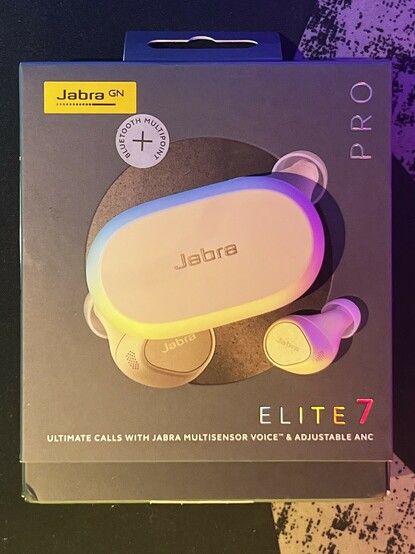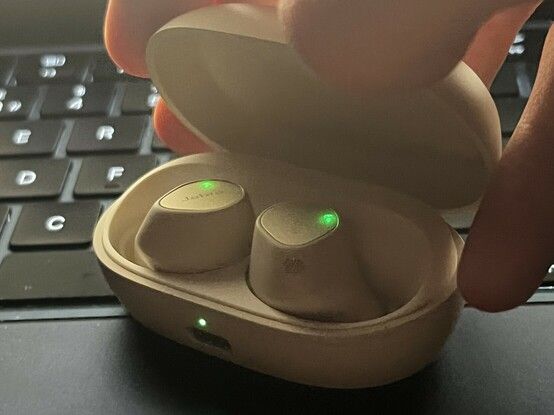Jabra Elite 7 Pro Earbuds Reviewed
After I was a little disappointed that Jabra’s Evolve2 Flex weren’t quite ideal, Jabra have found redemption – and I, comfort – in the most unlikely of products (for me, anyway)- the Elite 7 Pro earbuds.
I’ve caveated every earbud review I’ve written so far with one simple fact- I can only wear one. At some point I realised that wearing one earbud isn’t exactly an uncommon thing for everyone else to do, too. And so I decided to start testing earbuds more frequently, using my forced-by-disability perspective to offer some hopefully useful insight.
For no reason other than needing a gratuitous shot to show these off- here are the Jabra Elite 7 Pro illuminated by my balmy LED light box.
Jabra’s Elite 7 Pro are the “professional” (read: optimal call quality) version of their Elite 7 Active, sports earbuds and a sibling to the similarly styled but cheaper Elite 3. They come with the same ingress protection – IP57 – the same silicone rubber ear tips as the Elite 7 Active.
So far Jabra’s Elite 7 Pro have been the best earbuds I’ve tested for my particular set of requirements- besting out Sony’s mighty XM5 for a few small, but very significant reasons.
Build Quality, Look & Feel
I received the Elite 7 Pro in beige and gold, a colour I would not normally have picked for myself, but which I grew fond of especially quickly. There’s something about the matte finish, and flat top with its slightly recessed, accent- colour (gold in this case) button that makes the Elite 7 Pro look every bit as, if not considerably more, premium than their more expensive contemporaries.
But Jabra go so much further with their finesse, somehow the push button switches – the entire external surface of each earbud is, slightly controversially since it’s a part that could wear out, a mechanical button – and underneath that button towards the edge of a tiny RGB LED that’s used to indicate charge status. It’s a reassuring addition and a pleasant surprise when an earbud snaps decisively into its nook and blinks a little LED you didn’t even know was there.
Turns out the case is rather difficult to open up with one hand. I had to work for this shot, and now my thumb looks weird! But at least you can see the tiny status LEDs, concealed beneath the buttons when they’re off.
Open the charging case up, and the tiny LEDs will illuminate showing you which earbud is fully charged. Right now I’ve – as always – drained the left, and opening the case shows a red LED on the left and green on the right. If I could use one bud or the other in mono mode, I’d know at a glance which to grab and which to leave charging. It’s slick.
The inside of the charging case- unlike any other set of earbuds I’ve tested to date- is a soft-touch, silicone rubber that I didn’t notice at first. It’s an absurdly understated touch that turns the hollow snap a plastic on plastic earbud would make as the magnet yanked it into place, into a muted tap. The rotation of the earbuds in the case makes, slightly awkwardly, the right earbud easier to pick up with my left hand and vice versa.
A little pin-prick LED on the front of the case is used for charging status, and this is right above a USB Type-C port which is also… for reasons I can’t readily fathom but probably relating to design and manufacture simplicity… on the front of the case.
Back to the earbuds themselves, they fit nicely flush in my ear and look unobtrusive, though they have clear “Jabra” labelling on the button. I’ll give Jabra that, though, they really deserve to shout their name from the proverbial rooftops.
On the inside of each earbud are the metal contacts for charging. These are quite tightly spaced, flanking a tiny (infra-red?) in-ear sensor, and adjacent to the L and R labelling that feels almost redundant but is large and embossed enough that it’s possible to tell L and R apart by sliding a fingernail over them and noting the ridges.
These features aside they are pretty clean, relying on tiny drilled holes for the microphones that all but make them invisible.
Accessibility, And Using One Earbud
Earbuds have a nasty habit of assuming you want to wear both, can wear both or even have both to hand. For something small and incredibly easy to lose, this is a surprising oversight. For those of us who physically can’t wear both, it’s often a frustrating constraint. Jabra’s Elite 7 Pro are at least somewhat guilty of this, requiring both earbuds to be in for functions like noise cancellation personalisation, but redeem themselves by having flexible button configuration options that allowed me to assign ANC mode and Play/Pause to the left earbud for completely hands-free usage.
In a market full of touch sensitive earbuds, Jabra’s choice of a button is a curious one. It works, though, and the tactile feedback of the “click” is reassuring. What’s probably more compelling is just how easily it can be activated with a shoulder. While true hands-free earbuds might (like the Sony XM5) use head gestures, these aren’t super intuitive or even – as I found – always easy to make. The simple mechanical button on Jabra’s Elite 7 Pro might feel crude, but a simple lean-over lets me press or double-press the button with the top of my shoulder, allowing me to pause music or switch ANC mode while juggling a baby, washing dishes or otherwise having my hands preoccupied.
The water resistance – and the fact the button is mechanical rather than touch sensitive – also means that pressing with wet hands is no problem. And a mechanical button is – more often than not – much harder to press accidentally, which is useful if you struggle to get a good ear fit.
While I normally flip the “mono” switch on in iOS accessibility settings, earbuds (Jabra’s Elite 7 Pro included) will generally handle this for you, re-routing both stereo channels to the earbud you’re currently using. Jabra’s implementation is fast as lightning, emitting an ironic burst of single channel audio before the removed earbud pauses your audio playback.
The counter-intuitive ergonomic wart I mentioned earlier with the charging case making it easier to pick up a left earbud with my right hand has actually led me to pick up the wrong earbud, going by feel alone. I still somehow managed to jam it into my ear. To Jabra’s credit, their earbuds fit into the wrong ear quite effectively meaning I’ve managed to get some use out of the right bud. It still has pretty decent passive noise rejection, too, and a good enough seal that ANC works. Though the button is very awkwardly pointed downwards rather than out. It’s probably not feasible, but I’d love to see earbuds that could fit either side.
Comfort and fit
I find Jabra’s silicone rubber ear tips more comfortable than solid foam. They are effectively little cones of silicone curling back over themselves and forming a gripping mechanism not entirely dissimilar to a tiny, soft arrowhead. The result- while they don’t apply a lot of pressure inside your ear – is that they stay put, stubbornly defying the most vigorous head-shaking. Due to the arrowhead-like flange they actually grip better when they’re being gently pulled, and the tip will often turn inside-out before they release.
I think it’s clear that silicone rubber tips beat out foam tips for my ears, but I can’t help but wish Jabra had adopted the brilliant move of including a little grille in the tip itself. That speaker hole looks mighty tempting for dirt.
Even at time of writing- after days more wear on the silicone tip, certainly more than the foam, and several scorching hot days- it still looks pristine.
In addition to being generally more comfortable and slightly less hot and sweaty, the silicone tips also pick up much, much less grime. This must be a combination of their slick, non-porous surface and gentler fit. Rubber tips have a nasty habit- for me at least- of rubbing up against my eardrum and pulling out all the grot therein. After multiple hours a day over multiple days of wearing these perhaps a little too much ( to the irritation of anyone trying to converse with me ) they still look as good as new.
While they are comfortable most of the time, I’ll have moments where I’ll have a sudden burst of discomfort and have to remove them. This is something I’ve found with every earbud I’ve tested and I’m confident it’s a me thing.
Unfortunately – if you’re a side-sleeper – these earbuds are still too bulky to be effective for sleep, though that hasn’t stopped me falling asleep listening to something pretty much every day since I started testing them.
Durability
I have- unlike my mishaps with the XM5s – managed not to drop the Jabra Elite 7 Pro. Yet. What I have done, however, is had multiple showers with the earbuds in my ears, listening to some podcast or another. That’s full-blown, head-and-shoulders, way-too-long-hair, water going everywhere showers that I’m confident represent probably the worst case scenario for normal water exposure. The Elite 7 Pro are still going strong, despite me almost knocking one completely out of my ear on one occasion and having to tentatively reposition it with wet hands and water everywhere.
Took a leisurely shower with the Jabra Elite 7 Pro earbuds. Once again- if you say it’s water resistant I’m going to test it 🤣
Notably missing from the earbuds is any kind of protection against dirt and grime entering the speaker hole. This is a little unnerving, since it doesn’t look easy to get anything out of there should it become gummed up. I applauded Sony’s XM5s for including a small grille in the removable tips themselves, affording the earbud some extra protection while being easy to apply more aggressive cleaning methods without risking the earbud itself. I’d like to see something like this on Jabra’s earbuds, though it’s unclear what impact these little grilles have on audio quality. I can’t swap the ear tips over and test, unfortunately. I tried.
Noise Cancelling
It’s difficult to tell for sure, but passive noise cancelling gets a slight reduction in performance due to the silicone tips being less similar to a full-blown ear plug. This is more than balanced by the incredible ANC performance, albeit it’s easy to be fooled into thinking the difference between “Hear Through” and “ANC” is an accurate representation of active noise cancellation. It’s not.
By default the Elite 7 Pro are set up to toggle between “ANC” and “Hear Through.” The latter of which pipes external audio into your ear via the microphone and speaker. This allows you to hear relatively clearly – albeit in my experience not quite early enough – without removing the earbud. The problem with this is that- since you never hear the headphone without audio pass-through- your baseline for active noise cancelling is skewed. Switching from “Hear Through” to off results in a remarkable difference. Highlighting that- even with the silicone ear tips- a large portion of the Elite 7 Pro’s noise rejection in some environments is passive. In these cases switching on ANC cuts out that last, subliminally irritating hum of background noise and makes the quieter parts of your listening clearer.
Where there are loud and formulaic sounds, however, such as air conditioners, fans, car engines, trains and planes, and – apparently – the ruckus and abysmal music choices of our local enormous Tesco, the active component of the noise cancelling is far more pronounced. The Elite 7 Pro really do feel like a mute switch for your ears.
In my office- with a desk fan running alongside my noisy laptop fans blowing continuously at nearly full speed- ANC is a godsend. With an air conditioner I’m the bedroom running quietly on Eco mode, passive noise cancellation does the job without assistance and saves battery life. It’s just as well – then – that Jabra offer a setting to allow switching between all three modes. Each mode is also clearly announced with spoken words so you can unambiguously tell which is which and switch between “Off” and “ANC” as you need.
I’m sure the only reason this isn’t the default is because the “Hear Through” to “ANC” transition in the Elite 7 Pro (and other noise cancelling earbuds to be fair) has such a huge wow factor, it’s guaranteed to blow away buyers remorse.
Software
As always Jabra’s software is the most well-presented, most polished and easy to navigate. About one third of the main screen is dedicated to a photo of the connected earbuds and their battery status, below this is a set of widgets – Sound Modes, Music equalizer, Music presets and Soundscape – any of which you can hide if you prefer. Of particular note, Soundscape gives you quick and easy access to a small selection of ambient sounds that – if you prefer to work or sleep to the sound of birdsong, rain or simply pink noise – is a useful addition that saves a search on Spotify or otherwise.
Two other tabs – Discover and About – join the dashboard, with Discover introducing you to features of your connected product or the app itself and About providing more general links and information.
The bread and butter of the app is tucked away in the settings for the connected headphones. Here you can get at-a-glance information about your current firmware, change your voice assistant, enable “Find My” for your earbuds, access online versions of the quick start guide and manual, and – of course – access settings and personalisation.
Personalisation includes renaming the headset, fit testing, ANC tuning, sound (equaliser) tuning, control customisation (with bindings for one, two and three presses on each earbud) and voice guidance language. The more general settings include well organised and clearly (sometimes exhaustively) documented toggles for a range of audio, call and miscellaneous options. I would guess, from some of the specific help text, that Jabra’s app represents a long and steady history of listening to customers or responding to common pain points. It’s not perfect, but it’s very much one of the best software-accompaniment-to-hardware apps I’ve used. (I think Backbone One’s app might take the #1 position now)
Quirks
Not everything is perfect, and the Elite Pro 7 are not an exception to this rule. In Hear Through mode they don’t cope especially well with loud peaks of noise, cutting out with a jarring “click.” By peaks I mean the impulsive screams of a baby and toddler who are hell bent on sending the remainder of my hearing into the abyss. It’s – I suppose – a blessing that Hear Through refuses to forward these ear-splitting screeches, but I would rather get a reduced, uninterrupted sound than a click and a momentary drop of audio. Presumably this happens because the loud sound is clipping out of the microphone’s range and auto gain control – if there is any – can’t keep up with the blistering speed of a toddler.
While Jabra’s software is still probably the best in the industry, I was forced to absolutely eat my words about how they must surely perform a firmware update quicker than Sony’s XM5. The firmware update process was just as – if not more – asinine and really had a “A Watched Pot Never Boils” streak that left me staring at progress bars and “Update Fails” messages for over an hour. While Jabra’s firmware updates might be just as big a nuisance, they are – thankfully – not frequent. The last update – from January 2022 – added multipoint Bluetooth support. The release I grappled with (sheesh these could almost have been up to date out of the no ) was from April 2022 and included a slew of performance and stability improvements.
Also marring their otherwise excellent software- the Jabra app has a habit of sitting at a “Configuring device” screen for the best part of a minute when I pop in the headphones and try to use the app. This is probably more of a nuisance to people testing these headphones than people simply using them, but it bears mentioning, y’know, for balance or something.
The silicone ear tips, while super comfortable and very grippy, are especially difficult to remove. There’s not much to grip on to and what little there is tends to stretch rather than yield the tip from its respective earbud. If you need to swap between tips to get a good fit, you’ll probably find this frustrating, though – judging by how little grot these tips seem to pick up – you’ll only have to go through this once.
Jabra losing the packaging game hard to Sony with the Elite 7 Pro earbuds vs Sony’s XM5. Hopefully we’ll see this fixed with a successor, since the Evolve2 65 Flex were pretty conservatively packed.
The packaging game of the Elite 7 Pro isn’t up to speed with Jabra’s latest efforts. In fact it’s an old box, dated by the add-on stickers that advertise features added in firmware updates circa January 2022 and presumably remaining unchanged since October 2021. Though dated by the packaging, however, the Elite 7 pro being two years old is hard to fathom- they absolutely go toe to toe with the newly launched Sony XM5.
Overall
As someone who has always worn big, bulky headphones because nothing else would stay on my head, and nothing else could even come close to giving me any sense of stereo audio, I’m finding the earbud life liberating and – for the most part – comfortable. In hindsight I regret ignoring Jabra’s earbuds for so long.
The charging case is lined internally with soft touch rubber, it’s a ridiculously nice but easily overlooked little touch!
The almost accidental hands-free support, the excellent support for single-earbud users and the water resistance that makes listening to music while taking a shower a strange and guilty pleasure, make the Jabra Elite 7 Pro not only the best pair of earbuds I’ve tested to date, but have launched them straight to the top of my list of favourite listening devices. A large part of this is because, despite my reservations at having a wear part here, the mechanical button just works 100% of the time, every time, in every condition and gives me the crucial controls I need to use one earbud without continuously reaching for my phone. They’ve more than earned the name “Elite.”
And, the icing on the cake? Jabra have recently announced the Elite 8 Active and Elite 10, making the 7 Pro an absolute steal on Amazon right now; £135 at time of writing. (Though Jabra’s replacement part prices haven’t quite caught up.)