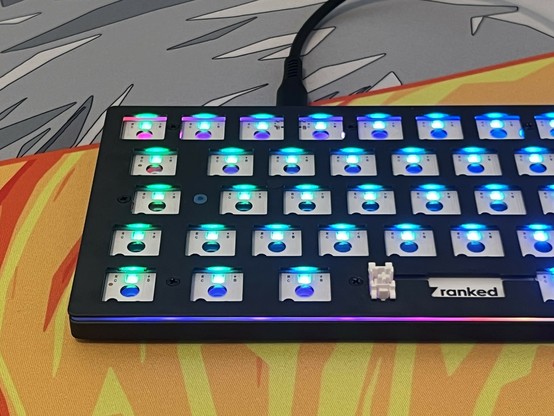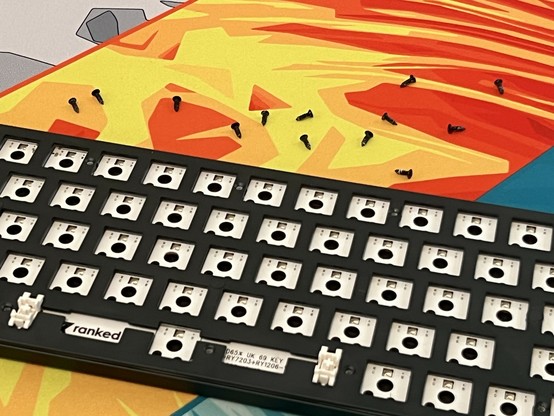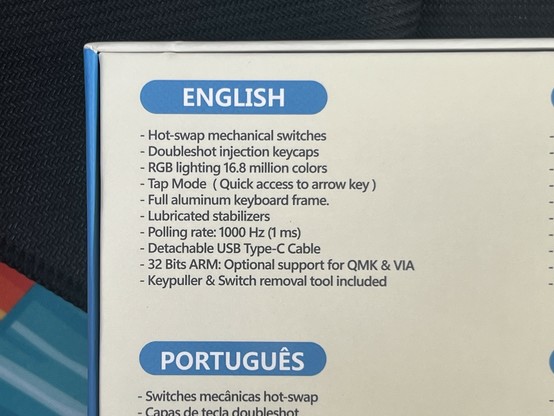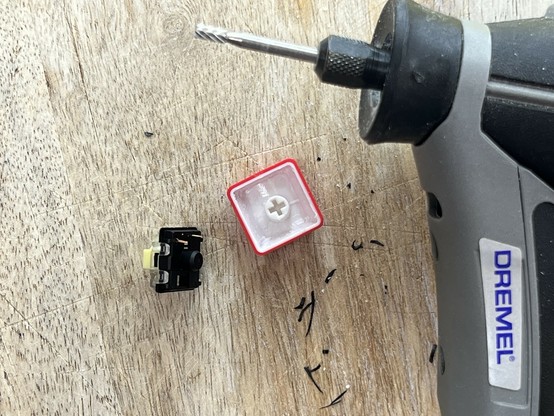Ranked Guardian G65 Hot-swappable Mechanical Keyboard Review
Like all things I let my ADHD lead me wherever it might, and in the case of Ranked it was an effort to tone down the KiBOOM Phantom 98 that led me to their “pudding” style keycaps.
Ever the serial blag artist that I am, I reached out to Ranked to see if they’d let me try their 2.0 pudding caps – a better fit for the KiBOOM – and they responded with a veritable bounty of goodies including two keyboards and their very nice POM “Jelly” keycaps- which are conceptually a little bit like pudding, but totally translucent instead of having opaque tops.
Glowy!
In this review I’ll be looking at the Ranked Guardian G65, a USB-only, low-profile 65% keyboard with back-lights and side-lights that – I’ll say right now – is actually really nice. (I’m a sucker for low profile!)
Look ‘n’ Feel
One day I’ll figure out a consistent set of titles to unify all my keyboard reviews, but for now you’re going to have to put up with my meandering madness.
The Ranked Guardian G65 is a pretty unassuming, black (or white, if you prefer, but I tested black), little aluminium rectangle that actually looks and feels a lot better in the flesh than the product photography would have you believe.
Switches b gone
It has a nice, thick, solid aluminium top plate screwed into a plastic internal chassis/diffuser combo that is taped – yes probably 3M tape – to a lower aluminium enclosure that forms the bottom. There’s enough (3M?) tape in there to fix a washing machine to a space rocket, so this unusual build technique is unlikely to cause issues. I should know – I’ve stuck a cheese plate onto a small projector with 3M tape before and it’s not going anywhere fast.
Sandwiched between the internal plastic layer and bottom are also a couple of magnets, these provide an anchor for the snap-on magnetic feet which give the board just a liiiitle tilt. It’s an extremely clean design that (and I’ve said this before about Das’s magnetic foot) I much prefer over fold-out feet. These are quite small, though, and may be prone to getting lost if you’re as chaotic as me.
This plastic layer in this aluminium sandwich also helps diffuse the LED underlights out of the side of the keyboard, into a continuous ring, which circumscribes the whole board with a customisable accent light. While I initially thought this lighting was just diffused from the individual key backlights (and, indeed, some of that light does make its way through) it’s actually a dedicated array of individually customisable LEDs around the bottom edge of the PCB.
Between double sided tape and all of the screws I’m pretty confident this isn’t coming apart.
The simple construction and use of double-side tape keeps the G65 really, really thin. It doesn’t quite beat the thin-end of Keychron’s chamfered design but Ranked haven’t cheated and so their uniform-thickness board is pretty impressive. The quest for thinness is helped somewhat by a mid-mount USB Type-C connector that nestles within a slot in the PCB.
While plastic and tape might sound low quality for an ostensibly full aluminium keyboard, the G65 has very little flex or give in its construction. It also feels reassuringly hefty, despite its low profile design. It’s a good, solid board.
Software
Frustratingly Ranked’s software – Ranked Utility is available for Windows only. Not even macOS gets some love this time. Fortunately I have a Windows 7 (vintage!) Virtual Machine in UTM and installing the software, then routing the keyboard’s USB connection to UTM, got me access to all the juicy config options. The software was a bit screen real-estate hungry, requiring me to set the VM’s screen resolution to 1600×900 but this was no issue on my MacBook Air.
The G65 is a bit of a sleeper, since Ranked Utility includes full macro and key-rebinding functionality with default profiles for Windows, Mac and Dvorak and three mappable layers (Default, Fn1 and Fn2). It also has “Tap” functionality, which allows you to assign a function to a quick tap of a key. This is of limited utility in almost all cases, but for modifiers on ultra compact (60% keyboards) it can magically bring back arrow keys (and does, on the Ranked Nova 60).
There’s even a “debounce count” setting where you can tune the switch debouncing for a faster response time. I can’t say I noticed this setting making much difference, but cranking it down to 0 didn’t produce the spurious key repeats it threatened me with. If you’re A Gamer you’ll probably want to try this.
You can also turn on/off the capslock LED (which overrides the chosen backlight effect with a white LED to indicate capslock status) but you’re probably better off just re-binding it to something less irritating. That said, you can’t seem to *unbind* a normal key, only bind it to some other function or reset it back to its default state.
The lighting configurator gives you a list of the built-in lighting effects (selectable via hotkeys on the board itself) plus a “Custom mode” where you can set up your own per-key scheme. Unfortunately you can’t control the side-lights from here. You can’t even see the key bindings for the side-light, nor change them. They seem to be some magic mystery meat function bolted on to the keyboard, and you’ll need to tap through using Fn2 plus semicolon until you find a pattern that best fits your backlight.
Ranked G65 QMK / VIA Support
The box I received claimed “32 Bits ARM: Optional support for QMK & VIA,” though I could find no information about how to enable this support either in Ranked’s app or on their website. Additionally there is no mention of this keyboard in the QMK sourcecode or, as far as I can tell, anywhere but the odd disappointed reviewer claiming that QMK support has been promised but not delivered.
C’on Ranked. What’s harder, putting little stickers over the erroneous claim or rebutting the probing questions of ADHD nerds like me?
I reached out to Ranked for some clarification on why this claim was made, and their explanation was that they sell only online, don’t market QMK/VIA as being a feature at all and have removed this line from more recent packaging. To their credit this is the truth as far as I can determine. Nowhere online, on their website, or in any of their marketing materials could I find reference to QMK or VIA. It’s just this vestigial claim on the packaging that sent me down a rabbit hole in an effort to substantiate it.
They followed with, highly paraphrased: “It’s like claiming a PC supports Linux, like Dell’s Ubuntu certified laptops, but not being obligated to provide any support or instructions for installing Linux”. Their keyboard theoretically supports QMK, but they don’t provide the firmware, any instructions about flashing it, or any means to return back to their proprietary firmware should you find yourself in a pickle.
UPDATE (2024/05/30) – Upon pushing further they gave some far more compelling answers. They don’t want customers voiding their warranty attempting to bring up third party software – specifically mentioning that it’s possible to overdrive the LEDs, which is not only true but very probable on a matrix scan setup – and have removed the claim from packaging. They still didn’t really address the existence of the claim in the first place and why the box would mention QMK at all. I guess it shall remain a mystery.
And yes you would have to bring up QMK yourself. I could not find any mention of QMK support for this board anywhere, if you want QMK / VIA support you’re in for a ride. You are expected to figure out which 32bit micro they’re using, map the matrix row and column traces, write your own port of QMK, divine how to reset it into bootloader mode and – with a prayer to the electronic pixies – flash your build and hope it works. This is, of course, not the read I get from the phrase “Optional support for QMK & VIA.” They might as well just claim “Optional donkey” if I’m expected to supply my own donkey. It makes the same amount of sense. None. That’s no sense. No sense whatsoever. It does, however, sound like an awful lot of fun, and I’m actually more frustrated that they’re coming close to nerd sniping me into porting QMK to their keyboard than I am at the mystery of this claim.
HELP! My keyboard has gone rouge!
I admit to somewhat making a mountain out of a molehill here. I don’t really care that this vestigial claim is unsubstantiated. I just found its existence and the little mystery behind it intriguing and wanted to get to the bottom of it.
The TLDR is that at some point they might have thought QMK/VIA was possible, plausible or feasible and have been making a sincere effort to look into it. Some engineering or cost constraint then leapt into their path, and they had to scrub all efforts. That’s fine. It happens.
Furthermore if you’re using Windows it’s not a huge issue, since Ranked’s software is pretty feature complete and this is an affordable £60 board after all. If, however, you want or need mainline QMK / VIA support and you’ve somehow heard the same whispers of it online I stumbled upon, then you’ll be disappointed.
Swapping Switches & Caps
Like many other boards I’ve tested, the Guardian G65 is hot swappable. That’s pretty impressive for a board this affordable, since hot-swap PCBs require an extra component for every single switch and that cost adds up.
Switches b gone
The aluminium top half of the G65 serves as the plate, retaining the switches. They were so-so to pull out, though Ranked’s switch puller is among the better ones I’ve used. Quite often I would struggle to grasp the switch, and switches with stabilisers were especially tricky to pull. I wasn’t planning to replace the switches, but pulled them all to have a peek inside anyway.
After replacing the switches I swapped out the key caps for the Ranked POM “Jelly” set, which are quite a bit taller than the standard low profile caps. They – mostly – work pretty great and look awesome.
Ngl, I kinda like it, backlighting inconsistency and all. I mean the legends are super, super obvious. I wonder how they’d look on a south facing board.
The POM Jelly set comes with three layers of caps for a full 100% layout. Thankfully it includes alternate keys for a proper UK ISO layout and the correct profile End, PgUp and PgDn keys for the awkward edge of this 65% board. That said, the set costs more than the G65 and a great deal of the caps go unused.
With the new caps in place, Backspace and Space would not actuate consistently no matter what I tried (sometimes it requires a good firm push down to properly mate the cap with the switch and stabilisers). Having guessed this might be a problem from a prior tall-caps-on-low-profile-board build, I swapped in some Gateron 2.0 Banana switches, which are just a tiny bit taller, for these keys. With this hybrid setup Backspace and Space were back to working fine. In fact I’m writing on it now just to confirm to myself that it’s usable.
I got X into adding and removing key caps so I don’t have to 🤣
Ha! I just hit Enter to make this new paragraph and realised it was a little on the heavy side too, another swap for a banana switch and it’s right as rain. I think I’d probably recommend a full switch swap to any 2.0 Gateron low-profile switch for the extra height, but I had used the majority of my banana set already. Despite being a slightly higher actuation force (ostensibly anyway, it feels the other way around to me) than the stock 1.0 low profile browns this hybrid setup feels fine to use. I do find myself missing the occasional alpha keypress though, and I’m not sure if that’s my fingers or just a slightly too short switch.
In some cases I feel the caps catching on the low-profile switches- it’s a curse of full-sized, sculpted keycaps used alongside low-profile switches and various rows will stick with different levels of intensity depending on how the inside shape catches on the top of the squat, wide, low-profile Gateron switches. The TLDR here is that your mileage may vary, if you want to rock chonky keys on a low profile board – a want I wholly approve – then opt for something with a similarly squat, flat profile (I’ve had no problems with KAM, for example).
The low profile keycaps on the Ranked G65 fit straight back into the POM Jelly’s keycap trays for storage. It’s definitely a set you can throw in the cupboard in case you ever upgrade to a 100%, grab a macro pad, decide you prefer ANSI or otherwise.
If you’re down for keyboard min–maxing then the G65 is currently on sale at Ranked for $69.99 and the caps for $99.99. You’ll have to bring your own Gateron 2.0 switches, but the result is a heck of a look.
The Ranked rubber keycaps are a great look and nicely textured but there’s absolutely no getting them to cooperate with low profile switches! At least not without a whole bunch more cutting and trimming! #MechanicalKeyboard #Videogames
Taking it up another notch, I swapped out ESC and WASD for Ranked’s rubberised keycaps. These are a double shot hybrid of ABS with a rubberised TPR coating which gives them a grippy feel for gaming. I had more than a little trouble getting them to work with the low-profile Gateron switches, though, and uh… had to involve a rotary tool. More on this in a separate review.
I will make this work 💀
The resulting board is a little bit patriotic for my tastes, but it’s fun to contrive something like this together and make keyboard enthusiasts squirm.
Okay uh this was not *quite* the look I was going for…
Overall
At just £59.99, at time of writing, Ranked’s G65 is an affordable, wired-only, mech keyboard that checks the Hot Swappable and Low Profile boxes. A cursory look at Amazon suggests there aren’t many boards that fill this niche. If, like me, you appreciate a low profile board and don’t need wireless it’s a great choice and particularly well suited for gaming (no latency or battery life concerns whatsoever). If you’ve got a bigger budget, you can spruce it up with some new keycaps and some Gateron 2.0 low profile switches to make something a little more unique.
Anyway you can pick it up at Amazon or direct from Ranked.gg.
The Response
UPDATE 2024/05/30 – Since posting the below I’ve been informed that the claim is removed from future packaging and will live only on in the footnotes of a handful of reviews and – here – in my ridiculous fixated sidetrack into exploring it. There wasn’t any real need to justify or defend it in the first place so the below quote is somewhat redundant and it’s a little unfair to repeat it here. Since the horse has already bolted on that front, and since it’s an interesting topic for discussion about how you or I might read into a manufacturers claim, I’m leaving it up.
Since I found it amusing, the following is verbatim the very clearly copied-and-pasted-into-the-email response they gave me to justify why they can claim “Optional support” for QMK/VIA (in its vestigial form on the box and nowhere else online or otherwise, I hasten to clarify in the interest of a fair and balanced and at least slightly diplomatic report) without actually providing that support themselves-
“Consider hardware products that advertise “Linux compatibility”. Typically, this implies that the hardware has the capacity to operate using a Linux-based operating system. However, it does not guarantee that the manufacturer will provide comprehensive instructions, drivers, or direct support to facilitate the operation of Linux on the device. The user is often expected to procure or create the necessary software and understand the installation and configuration procedures. Dell computers with Ubuntu certification serve as a pertinent illustration of this scenario. Further, when computer motherboards purport to “support overclocking”, they merely imply that the hardware design allows for the possibility of exceeding the manufacturer’s specified CPU clock speed. Nevertheless, this does not entail the manufacturer providing detailed guidance on executing this operation, which inherently carries risks and may void the CPU’s warranty. It is incumbent on the user to acquire the necessary knowledge to overclock in a safe and responsible manner. Lastly, many software products assert support for various Application Programming Interfaces (APIs), programming languages, or file formats. This generally signifies that these technologies can technically be utilized with the software. However, it does not necessitate that the manufacturer provide extensive guidance or support for its implementation. Users may be required to generate their own code or configure the software appropriately.”
I think it’s safe to say that I disagree with this assessment, and that no reasonable user- when faced with the precise wording on the box- would assume “Optional support” meant “you must write the firmware and figure out how to flash it yourself.”
Have you bought a laptop which claimed “Linux compatibility” without the manufacturer shipping with Linux or offering support? Have you overclocked a CPU and used some arcane magical method other than, y’know, Intel’s own first party software? Have you… something something application programming interfaces!?