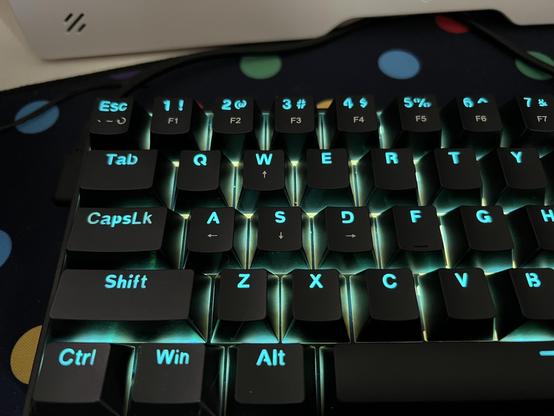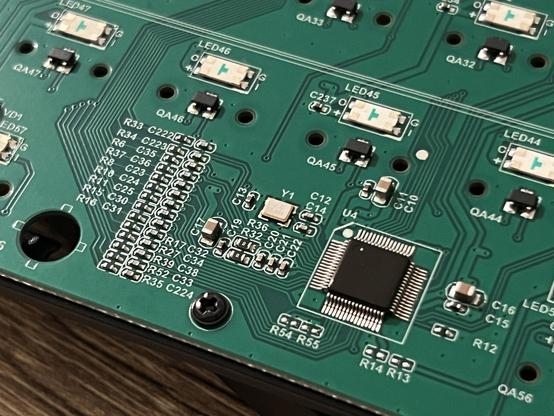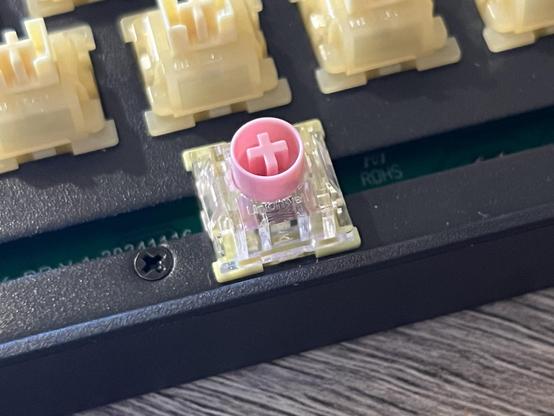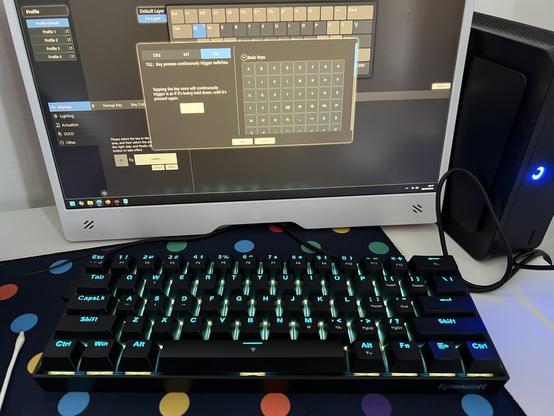Redragon FIZZ (Black) K617M 60% Hall-Effect Mechanical Keyboard
Every time I relent to testing a “cheap” keyboard I expect to get off scott free with five hundred words effectively amounting to: eh, it’s okay.
And, indeed, Redragon’s FIZZ K617M is… okay… but it’s a little more than that too.
While it’s very much built down to a price – mine was seemingly missing a screw before I even got to disassembling it – some thought has been put into the design.
Notably the keycaps – which are shine-through, and honestly I love to see shine through – are marked with legends for the backlight functions, and various other functions that get squeezed out in a compact, 60% layout. Thankfully the up/down/left/right arrow keys found their home with Fn + WASD.
The backlit legs are pretty decent, and arrow keys are on WASD.
Redragon haven’t got fancy with their keycaps. The legends are fairly clear, with a uniform size and sensible abbreviation instead of awkwardly cramming them in. I’m not sure how I feel about “CapsLk”, but eh, it’ll do. Unfortunately the alternate function legends are not illuminated by the backlight. Though for once we have north-facing LEDs again, so while there’s a lot of underglow, and the switches don’t have little LED diffusers in them, there’s never an LED glowing directly into your eyes.
The USB connector is on the side, with a fairly nice USB Type-A to right-angle Type-C cable. That connector is, thankfully, on the left side where it has no possibility of trailing a cable in your mousing area. Yes, I know, I understand some folks are left-handed – ostensibly I am too – but we can’t win ‘em all. The plastic bottom housing is uninspiring in a world of hefty aluminium keyboards, but it is – at least – free from the horrors of screwless, plastic clip-together construction.
A little bit of strain relief in the plastic enclosure shows some attention to detail.
The board itself is tray-mount, with padding between the aluminium switch plate and fairly uninspiring stock green PCB. There’s no padding, gaskets or otherwise underneath, and the USB port is directly on the PCB. This results in a sound profile that can most readily be described as awful- if you’re at all sensitive to the sound of keyboards then this is not the one for you.
Teardown
Once the keycaps are off and (optionally) the switches out, the plate can be unscrewed from the bottom of the keyboard.
Eight screws, not counting the missing one, secure the PCB and plate assembly to the bottom and it is a rather uncomplicated design. The hall-effect sensors seem to be driven by a row/col scanning setup, I’m not sure quite how this sorcery works but there’s not an ADC multiplexer in sight. The board doesn’t seem to suffer as a result, being fairly responsive out of the box and capable of almost silent typing if you reign in your hammer-fingers a little.
Somehow this HALL effect PCBs involves no analog multiplexers and a whole lot of capacitors and resistors.
The aluminium plate has a little roll-over along the front edge, lending a ridiculous amount of stiffness to the board for very little effort. Despite being largely plastic, FIZZ K617M doesn’t really bend or flex.
The switches are surprisingly decent for a cheap board. They are – as best as I can describe – banoffee yellow, outemu switches with a translucent tan housing and a pale yellow stem. They have good side to side stability and are extremely easy to remove from the plate, even if the lack of LED diffusing lens makes them slightly fragile and prone to crushing if you’re not careful with the switch puller. All credit to Redragon, though, diffuser or not the LEDs are bright and the shine-through lighting on the legends is fairly uniform and legible. Sadly the alt functions (arrow keys on WASD, F keys on the number row) are not illuminated.
I tried everything from my collection of hall-effect switches, and they were all effectively drop-in replacements.
I tested Wuque Studio Flux, Flux Deep Clacky, Duhuk, Unionwell and MMD magnetic switches with all of them working out of the box. Sadly, and as usual, you’re stuck with regular linear switches for magnetics and the springs are too large to do a spring swap with heavier regular switches.
Software
I first grabbed the Windows only software from https://redragonshop.com/blogs/product-download/fizz-k617-magnetic-switch, and found that it did not detect my board at all. In my foolish enthusiasm I had failed to realise that the gradient grey version of FIZZ K617 and the black version of FIZZ K617 are fundamentally different products, apparently requiring different software. I, uh, kinda feel like a different model number would have made sense here? This also potentially means that any good or bad aspects of the K617 cross pollinate from one board to the other, even if they’re quite different- so for the purposes of this review I should make it clear that the black one is under test.
The Redragon FIZZ software is… fine…
After visiting the correct url – https://redragonshop.com/blogs/product-download/fizz-k617-black-magnetic-hall-effect-keyboard – I found both a web driver, yay, and desktop software. Both of these work as you would expect on Windows 11.
The software is a little contrived to navigate, and there’s only one function layer but I could bind a dynamic keystroke advanced function to the function layer with no problems.
The “Text” feature – possibly to make a single keystroke produce a string of text, like a simple macro – did not seem to work at all, and wouldn’t let me use spaces. Interestingly this was available in the Windows software but not the Web software. I guess you should probably get used to using the latter!
Advanced features are limited to Dynamic Keystroke (two actuation depths on press and two additional keystrokes on release), Mod Tap (tap vs hold) and Toggle (toggle a repeated keypress on/off). It’s the bare minimum of hall-effect fun, but it’s enough to get you started.
Overall
Yes I have kept this short because ho boy do I have a lot of keyboards on, in and around my desk right now. Redragon’s FIZZ K617M is a thoughtfully built if very uninspiring hall-effect keyboard. If you’re looking to experiment with switch and keycap swaps, it’s a very forgiving board, and you might even find a way to fix the terrible, clacky mess of its plate mounted design. (I don’t think tape mod is going to cut it)
If you’re looking for a low cost, compact HE keyboard then put this on your list after the Epomaker HE68 Lite.
You can pick up the *black* FIZZ K617M direct from Redragon for £63 (though at time of writing there’s a 20% code.) Or from Amazon for £49.99.