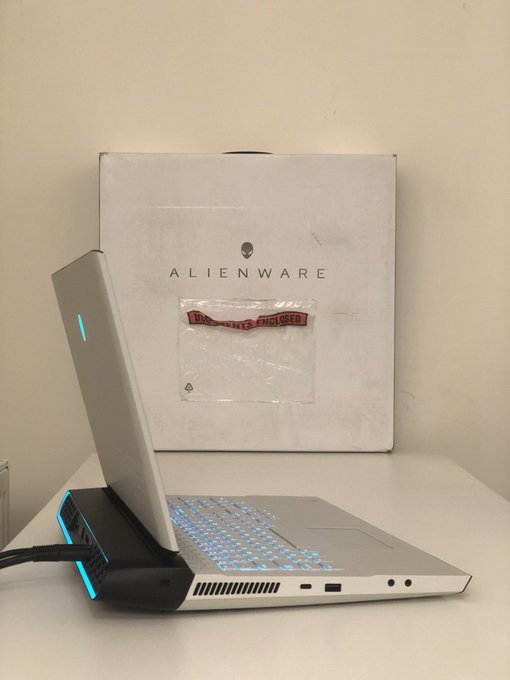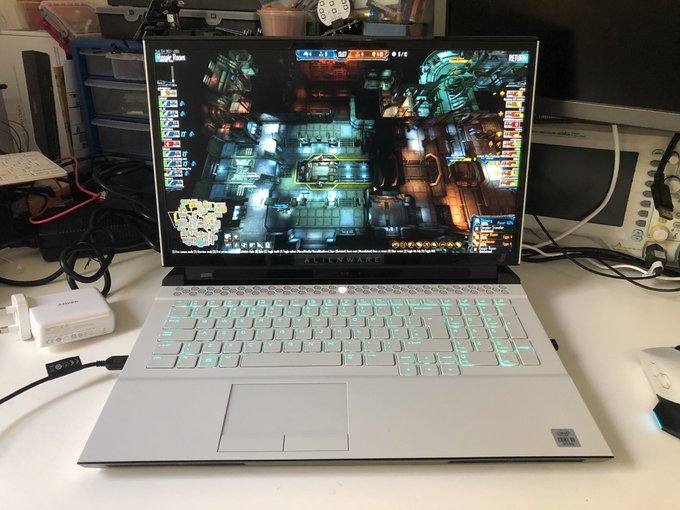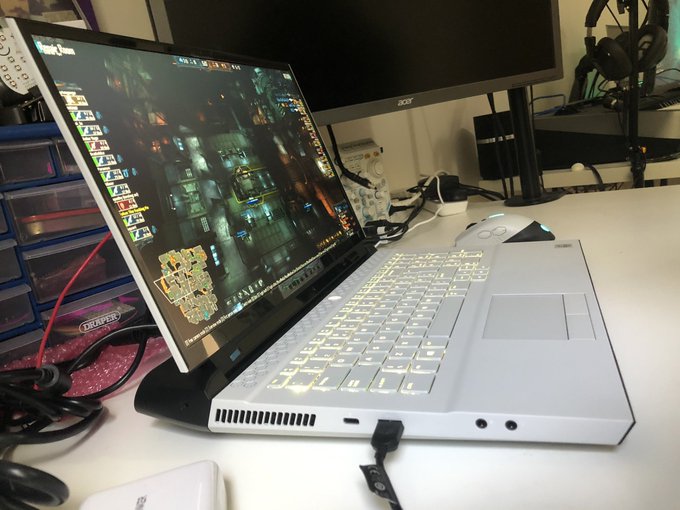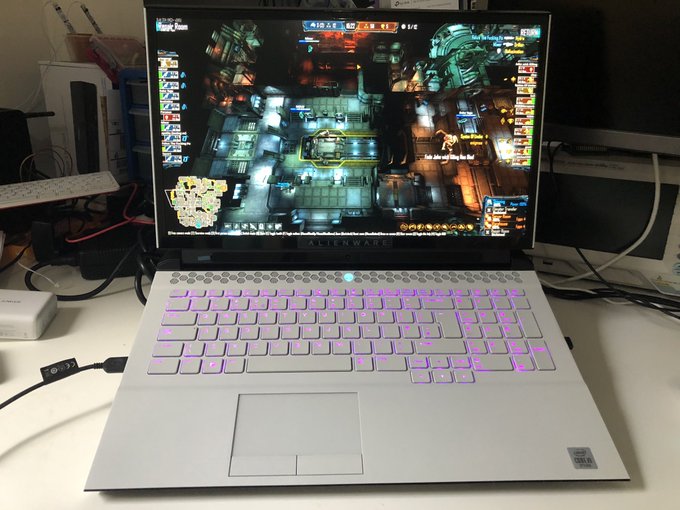Alienware Area 51M R2 i9 RTX2070 Reviewed
While I am an outspoken fan of Alienware’s portable m15 r2 and r3 I’ve never quite understood the purpose of luggable systems like the Area 51M.
Hefting the Area 51M out of its box for the first time, I couldn’t help but wonder “why would anyone by this?” Its two, huge power supplies and the gargantuan size of this luggable, would-be laptop computer put it far outside the realms of practicality for something you might lug to and from work…
Okay so it has two power supplies but it still fits a whole shitload of computer into a very small footprint. It’s a student gamer dream. pic.twitter.com/cKGAMLkJ0e
— Phil Howard (@Gadgetoid) October 17, 2020
But, it grew on me. It wasn’t difficult, once I’d got over the initial heft of this beast, to dream up situations where its self-contained, all-in-one design excelled. It helps if you stop thinking of the Alienware Area 51M as a laptop (though I must strongly caveat that I know people who carry a laptop of this bulk around in a backpack) and think of it instead as a clamshell, all-in-one computer.
With those two power supplies, the main bulk of the laptop and nothing extra save for a mouse and perhaps some gaming headphones, you have a complete system that’s almost totally free from the hassle of spaghetti wiring. In fact to truly embrace the Area 51M for its strengths you must come to terms with the fact that it wasn’t designed for connecting anything other than a mouse and headphones. It’s an AIO- an All-in One- except the clamshell design affords some screen protection when it’s lugged around and the keyboard and mouse are built in.
Before Area 51M users leap to defend their setups here; sure, you can hook up a display, keyboard and mouse. But then why did you choose a luggable? Is it’s because you can take it elsewhere and use it as-is comfortably? I’d guess so!
The Display
The Area 51M model I tested included a 1080p, 300Hz display. On my own machines I made the choice for 60Hz, 4K OLED because it lends itself better to my work as a creative professional and programmer. On the Area 51M, that 1080p display is not only a gaming godsend, but was better than anything I could ever dream of connecting externally. While I would have preferred 1440p, 300Hz at 1080p is pushing the RTX2070 pretty far and required some compromises down to mid/low graphics settings on my go-to competitive shooter: Natural Selection 2.
300Hz panel
240FPS
Aaaaahhhhhhh
Graphics detail mid/low at 1080p
RTX 30XX sorely needed.@Alienware pic.twitter.com/cL2vWPVTJ9— Phil Howard (@Gadgetoid) September 27, 2020
Still, hitting anything more than 100Hz on this 300Hz display felt incredible. The sheer fluid smoothness of motion is astonishing, and felt far, far more useful in a shooter than 4K resolution. While this comes at a tradeoff of less action-orientated games getting less resolution to play with, if your mainstay is FPS then you’ll no-doubt find it a godsend. While connecting an external screen for gaming would be absurd, connecting a couple of displays for a workstation setup is entirely plausible.
Pew pew pew
All 300Hz of it! pic.twitter.com/BOErtz2EG1— Phil Howard (@Gadgetoid) October 23, 2020
Input
While the trackpad is broadly useless for games, its design is- by happy accident perhaps- entirely well considered for gaming setups and switching in/out of trackpad mode. This is largely due to the trackpad backlighting of which I’m not the biggest fan, but which turns off when the trackpad is disabled. This might sound like a nothing feature, but I’ve found it immensely useful as a quick indicator for whether or not I need to disable the internal trackpad. On my Alienware m15 I was prone to getting engrossed in a gaming session and suddenly accidentally misfiring because I fumbled over a trackpad button.
The keyboard is every bit as good as that in my Alienware m15 R2. Excellent key travel and feel, and honestly as comfortable to game on as my Alienware AW510K- and doesn’t have the frustration of being a US English layout which is programming kyptonite.
I’ve been using an AW610M wirelessly with Area 51M and it’s such a clean, tidy setup that I almost wince at the spaghetti of power supplies and cables I have to plonk on my test bench in order to power the thing.
Performance
I’m not going to benchmark this thing. Go away. Suffice to say in any game I cared to throw at it the performance absolutely destroyed that of the Max-Q GPUs in my Alienware m15 R2 and R3. It’s not quite the power and thermal envelopes of a desktop, but is quite the happy medium between huge desktop and compact laptop and a good compromise between the two.
Similarly CPU performance punched considerably higher than my more thermally (and power) constrained portable laptops.
One interesting wart of the Area 51M shipped to me for testing was the inclusion of a classic spinning rust hard drive. Yes I know they don’t actually spin rust, but for all the performance they exude (or don’t) then they might as well do. Having a slow-as-mollases data disk in the otherwise blazing fast Area 51M felt like a baffling and contrived choice. It wasn’t even possible to save Steam games onto it- the result was simply excruciating.
Design, Comfort
The downside of using a built-in screen on a “luggable” designed to sit upon a desk is the relatively low height of the screen itself. As a rule of thumb the top edge of the monitor should be level with your eyes and this is more or less how my 32″ display is set up when I actually bother to sit up straight.
The Area 51M, however, left me hunched over somewhat awkwardly and it would definitely benefit from a riser or kickstand to keep the back-edge higher.
Downside of this setup is the hunching over the monitor pose. This beast is so thicc. Needs a little built in kickstand to raise up the back edge. pic.twitter.com/SwiFwBbVDy
— Phil Howard (@Gadgetoid) October 25, 2020
Using the huge power supply helped considerably, and the keyboard was still usable. But it feels almost like the laptop should be stood upon a riser and an external mouse/keyboard used for best comfort/posture.
Kinda does the trick! Keyboard is still usable too. pic.twitter.com/gmU7bboiz9
— Phil Howard (@Gadgetoid) October 25, 2020
This- of course- begs the question: why use an all-in-one if it’s not comfortable to do so? …
I don’t have an answer, what are you waiting for?
Like other legend design or – indeed – other Alienware products the Area 51M has its fair share of pretty lighting. The rear vent – which I love oh so very much – has the same light ring as my M15 R2 and R3… except it’s CHONKIER.
Lighting loop ? @Alienware
Why no datasheet or low level access to lights? I want to do *things*! pic.twitter.com/VvWCHq1dTP— Phil Howard (@Gadgetoid) October 17, 2020
Everything about the Area 51M is chonky. It does ruin the sleek aesthetic that I’ve come to appreciate in the thinner, lighter M15 but in cases where you’re not hefting it back-and-forth to work (or even, as some have sworn, when you are) it’s an acceptable tradeoff for a heck of a lot more performance.
The Legend design remains my favourite gamer/professional half-way house. Striking an aesthetic balance between the outrageous, ugly lines of an MSI Titan and the near yawn-inducing minimalism of a Razer Blade Pro. Hopefully Alienware have well and truly fixed the yellowing issue that plagued the M15 R2 – mine shows clear signs of it – because Legend just ain’t right in Dark Side of the Moon. You gotta opt for Lunar Light.
Prooooo usage
The addition of a numpad means that Blender users will have all the shortcuts they need to work their magic. Additionally the somewhat less rage-inducing internals of the Area 51M should ensure that weird optimus-related graphical issues in apps like Photoshop and Blender don’t rear their ugly heads. Indeed in Blender 2.91 I don’t notice any of the subtle brightening/dimming of the screen that still plagues my Alienware m15 R2 with the same version. This potentially means the Area 51M is a safe choice for creative professionals, although I’m still not sure what the specifics of this infuriating issue are so I can’t say for certain that it wont crop up anyway.
Summary
Overall the Area 51M has slowly gained my affection from something I didn’t really care for or understand, to something I’d probably never use but wouldn’t complain about if it manifested suddenly on my desk and refused to go away, forcing me to play games at amazing framerates day in, day out, grasping my hands and teasing them into a caress over its low-profile, but high-travel keyboard, winking at me with its exuberant, multi-coloured lighting.
It’s a good machine. Okay.