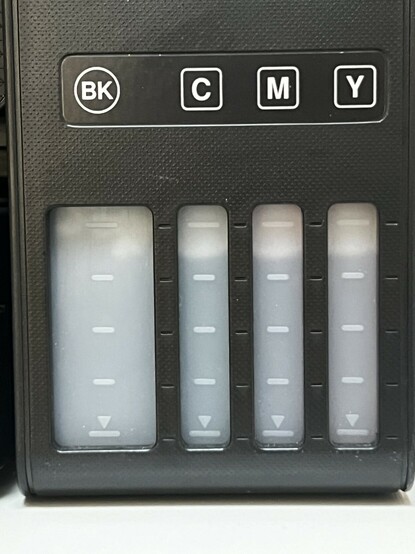Epson EcoTank Ink Tank Printers
I don’t get on well with printers, but not for want of trying. In one of my first jobs the duty of maintaining the hulking Xerox Phaser laser printer fell to me. I fed the mighty beast with disposable components month after month, year after year, but it was never appeased. It ate toner cartridges, transfer units, fusers and drums at such alarming frequency that I figured every bank of desks in the office could have their own ink-jet, replaced every six months and it would cost about the same. The toner cartridges of the era weren’t fun, and I’d more often than not end up wearing the stuff.
At Pimoroni we grabbed some less-than-ideal midrange laser printers which had a disposable part just for collecting waste toner. If you ever got an invoice with big yellow streaks down it, it was because this asinine contraption had backed up into the printer (apparently yellow just goes straight into the bin!?) and caused havoc. Cleaning these was decidedly not fun, and fortunately I only got roped into it once or twice.
At home, cartridge-based ink-jet printers were always the done thing. They were cheap and easy to get hold of, but hid a nightmare of ongoing costs and arcane maintenance rituals seemingly designed just to consume ink. Things haven’t got much better. Now you’re not only submitting yourself to the mercy of inkjet’s thirst for disposable cartridges, but manufacturers are finding more and more ways to make sure you buy their, and only their, cartridges. It would be less offensive if they supplied the printers with full, real cartridges rather than the near-empty starters you normally get. I’ve set up inkjet printers for people that have run out of their pack-in ink before they even produced a satisfactory print (honestly, I don’t know what was going on there.)
The Epson EcoTank ET-3850 loaded with roughly 5000+ pages of ink. It’s surprisingly small- there’s something about the phrase “ink tank” that makes me expect something bigger.
With my primal fear of laser printers and an inherent distrust for inkjet you can begin to understand why ink tank printers caught my eye.
Why Ink Tanks?
The golden promise of ink tanks is an eco-friendly, refillable-by-design system where ink just sits around in a tank (some of the printer designs will make these visible to hammer the point home) and gets pumped through tubes to the print-head. These tanks are refillable from fairly standard ink bottles. The great thing about ink bottles is that you’re pouring the ink into the tank, and it’s very, very difficult to DRM ink (though I have no doubt it’s possible, it would be more trouble than it’s worth.)
The downside of ink tanks is that you have a refillable-by-design system where ink just sits around in a tank and gets pumped through tubes to the print-head. Let that ink sit around for too long without being used and you run the risk of it drying out and clogging.
But is clogging so much of a risk that you should forego the benefits? Let’s run some numbers and see how much ink tanks cost vs ink jets.
Cost Comparison vs Inkjet
To make this as fair as I could muster, I’m going to pick the Epson brand WF-3820 ink-jet as a point of comparison to the ET-3850. Right now the WF-3820 is around £110 (apparently on sale from £140) on Amazon while the ET-3850 is around £320 (apparently on sale from £430). Both are pretty fancy multifunction printers with similar features. Right off the bat you’re paying almost three times as much to go ink-tank, but the lofty promise of three years of ink might be the leveller.
So what does three years of ink cost for the WF-3820? First, what does three years of ink actually constitute? We’ll have to accept that this depends entirely on your usage, so let’s just take the yield numbers at face value –
The ET-3850 claims 7,500 of black and 6,000 pages of colour from one set of ink bottles, which are supplied.
The WF-3820 claims 1,100 pages per ink cartridge set but makes no specific claims about the yield of the supplied cartridges. We’ll be generous and assume they’re regular cartridges (they are almost certainly not) and high yield (they are almost definitely not) and just give the WF-3820 an out-of-box yield of 1,000 pages.
Because I don’t want to deal with 7,500 vs 6,000 I’ll just take the lower number for the EcoTank and assume we have a 5,000 page shortfall that the WF-3820 inkjet needs to make up for. That’s roughly five sets of cartridges.
The “XL High Capacity” Epson “Suitcase” cartridge for the WF-3820 is currently priced at £103. Five times £103 is £515 which is a great deal more than the cost of just the EcoTank printer, much less any additional ink supplies you might feed it.
“But that’s wildly unfair!” you might proclaim “I can buy off-brand ink cartridge sets for £26.” You would be right. Right now Greenjob 405XL cartridges, quoting the same page yield as Epson’s “XL High Capacity”, are priced at roughly £26 for a set. That takes our total cost for the inkjet to catch up with the EcoTank down to just £130 (though if we’re realistic about ink-jet pack-in ink it’s probably more like £100). But, hey, you’ve also just thrown away or had to mail-in-recycle TWENTY empty cartridges. That’s quite a significant price difference for ink, too, how sure are you that the one-quarter-the-price ink isn’t just total garbage?
So we’ve done the maths and the TCO (total cost of ownership) for “three years” of Ink, or 6,000 pages, is:
Around £320 for the Epson EcoTank ET-3850.
£245 to £630 depending on your taste for risk and the price of cartridges for the Epson WorkForce WF-3820.
It’s clear why Epson specify “up to” in their marketing claims around savings. Ink Tank can definitely save you money, but it really depends on your usage.
The Actual Benefits
It feels like the pitch, then, for EcoTank is not necessarily cost effectiveness – unless you compare ink bottles to Epson’s on-brand cartridges – but some peace of mind with ink prices. It’s like locking your mortgage in for five years because you’ll get 6,000 printouts before you have to worry about refilling, rather than just 1,000. It’s also- clue’s in the name- more economical to not ship, install, dispose of or recycle four cartridges every seven or so months. That’s time you could be spending printing! To say nothing of the environmental concerns.
Okay I got a little bit silly and self absorbed with test prints!
Bear in mind this is all from Amazon prices at time of writing and assumes you’ll be using your ink relatively uniformly throughout the years. Things get complicated if you run out of – say – yellow. Want to buy a separate yellow cartridge to replace it? Tough. I couldn’t find an off-brand, single yellow and Epson’s Suitcase yellow is £29 on its own. Ouch! (That’s for 1,100 pages, by the way) I haven’t exactly looked hard, but what do you want out of your printer? Hours of price hunting when you need new ink, or something that just works?
Run out of a single colour with ink bottles? Epson’s 103 Ecotank bottle will cost you roughly £11 (let’s just say one third the price) and give you a 7,500 page yield (let’s just say seven times). That works out as – sheesh I really, really need to stop trying to do maths – 17 times the cost/yield. You can even top ink up preemptively so you don’t run out at inopportune times. Though the instructions – which handily pop up on the ET-3850s LCD when you open the ink tank chamber – suggest that repeated filling over ⅔ of the tank’s capacity can damage the printer. If your inkjet cartridge happens to be running low you’re either going to throw away good ink or wait until your printer barfs up an error… possibly mid-way through some last-minute important document printing.
Energy Consumption
Another string in the EcoTank’s bow is slightly lower power consumption. The “Heat Free” claim is mostly levelled at laser printers, which explicitly use a heating unit called a “fuser” to fuse the toner particles to the paper. Still, a glance over the specs of the ET-3850 vs the WF-3820 show the EcoTank using 12W of power for copying vs the WorkForce’s 17W. Taking some absurd liberties with maths, assuming a 2.5w difference in printing, a ten second print time and 6,000 pages we might guess that our TCO should assign the price of 40 watt-hours of electricity to the WorkForce InkJet. But I can’t cope with this kind of maths on a Friday, so let’s just say the EcoTank has more than one “eco” feather in its proverbial cap.
Should You Choose Ink Tank?
So which should you choose? Having run the numbers and tried Epson’s ET-3850 for myself I’m convinced I should choose EcoTank. Not because I print a lot, but because I want to be able to print a lot, and do so without worrying too much about what the cost of ink might be in two months or two years and without worrying about wearing out a litany of parts.
No matter what you choose printers are a bit like cars, they are complex, expensive and require maintenance, but once you start a family you suddenly find it’s hard to do without one. This, unsurprisingly, was a major driver for me to start researching printers.
We put the EcoTank ET-3850 in the kitchen because there was simply no room left in the office. I was worried it would feel large and out of place, but it’s dwarfed by even our small microwave and it’s super convenient to have ready and accessible. Since it’s connected to WiFi we can just lounge around the house sending Bluey colouring sheets for it to print out and summarily deposit on the floor for X to find (I leave the out tray closed). I’ve also been toying with Adobe Illustrator, creating some mark-marking and letter-forming worksheets for him. And this is before we get to needing to print postage labels, homework and forms.
In Conclusion
I didn’t want to make this article a review of the ET-3850 in particular, but I’d be remiss to say I didn’t find it thoroughly refreshing to set up. I fumbled my way through the menus at first, before realising it’s 2023 and grabbing my phone. Epson’s “Smart Panel” app is a little eclectic and dated, as you would expect a printer companion app to be, but it walked me through the initial setup in a cool, conversational style and I was up and printing in no time. Once set up, the app is pretty redundant since I can just send documents directly from my laptop or phone, but I find myself using it for printing photos to get some extra peace of mind that the settings and crop are exactly how I want them.
Ink tank viewing windows. Expectation vs reality 🤣
One small point of disappointment- the photos of EcoTank printers make it look like you can just about see the colours of the ink in the tanks. You can’t. You can certainly see the ink levels, though, which means you know for sure whether or not the printer is lying to you.
As for the scanner? Well it scans. I don’t know what else you’d expect these days. I took a watercolour painting X had done on a paper bag, scanned it in and made it my iPhone wallpaper. The results are very crisp and pleasing. It’s also great to scan back in the worksheets I prepare for him so I have them on hand to know what works and what doesn’t. It’s quite funny scanning his drawings and trying to explain to him that I’m not modifying the original paper- he’s still quite mystified!
This scanned image is now my phone wallpaper. I don’t really do family photos as wallpaper 🤣
And that’s it. That’s me sold on EcoTank. Granted I haven’t been able to use the ink fast enough to experience refilling it yet, but after my escapades with laser printers I’m pretty confident it’ll be a breeze. I’ll update this post if and when I end up accidentally staining myself blue.
If you print often, don’t mind the larger up-front cost, and want to effectively not worry about replacing ink for a good few years then I might be tempted to upgrade my interest in EcoTank (or ink tank in general, if you will) printers to a recommendation. If you print infrequently you’re still going to be better off with inkjet. Right now I’m looking at the Epson ET-8550 A3 printer and thinking “what would I need to print to justify owning this?”