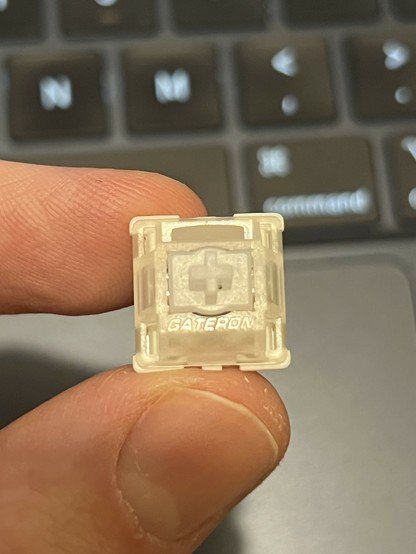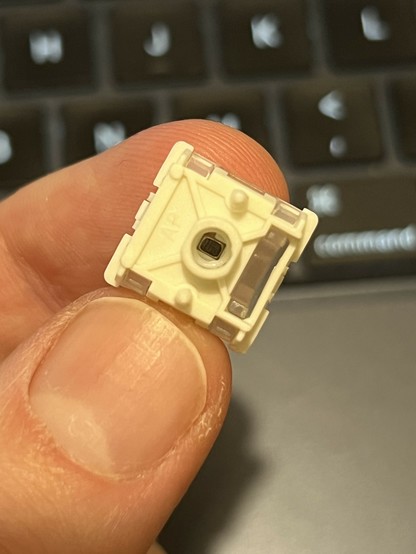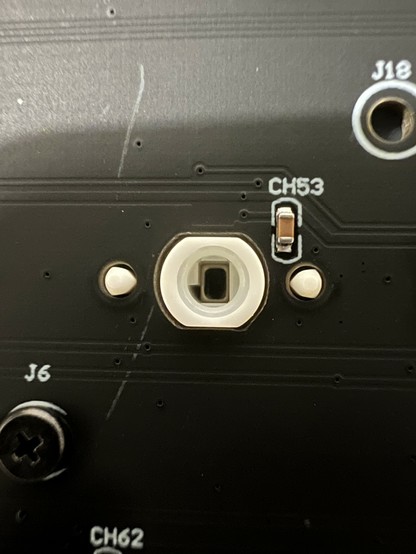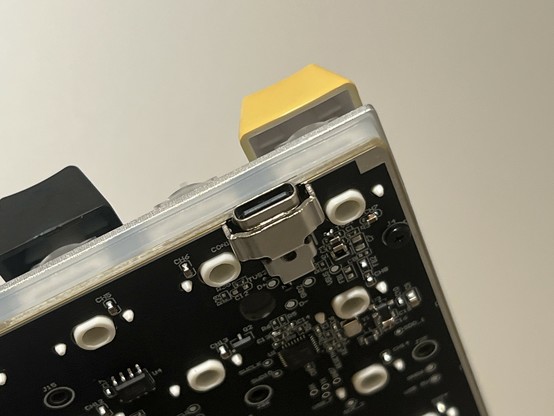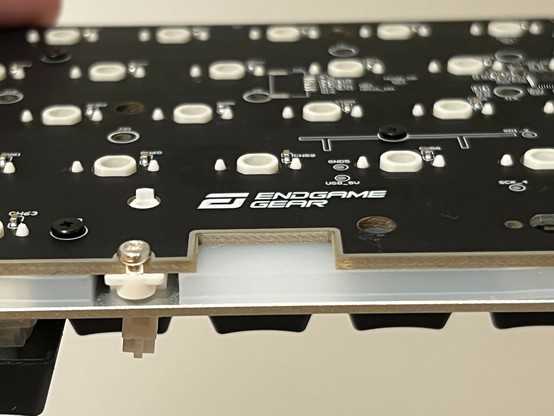Endgame Gear KB65HE Hall Effect Keyboard Reviewed
Ever since the Hall Effect was discovered by Edwin Hall in 1879 gamers have, despite the fairly conclusive evidence to the contrary in the late 90s launch of the Sega Dreamcast, been trying to figure out if it could make a better analogue stick. The technology is lauded as some kind of panacea for stick drift and dead zones. While it is not entirely without its merits, it’s also not decisively better than rotary potentiometers (I might be eating my words with the JH-16 sticks there…). Hall Effect only solves one of the myriad mechanical challenges of making a reliable, accurate joystick.
What Hall Effect offers is a reliable, solid state way to measure the approximate distance of a magnet from a sensor and by far its best uses have leaned into that, especially where mechanical parts (like the little rotary potentiometers so common in joysticks) aren’t ideal. Hall Effect triggers, for example, decouple the action of a trigger pull from the circuit board inside a controller, avoiding strain being transferred to the PCB by something expected to weather tens of thousands of cycles.
There’s not much to the key switches. A spring, a plunger, a magnet. Oh and a little plastic light pipe fitted for the LEDs.
Enter Hall Effect keyboard switches. At a glance these are completely pointless, since we already have optical switches which remove physical contact and – in theory – increase reliability and repeatability while avoiding issues like contact bounce by design. We also have hot-swappable or replaceable switches, making reliability less of an issue in keyboards where parts can be easily replaced. That said, in theory the removal of the switch mechanism, electrical contacts and other complexities from the switch itself – which is effectively reduced to just a spring and a tiny magnet – should make replacement parts cheaper. Economies of scale – traditional keyboard switches are pretty entrenched – mean this probably doesn’t work out in practise, but it… could.
Hall Effect brings something new to the table for keyboards- configurable actuation depth.
Endgame Gear’s KB65HE keyboard uses the new Gateron KS-37B Hall Effect switches, which aren’t a simple on/off switch like optical or mechanical switches but rather an analog reading proportional to the depth of the key press. Assuming this reading is linear, this means, rather than a simple on/off trigger, you can select an arbitrary point along the spectrum of onness and offness at which you want your key press to be activated, and a second point at which the key is considered released. Endgame Gear allow you to configure both of these on the KB65HE, on a per key!! basis, either via their desktop software (Windows only, ugh) or in a cut down fashion via keyboard shortcuts with LED illumination indicating the configured actuation depth.
Ultimate gaming setup?
What this boils down to is a hair trigger on your keyboard keys when you need speed, or a deep, decisive actuation depth when you need precision. In the case of the former you’re probably going to be gaming with a hair-trigger on WASD, some common action keys and the space-bar. You want that key to register a press before you’ve even realised you’re pushing it. In the case of the latter, you’re probably arguing with someone on Discord and want only decisive key presses – not accidental mistyping – to register. With the KB65HE you can do both.
Unfortunately this setup does not allow you to adjust the actuation force of keys. Short of some balmy setup with electromagnets, how could it? This means that a light actuation depth can’t be coupled with a higher key weight for a heavier-feeling, but still responsive board. It also means that all of the key switches on the KB65HE must be, out of necessity, completely linear with no tactile feedback. How could a tactile bump ever hope to match the custom actuation depth? The result is a keyboard that’s not going to appeal to those who prefer a strong tactile response. It’s intended for those whose feedback is an action happening in-game, and quickly. I’m not a huge tactile bump fan, though, so this keyboard feels absolutely fine to me.
That said, the keys are hot swappable, so who knows if you’ll be able to get compatible, hall-effect switches with a range of tactile bumps to suit your preferences. Though if you’re resorting to swapping switches to get the right key feel… what’s the point of the Hall Effect part of the equation!? Right now I can’t see any replacement switches available on Endgame Gear’s website, so this is academic. Straight swaps for the existing switches will probably be available, but don’t hold out hope for any variations on those- Endgame Gear can’t sell what doesn’t exist.
Tuning The Keys
The KB65HE’s key actuation depth can be tuned across a total of 20 levels on the keyboard itself. Just hit Fn + Tab to start configuring, tap the keys you want to tune, then hit PgUp and PgDn to step through the levels. You can hit Del to reset the selected keys to most sensitive, or End to select all and throughout this process the backlight intensity will give you a quick visual clue as to how your board is set up. It’s all very elegant and it’s nice to – on devices like the SteamDeck, for example – be able to configure this independent of the software.
The software, however, allows you to tune both the activation and deactivation (the press and release) levels of a key, which can be useful to avoid accidental input or require a decisive input press but only a light aftertouch.
If you’re hoping for analog input then unfortunately this isn’t the keyboard for you. Despite all the fancy stuff going on behind the scenes, it’s still just a regular keyboard.
If you’re using a Linux computer (Steam Deck) or Mac then you might find switching between profiles difficult. As far as I’m aware there’s no on-the-fly switching on the keyboard, even though the software supports multiple profiles. The software does not run on Deck- or, rather, you can probably persuade it to run with Proton/Wine (you can, I tried) but won’t be able to get it to see your keyboard (you can’t, I tried).
If you’re wondering why there’s no screenshot of the software here- I don’t use Windows, so I had to dig out a test rig just to take the software for a spin. I think we’re at an interesting inflection point here. The Steam Deck has bumped the Linux gaming segment up to what might be considered a significant chunk of potential customers. I’d like to see more peripheral manufacturers build software that runs on-deck. At the very least manufacturers could be open about the protocols and methods used to communicate with and configure their products- letting the SteamDeck community fill in the gaps. I know sometimes that “secret sauce” software stands between a product and an easy clone- but is that excuse enough? Endgame Gear- you’ve got a chance to stand out from the crowd here.
Build Quality
The KB65HE is built like a tank, and it’s also about as minimalist as they come. There are no fold-out feet to break – you get some spare, slightly larger rubber feet you can swap to if you need some angle adjustment – and there aren’t even any stickers to peel away – the regulatory and power information is laser etched onto a metal insert underneath. The whole thing is hewn from a wedge of aluminium and the screws holding it together are concealed under the key caps, securing a solid aluminium plate (just over 1mm thick) to the top.
Didn’t spare any expense with the solid hunk of aluminium enclosure!
The result is a board which weighs just over a kilogram and has absolutely no give or flex whatsoever. It’s heckin’ strong!
Those rubber feet, by the way, they’re not glued in, but moulded such that they push-fit securely into the underside of the keyboard. They’re easy to swap, and unlike folding feet (albeit I mostly have this problem with my Oscilloscope and not keyboards) they aren’t prone to folding back in at the slightest provocation.
The switches are removable, but take an alarming amount of force to pull free (okay okay I forgot which way to use the key puller again, and it was held in with plastic clips). Once removed they defy you to understand how they work- there are no electrical contacts between the switch and the PCB surface, and that little thing that might look like a sensor when it’s off is simply an RGB LED. The switches don’t even have the decency to be particularly magnetic which gives the whole thing an air of the magical. This also means that the KS-37B switches are not hot-swappable into any board that does not explicitly support them.
Removing a key switch defies you to figure out how they work. No metal switch contacts, no obvious sensor… no, that’s an RGB LED!
Each switch is fitted with an LED diffuser/light pipe that keeps the RGB illumination pretty uniform, helped also by the light aluminium back plate. There are clear hotspots above each key, and some uneven back-lighting on some of the more complex symbols ($ and % are especially blotchy and PgUp/PgDn look a little bad) but Endgame Gear have been careful to avoid putting symbols where the backlight isn’t at its brightest.
Spacebar, backspace and enter include dummy switches attached to a stabiliser bar, keeping the keys steady when pressed at their extreme edges. Narrower keys don’t, but feel pretty stable nonetheless. The spacebar makes a bit of a clunk (or a twang?) when it pops back up and is by far the loudest key. Everything else is fairly quiet and the keys don’t loudly bottom out.
Don’t turn it on, take it apart? … well since this Endgame Gear KB65HE has magic sensors I can’t see by pulling the switches… let’s have a looksie!
Pulling the KB65HE apart – a challenge in itself, since the ten retaining screws are tucked between the keys and require the removal of roughly 18 key caps. You’ll also need to pull a couple of switches so you’ve got somewhere to grab the insides of the keyboard and pry them out. Removing the spacebar and Ctrl switches worked well for me, since this pulls the insides down and away from where the USB Type-C port peeks out of the back.
Once opened up the KB65HE reveals its secrets- a tiny Hall effect sensor located next to each key switch. The key plunger doesn’t bring the magnet all that close- amazing how much granularity you can get out of so little travel.
Once the insides are removed, the magic of the Hall Effect sensors is dispelled. The tiny, surface mount sensors are mounted on the reverse of the PCB and presumably matrix scanned just like regular switches would be. They’re not even particularly close to the magnets at any point.
And, perhaps my favourite internal feature, this incredible strain relief over the USB type C port. And just the sheer beautiful tolerance accuracy on display here. Nailed it.
For those of you worried about heavy keyboards and cables, there’s some quite noticeable and very beefy strain relief on the USB Type-C port. It’s reassuring to know this keyboard is built like a brick outhouse (gosh I keep using that phrase, were they really that well built or are small, brick buildings just robust by consequence?) both inside and out.
A good portion of the KB65HEs insides is given over to damping layers. These seem to work since it’s surprisingly quiet.
There’s also dampening in the bottom of the keyboard, separating the PCB from the absurdly overbuilt, machined aluminium enclosure. As far as I can tell, the keyboard switch plungers don’t reach this far down so they’re bottoming out rather than being dampened directly. A second damping layer separates the metal switch retaining plate (absolutely required, since the plastic switches don’t attach to the PCB at all) from the PCB. The result is a keyboard that doesn’t rattle and, with the exception of the loud spacebar, is surprisingly quiet.
Work / Programming
One of the big deciding factors for whether I’ll keep using a keyboard is how amenable it is to my work. 65% keyboards can be tricky, with the backtick (`) symbol being particularly elusive. It can often be found on Fn + Esc, but that’s not the case on the Endgame Gear KB65HE. If that’s going to break your muscle memory then you might want to tiptoe around this one. Instead the sneaky backtick is on Alt + ~ (Alt plus Tilde) when using Linux (Pop! OS) and Alt + \ (Alt plus Backslash, which is actually the Tilde key being sneaky) on macOS. In fact when using the keyboard with my Mac I swapped the tilde and backslash keycaps to remind me of this little layout quirk.
On Linux this Alt + Tilde shortcut is treated as you might expect diacritic marks and, indeed, if I hit Alt + Tilde then A I get an a cute a, or á. As a side-effect this means hitting Alt + Tilde blocks input until another key is pressed. If this is space or enter then that diacritic mark will get promoted to a backtick. You can train yourself to hold Fn and roll across ~ and Enter, but if you’re relying on backticks a lot for code-fences (when communicating code snippets in GitHub or Discord) you might find this extremely frustrating.
The lack of dedicated function keys is less frustrating, since Fn + a number will correspond to the expected function key. Endgame Gear have a handy function guide to see what’s what.. Thankfully it’s also an ISO UK keyboard layout, so the backslash key is right where your fingers expect it to be.
Overall
The KB65HE is a solid keyboard that does what it does simply and effectively. It feels great to type on, it looks great, and it’s built like a tank. It doesn’t come with a key-puller or any spare switches, which is a shame, but it does include an Endgame Gear logo Esc key which I swapped in immediately (looks slick with a yellow backlight, less so with any other colour since the light shines unevenly and unintentionally through the yellow cap).
Configuring the Hall Effect actuation depth is pretty intuitive via the keyboard, with the relevant keys lighting up to indicate what you should try prodding and poking.
I clocked more than a few hours playing NS2 with this thing (I’ve been diving into an old favourite to try and take my mind off lingering COVID symptoms) and while I’m still thoroughly terrible at the game, the keyboard gets no complaints. I did have a habit of hitting capslock by accident, so I dialled up the activation force to make it trickier. I’m not quite sure if it worked yet.
At £139.99 the Endgame Gear KB65HE is on a par with the Ducky One 3 Classic 65, and is pretty reasonably priced for a board with this range of features. I suspect the lack of key puller, replacement switches, and the usual embarrassment of alternate keycaps (the Ducky comes with pullers and caps) helps keep the price competitive.
For a first keyboard from a new brand – albeit one that tangentially has a great relationship with the keyboard artisans from Ducky – Endgame Gear have knocked it out of the park with the KB65HE. This is certainly my new go-to keyboard.