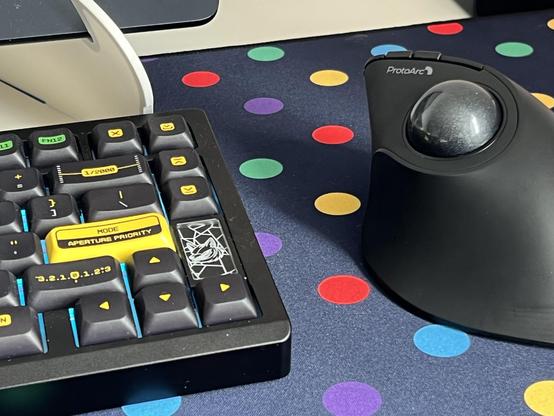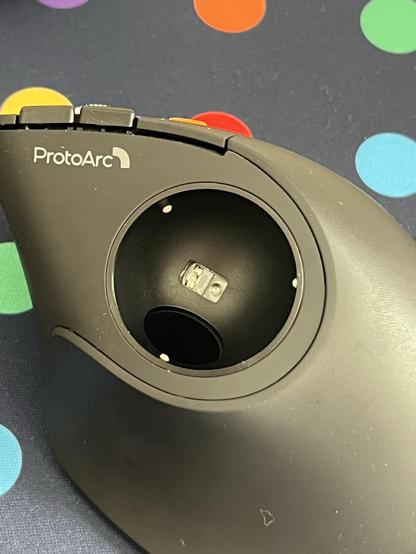ProtoArc EM05NL Ergonomic Trackball Mouse Review
I’ve somehow managed to survive thirty (or perhaps more) years of near obsessive computer use without suffering any significant ill-effects. Or at least I had until recently. Perhaps the side-effects of repetitive, small movements have finally caught up to me, or perhaps I’m suffering an enthusiastic drumming injury. Either way- it hurts. Specifically I’ve been encountering a lot of discomfort in my right thumb, fingers and wrist. While it doesn’t directly affect computer usage it is prone to sudden, painful flareups.
The logical thing, then, of course is to deputise my thumb to do all of my mouse movements allowing my hand and wrist to remain stationary and, perhaps, recover from whatever it is I’ve done to them.
To this end I reached out to ProtoArc about their ergonomic mice – the EM11 NL vertical mouse and, the subject of this review, the EM05 NL trackball mouse.
It’s taking some time but my thumb - ironically the bit of me that hurts most at the moment - is adjusting to duty as precision pointer.
Trackballs aren’t a new or even novel invention, indeed I have first hand experience with both trackball and good old fashioned rollerball mice from my childhood. I left those behind in the 90s, though, and have been using optical or laser mice since. At least when I don’t have a laptop trackpad to further complicate things. In the intervening years some things have changed, and some have not, and apparently my thumb is also woefully out of practice for the duty of precision cursor movement.
First off, you’ll be unsurprised to find that – in lieu of rollers of yore and old – the EM05 NL contains an optical sensor. It effectively flips a normal optical mouse upside-down and – in the form of the ball – allows you to move the desk instead of the mouse. Of course a ball is considerably smaller and easier to move than an entire desk but in principle you are still moving a surface past the sensor. The ball drops into the top of the mouse, supported by three very small low-friction contact points. The surface is textured to give the sensor something to register against. It’s all very logical- ProtoArc are not doing anything new or novel from a technology standpoint, but instead focussing upon the ergonomics.
As such the ball mouse is afflicted with the same problems as ball mouse have always suffered- grime and grease (of which apparently I have an abundance) will work their way into the mechanism and cause the ball to physically stick. When you’re manipulating a small, smooth ball over very short distances with a thumb unused to such subtle movements you’ll quickly find the sticking can frustrate precise cursor movements. Dialling the sensitivity down can help this but at a significant speed tradeoff. With five sensitivity settings (200-1600 dpi, available via a little orange button adjacent the mouse wheel) there’s probably one you’ll find comfortable- for me that’s no 3, a nice balance of speed and precision whereupon a deft flick of the thumb can still fling the cursor from one screen edge to the other. Upon further experimentation I decided to turn my system cursor tracking speed down and acceleration off, then set the mouse up to 5.
Three little nylon maybe pointy bits suspend the ball with as little friction as possible. It still manages to stick somewhat 🫠
Suffice to say- intermittent cleaning will be a fact of life and if you’re roughly my age you’ll be familiar with the process. Pop out the ball (using your pinky or a pencil through the bottom of the mouse), give it a little polish, nudge off the dirt from the rollers (or nubbins in this case) and pop the ball back in. Quick and easy. It’s worth noting that much, much less grime is needed to stick a trackball mouse. I have recollections of digging what I can only describe as “shocking” amounts of grime out of an old ball mouse… the EM05NL just needs the slightest sniff of grot trapped around the three little support nubbins and the ball will drive you loopy.
Even with no grime, though, there’s some friction. As hard as I try to apply a consistent and smooth movement with my thumb, a gentle push of the ball will see the cursor jitter across the screen like a foraging squirrel. Turning the system (macOS) cursor tracking speed down and the mouse sensitivity up seems to help this somewhat, but not fix it entirely. Additionally what feels like a smooth, horizontal movement also gives a slight up and down motion to the cursor. These inaccuracies can complicate efforts to precisely position a cursor if you’re editing text… something I do frequently. If – like me – you have some thirty plus years of mousing habits to unlearn you might find all this rather frustrating. You could also take it as a hint that the keyboard is a better way to move a text entry cursor, though, and by you I mean me… bad habits are hard to kick!
The lack of any need for mousing space means I can shove it right to the back of my desk and rest my entire forearm. Ergo? I’m not sure, but it forces me to sit upright.
As much as the EM05 NL frustrates me, however, I can feel myself getting better. My first tentative attempts to nudge the cursor around the screen with my unwilling thumb are long gone, and the area of my desk normally reserved for mousing has been slowly gathering clutter. As an interesting side-effect of this I’ve found I prefer to push the EM05 right toward the back of my desk and reach my arm across – resetting my entire forearm on my desk mat – to use it. This forces me to sit upright and has broken my tendency to slouch, though my keyboard remains a little close for comfort. One downside of this setup is that the mouse is half off my deskmat (800x400mm) and I find it works best for me shoved almost up against the wall behind my desk.
In addition to training my thumb, I’ve also had to overcome the EM05NL’s mouse wheel placement. I don’t have especially big hands, but my natural grip on the EM05 puts my middle finger just past the wheel. Not only do I have to shift my grip to scroll, but I must also brace my grip to press the mouse wheel which is a little firmer than the normal buttons. I can’t help but wonder if it would have been better removed from its traditional position and placed under the thumb, instead. I don’t often need to move the wheel and the cursor at the same time.
While the EM05NL has a rechargeable battery, it’s a stationary mouse so pulling on a wire is a non-issue. That said, USB ports are at a premium on my laptop so it’s nice to use Bluetooth even if I don’t strictly need to. As far as I’m aware, the mouse does not function over a wired connection anyway, so either the wireless dongle or Bluetooth connection are essential. Since it’s conveniently located right next to my desktop charger I have a short USB cable (not the one supplied) where I can charge it when something else isn’t charging.
The bottom of the ProtoArc EM05 has a hole for poking out the ball, a little recess for storing the USB dongle, and a separate on/off switch and mode select button.
The dongle, thankfully, has a little friction-fit recess under the mouse where it can be stored. Also adorning the bottom is a two position on-off switch and a button to switch between wireless modes 1 (2.4GHz), 2 and 3 (Bluetooth.)
About what you might expect inside, nothing fancy- though three separate PCBs connected by ribbon cable is
Teardown? Why not! The EM05NL is held together with five screws, tapping directly into plastic screw posts. Two are visible on the bottom of the mouse, two are hidden beneath the front rubber feet and a further one in the middle of the rear rubber foot. There are no plastic clips but the top and bottom shells of the mouse are secured with two ribbon cables that could prove to be fragile.
The battery is only a small 500mAh one, lost in the cavernous interior of the mouse. It has a 3-pin connector and possibly its own internal charge controller so it would not be as easy to replace as a plain two pin LiPo.
The very small TAIWOO 500mA/3.7v LiPo battery (there’s so much room in here, why not a bigger one? It’s not like I have to lift the mouse) is connected via a three-pin JST connector. It has – I believe – its own integrated charge controller, with the middle pin presumably for measurement, and is probably slightly harder to find a replacement for than a stock standard two pin LiPo. As far as I can tell, ProtoArc don’t quote a runtime and I haven’t managed to exhaust the battery yet (granted I’ve been intermittently plugging it in for testing, and using it sporadically.)
The mouse sensor is mounted on its own PCB tucked up underneath the ball. It’s roughly a normal optical mouse except you’re moving a very small piece of desk rather than the mouse itself
The sensor is a PixArt PAW3212DB-TJDT on a daughter-board, and the five mouse buttons and wheel are also on their own separate PCB. The mouse holds together fine with just the visible screws, so I chucked the rest in case I want to try upgrading the battery.
While my instinct was to use the 2.4GHz dongle with the EM05NL, I tend to use a MacBook with only a minimal USB hub attached so ports are at a premium. Bluetooth, however, seems reassuringly stable, with the mouse waking up from sleep quickly and no spurious connectivity problems that I’ve noticed.
Overall the EM05NL feels like a significant step forward for comfort and for fending off that creeping ache in my arm before it gets any worse. It also represents a significant learning curve, training a thumb to do what wrist and forearm action have done for thirty years. While it doesn’t seem as precise as a mouse, I don’t know how much of that is me having to unlearn my old ways and how much is a limitation of the technology. So far it’s turned out to be mostly the former – a skill issue, you might say – and while I’ve been testing the mouse as long as I can get away with before writing about it I don’t think I’ve hit a skill ceiling yet.
If you’re starting to feel the nagging ache of a wrist or forearm injury, and are willing to put in the effort to train out your non-ergomonic habits then ProtoArc’s EM05NL is worth a try. As my first ergo mouse I can’t place it in the wider landscape, but so far it’s working for me.