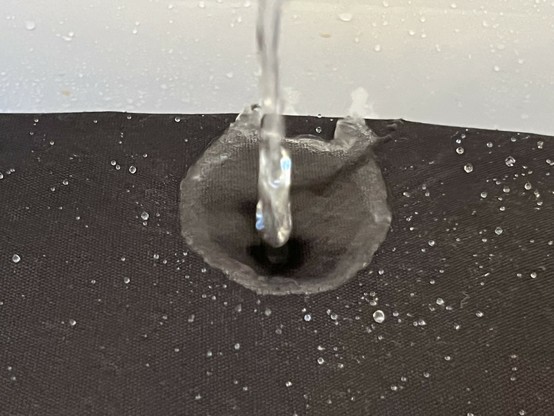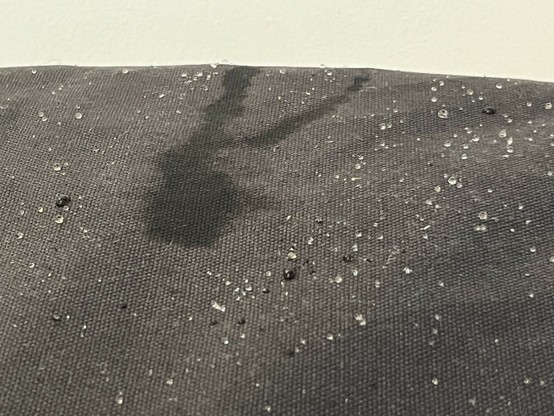WaterField Designs Black Canvas Magnetic MacBook Sleeve Reviewed
Recently I had the opportunity to swap my 13” MacBook Air for a 15” one. Regrettably this resulted in a laptop too big for WaterField Designs’ 13” Portrait Folio. Without hesitation I turned again to WaterField, looking for a suitable sleeve for a 15” laptop that I could wrangle for review. They were, much to my luck, happy to send their Magnetic MacBook Sleeve in their new X-Pac Black Canvas style to me if I paid the shipping and import duty – which cost me about $45, with the sleeve itself coming to $89. So this review is kinda half incredibly compromised by freebies, and half honest if you’re keeping track!
A snug fit for a 15” Air, the cross cross diamond reinforcement shows through the surface of the fabric.
Anyway I’ve made no secret in the past that WaterField designs – also known by their domain SFBags (the SF stands for San Francisco if you hadn’t guessed) – are one of my favourite case and bag designers. I’ve been working with them on and off for a long, long time and I still have the PS Vita case I tested over 12 years ago. This gives me an interesting perspective, not only can I see how great their cases are right now, but I know how they hold up and age over the course of a decade. They are, as such, a brand I would unequivocally recommend.
But what about the Magnetic MacBook Sleeve? Well to put it simply; it’s great. But it’s not as great as the folio it replaced. The sleeve is much simpler and a great deal cheaper at $89 vs the $129 of the folio. For this get a sleeve that’s every bit as protective, but you lose the utility of the internal pockets. In addition to its main pocket for your laptop, the sleeve includes just one, large pocket with no dividers. It’s great for the MacBook’s power cord and maybe a slimline USB Type-C adapter and a wire for charging your phone, but not much else.
Clasp open, clasp closed
Where it excels though is its availability in both horizontal and vertical configurations. Vertical holds your laptop in a portrait configuration with the opening on the short-side. If you’re planning to use a strap, then horizontal is the sensible choice. If you want to tuck the sleeve into a backpack for extra protection, but still be able to pull the laptop straight out, then vertical is extremely handy. Vertical is also great for charging your MacBook while it’s still in the case. I’m sure someone will yell at me about overheating or something, but it’s not often hot enough here in the UK (although I’ll be damned if it’s not trying) for that to even be an inkling of a concern.
This leather detail cuts a section out of the front pocket and leaves two little awkward spaces in its corners- don’t lose your USB dongles or SD cards down there!
One of the downsides of vertical is that the leather bottom panel is cut quite close to the edges of the case and cuts a portion out of the inner pocket leaving two very small nooks at the very bottom either side. These are a couple of fingers wide and about two inches deep, ideal for vanishing a small USB dongle into an awkward to reach crevice. On the horizontal bag these recesses are much wider, and presumably much less awkward as a consequence. The downside of both horizontal and vertical is the lack of any clasp, zip, or closure on the front pocket- if you upturn the case then the contents will be dumped unceremoniously out. This could be a feature if you’re in a hurry, but it’s a shame since the magnetic clasp will hold even my hefty 15” Air against upturning… albeit not vigorous shaking (don’t worry I tested over a sofa.)
Suffice to say you should pair this case with a gear pouch to keep your USB adapters from getting lost in the nooks at the bottom, and keep your wires from slipping right now. You could even get yourself a pencil case in the inevitable back to school sales, basically the same thing but less bougie. I seem to be pretty short of gear pouches so I might do that.
I guess this backing film has more than a little bit to do with the water resistance…
I chose the black, X-Pac canvas version of the sleeve simply because it was new, and new things make more sense for me to write about (though WaterField are not known for needless churn). X-Pac – I believe WaterField used X11 in this case – is a durable, water resistant, laminate canvas with a distinct diamond criss-cross pattern that’s just faintly visible on the black.
If you say it’s water resistant then I will test it!
Not one to take marketing at its word, I ran the case under the kitchen tap for a good thirty seconds. The result was a noticeable wet mark where the direct blast of water soaked into the outer canvas layer, some beading of water that skated across the surface, but no penetration through the polyester film backing. It’s a warm day so it dried out quickly. No, my laptop was not inside. I’m thorough, not crazy!
Well it left a wet mark but not much else!
A little spill resistance is useful, but since the magnetic clasp doesn’t completely seal the slip cover it can’t really be considered weatherproof. If you’re holding it over your head to keep a torrential downpour at bay, though, there’s a good chance your laptop will come out fine. As for durability I’m not about to take a knife to my laptop sleeve but I will report back if I notice anything worth mentioning!
Inside the outer canvas shell is a thin layer of neoprene that offers impact protection. This is stitched together at the edges, offering some decent edge protection and bunched into the corners making them rigid. This leaves a slip case that’s thin enough – just – to tuck into a backpack pocket, but reliable enough to stand on its own merits too.
The stitching where the fabric meets at the corner and folds in creates a sort of reinforced corner protection.
The X-Pac version doesn’t cost any more than the brown or blue canvas, but gives you a heck of a chic black next to the brown and blue classic colours. It goes just as well with the MacBook Air blue as the blue canvas does.
Overall it’s another – almost – win for WaterField. I can’t fault them for not including all the features of the more expensive folio but the little awkward nooks in the bottom of the front pocket are a shame. If you want to min-max your laptop sleeve experience then I’d highly recommend this and a couple of cheap pencil cases. If it lasts like anything else I’ve had from WaterField then it’ll certainly outlive your laptop.
You can pick up the Magnetic Laptop Sleeve for MacBook from WaterField starting at $89. If you’re in the UK expect to pay another $45 or so shipping and duty on top of this for a total cost of just over £100 (at time of writing). It’s pricy, but it’ll last forever.