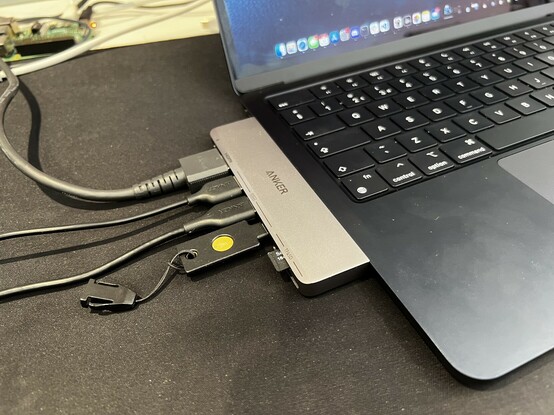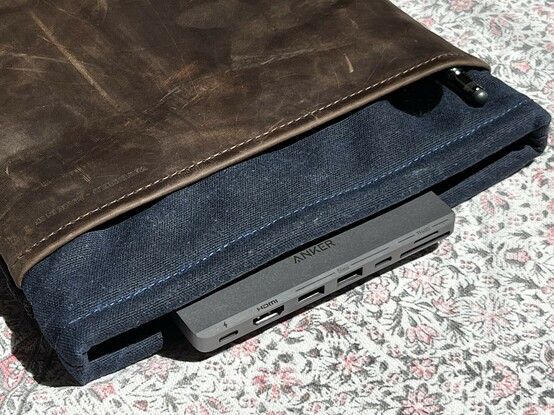Anker 547 7-in-2 USB-C Hub For MacBook Reviewed
Another USB Type-C hub? Yes. This time it’s Anker’s 7-in-2 hub for MacBook. A super compact, super portable way to add all the missing ports back for those who travel light, bed-desk or lounge on the sofa.
You’d be forgiven for thinking I’m afflicted with some sort of curse, avalanching me with dock after hub. In truth I have something of a soft spot for the little things. At heart they are just glorified USB hubs, but the magic of USB Type-C, or Thunderbolt, is that a simple hub can do so much more than just add USB ports.
In the case of Anker’s 547 7-in-2 Hub for MacBook, you get all the ports you wish your MacBook Air had as standard- HDMI, a microSD card slot, a full-sized SD card slot, and a couple of USB Type-A ports for those stubborn legacy devices you can’t seem to find a good reason to replace. It’s too thin for Ethernet – alas – but for a hub this portable you’re probably not going to miss it.
It’s a great looking hub with a very solid metal construction. The inside edge is plastic but you don’t see that when it’s plugged in.
There are also two USB Type-C ports, one for basic USB functionality, and the other is – as far as I can tell – effectively a pass-through for one of the two ports the hub plugs into. It’s marked with a little lightning bolt, presumably to indicate it’s full featured and yes- if you’re so inclined- you can plug a whole extra dock or hub in here for even more ports.
The port marked with a Thunderbolt is basically full pass through, so you can connect another dock, monitor or full-speed Thunderbolt peripheral here.
If you plug power into the unmarked “data” port your laptop won’t charge, so don’t get any grand delusions of ports-a-plenty paradise. As usual not all USB Type-C-a-majigs are created equal. We’ll get there someday. To be clear, while you can plug a USB Type-C monitor, or monitor adapter into this pass-through port, you cannot use two external monitors on a MacBook Air with this hub. You absolutely need DisplayLink or some similar USB-to-Video technology to overcome Apple’s frustrating limitations.
In a testament not to Anker’s engineering, but to Apples, this 7-in-2 hub fits both D’s 2016 MacBook Pro and my M2 MacBook Air. That’s to say, in (count on fingers) roughly six years Apple have not altered the spacing between their ports. That’s a bonus for us, since we can travel with just the one mini hub and share it.
The Anker 7-in-2 hub for MacBooks is definitely one of the smallest I’ve tested. Pretty much plug in and forget!
And Anker’s 7-in-2 hub is quite mini. It’s probably the thinnest, most compact hub I’ve tested – with the exception of the much less fully featured ProMate MacHub – and really pushes the limits to squeeze its seven ports into a device no thicker than a closed MacBook Air and no longer than its trackpad is wide.
This might be a nuisance if you have large USB memory devices or card readers you need to plug in, but I was able to squeeze my YubiKey alongside two plugged in USB cables without any problems.
On the Air the dock takes pains not to block the existing MagSafe connector, so you get all of the functionality out of your ports while also charging from a trip-safe cable. On the old MacBook Pro you could charge from one of the other two ports, or the marked one on the dock or (on a more modern MacBook Pro) the MagSafe. So many options. I’m jealous. Ugh- oh for a couple of extra USB Type-C ports and multi-monitor support on the Air.
And the 547 (at least the one I tested, not the other one, the ugly one with the 2005 rounded design) ports are beautifully presented, too. The 547 is solid aluminium with no flex or give whatsoever. The inside edge with the two upstream USB Type-C ports uses black plastic, but it’s subtle and invisible when plugged in. A little polished chamfer along the outer top edge plays host to the port labels. For reasons I can’t place it reminds me of 1990s hi-fi equipment. The angular design is hot stuff, and perfectly complements Apple’s similarly angular design language.
With everything plugged in it’s a bit chaotic but it sits flush on the desk.
The dull, matte grey aluminium finish is slightly off colour to the 2016 MacBook Pro’s “Space Grey” (at least I think that’s what they called it back then, too) and – unsurprisingly – wildly different to the Midnight Blue of my Air. It doesn’t matter, though, it still looks good.
When plugged into the air the top edge sits just slightly proud of the edge of the Air’s top surface. The bottom sits just about level with the Air’s rubber feet, meaning if you sit your laptop down on a desk it’ll sit firmly on the desk alongside it. It’s pretty much the same story in the 2016 MacBook Pro. Gosh Apple’s designs – while they differ somewhat – are consistent where – I guess in this case anyway – it matters.
The elephant in the room with both this dock, and the previous ProMate I reviewed, is that all the strain of every cable plugged into the dock is transferred directly to the ports of your computer. Archimedes is quoted as saying “Give me a lever long enough, and a fulcrum on which to place it, and I’ll move the world.” Assuming he wasn’t just being horny, he was making a salient point on the principle of leverage. Anker’s 547 hub is, at a glance, a lever applied to your Mac’s USB Type-C ports and I can see why that might be cause for concern. However, unlike the ProMate I tested before, it handily uses both ports in order to double up on mechanical strength. With the dock being plastic, and the Mac’s ports being recessed into an aluminium shell I’m pretty confident that – if the worst were to happen – the dock would break before your computer.
Putting so much strain on one USB Type-C port might have been a bad idea, but two seems to handle it just fine. Everything plugged in and it’s not sagging at all.
When plugged in it has surprisingly little wiggle lengthways and even less in the other direction. If you’re really, really keen on adding ports to your laptop you could stick a length of 3M tape down the hub and fix it on pretty firmly. Even as it stands, I would be confident to just leave it plugged in. It doesn’t obstruct the MagSafe ports and the laptop is light enough that even lifting it by the right-edge and the hub doesn’t feel alarmingly unsafe.
The dual port setup does mean it’s a little trickier to unplug, requiring a good firm pull to release both connectors. You’ll also probably want to make sure you pull where the ports are and not the bit that’ll turn it into a lever. Anker could have added some labelling or a little rough thumb grip to make this clear. I guess you could grab a sharpie and write “pull here!” Or just leave it plugged in.
Sits a little proud of the folio, but it’s well enough protected that I’d just leave it plugged in.
Overall, if you’re a posture-be-damned bed-desk warrior like me, or you surf coffee shops with no Ethernet handy, or you just want to whip your laptop out and into its case quickly without having to dig around for a loose dock- this is a great choice. You can plug it in and forget about it. Port problems? Solved!
Just to be extra confusing, Anker sell an identically named Anker 547 7-in-2 Hub for MacBook which moves the HDMI port from the side to the rear edge of the hub. This is a great idea if you plan to use a USB Type-C charger and will be using HDMI on your desk often- it should make for a tidier setup. If you plan to use MagSafe, though, the HDMI cable will just get in your way. To be clear I tested the Anker 547 7-in-2 Hub for MacBook and not the Anker 547 7-in-2 Hub for MacBook, in fact I don’t know how you could ever get the two confused!