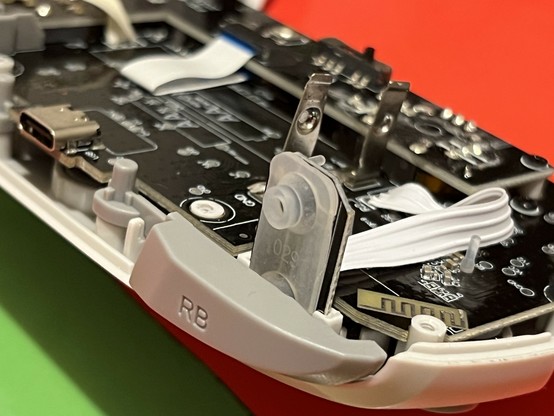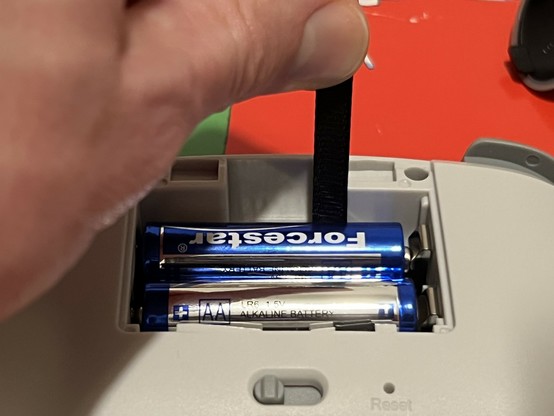Gioteck Smart TV+ Duo Controller
For a controller that’s retailing at a cool £20, with a typical RRP of £25, there’s little worthwhile critique I can find for Gioteck’s Smart TV+ Duo. It’s cheap and cheerful, yes, and you’ll probably notice why quickly enough, but it’s a well-rounded, affordable controller that feels reasonably decent for the price.
Cheap and cheerful. Not ugly, but not pretty either.
Connectivity
It boasts USB, Bluetooth and 2.4GHz which is a heck of a good start. Bluetooth – accessed via the four position sliding switch underneath – includes modes for PC, iOS and Android compatibility and will emulate the various quirks those platforms require (if they even do anymore). The 2.4GHz dongle shows up as “SZMY-POWER CO. LTD. GAMEPAD” and works just as you’d expect.
Connecting via the 2.4GHz to my Steam Deck was relatively painless, though at first the controller was configured with a huge deadzone that made the analog sticks really awful to use. I could fix this quickly in Settings -> Controller, but it would be easy to miss and confuse – as I did at first – for poor quality analog sticks.
Aso on the Deck I ran into some trouble with the dongle that I eventually pinned on my Dock rather than the controller itself.
At first, with my Deck and dock behind the TV the dongle only really worked while I had line of sight. If I sat on the sofa – roughly 2.5 meters from the TV – it would disconnect. Stranger still, if I plugged the same single into my TV – merely inches from the Deck dock – it worked fine, I could waltz into the next room, peer around the door and still see the controller working.
Lots of connectivity options and I just stuff the 2.4Ghz dongle into my Steam Deck dock because life’s too short for Bluetooth.
I had another 2.4Ghz controller plugged into the dock (I unplugged it to test) and that one worked fine. Armed with this discovery I tried the GioTeck dongle in my other controller charging base and it also worked fine. Seems proximity to the dock – perhaps interference or something to do with the metal case? – caused problems. Swapping my working controller directly into the dock *also* made it go awry.
Armed with this knowledge I grabbed a basic USB extension cable and stuck the dongle into that. Problem solved. If you have issues with 2.4GHz connectivity I’d recommend giving this a try before writing it off altogether.
I found Bluetooth a little slow to pair with the Steam Deck, and it has a habit of hanging when connected. It seems to work better with Android and iOS with the devices in close proximity.
I tried Bluetooth with my Phillips TV in PC mode, where it paired and worked fine. Since “TV” is right there in the product title I’m not surprised.
Finally, pairing with my iPhone worked without a hitch, though I hasten to point out that the controller lacks any kind of phone grip so it’s probably more appropriately used with an Apple TV.
Controls
I was pleasantly surprised to find that most of the controls feel pretty decent. The D-Pad is a little spongy, and might be a dealbreaker if you play games that rely on it. The face buttons and bumpers all have a nice deliberate feel and plenty of travel. Add this to the list of controllers I prefer over my Steam Deck, ugh.
Counting against it are the analog triggers. They feel absolutely, uncompromisingly terrible, pushing on with a soft click and then squashing further, feeling like you’re pinching a bit of rubber between the trigger and controller. It’s no surprise, then, that this is more or less exactly how they work. With an abundance of curiosity and a screwdriver always to hand, I took apart the Gioteck controller to find out why the triggers felt so bad.
On a quest to find out what makes the GioTeck Smart TV+ Duplo controller’s triggers so awful I took it apart and found… a PCB force sensor 😫
I found basic silicone dome switches, like you might have for any push button, with a force sensor for each trigger. That’s to say you’re basically pushing a button harder and the combination of silicone dome and specially set-up PCB surface can figure out – more or less- how hard you’re pressing. Since the analog for the triggers therefore works by squishing some silicone between the PCB and the trigger it only stands to reason that they’d feel… well… squishy.
Despite feeling awful they work pretty well and I had no issue managing the throttle and brake in Forza Horizon. If they worked as badly as they felt, they would be unforgivable, but for this price I can’t hardly be surprised.
There’s a dedicated “T” for “Turbo” button which you can use to make buttons either rapid-fire when held down, or rapid-fire continuously. It’s been a long, long time since I’ve had a real need for turbo – remember that trick in Metal Gear Solid where you put your PlayStation controller on the table, lightly held down a button, and let the vibration motors rapid fire for you? – so I only turned this on to see if it works. It does.
Lighting
Like all things cheap and RGB this controller is mediocre at best. You can change the lighting effect through a variety of colours, off, or cycling RGB by holding down the two analog sticks.
All of the colour choices pulse on and off, making the controller quite visually distracting. Couple this with the fact the LEDs shine right through the gap when you tilt an analog stick and it can be quite unpleasant to use with the lighting turned on.
I really like the idea of illumination around the thumbsticks, but this is pulled off pretty poorly. To their credit it’s a £25 controller soooo….
Light also bleeds through the plastic around the sticks, not just the little light pipe/diffuser that it should shine through.
What it really needed was a constant, non-pulsing, solid colour, low brightness lighting effect that would give the joysticks that neat little colour accent – I actually quite like the look of backlight joysticks – without all the ugly light bleed.
Batteries And Dongles
Probably a big part of the cost saving is a lack of internal battery. This Gioteck controller requires two AA batteries, so you’d better have a couple of sets of rechargeable batteries to keep one set charging while you play with the other. If you don’t already have these then the price suddenly isn’t so great. Feeding your controller a constant stream of batteries will get old fast. The Gioteck Smart TV+ Duo probably works better as something you pick up and play with on occasion, rather than a marathon gaming controller.
It might take AA batteries - a bit of a faff when nearly everything is rechargeable these days - but the compartment has one of those nifty fabric pulls to ping the batteries out. Oh and a slot to safely stow the 2.4GHz dongle.
Also in the battery compartment is a little nook to store the 2.4GHz dongle safely. Oh and you get one of those quaint little fabric pull tabs to release the batteries.
Overall
I did a few dozen runs of Lunistice level 1-1 with this controller in-hand and, after I fixed the aforementioned deadzone problem, I was getting reasonably decent times. I’m a little out of practice, though, so I didn’t beat my personal best. I found the Gioteck Smart TV+ Duo controller precise and responsive enough for me to execute the convoluted chain of shortcut jumps required to skip the first part of the level. I even, for the first time, managed a new strategy requiring a painfully precise jump off the very tippy top of a purply pink crystal. If I’m talking absolute nonsense to you- don’t worry: I’m just saying the controls are good enough.
The analog triggers are pretty mushy and horrible, but I can’t claim they don’t work. The squishy feeling ruins that intuitive feeling of how much throttle you’re applying you get from a smooth, consistent trigger pull- but if you’re shopping for a £25 controller you probably don’t care.
The controller is cheaper than RRP on Argos right now, going for £19.99 instead of £24.99. If you need a cheap and cheerful spare (one to give your kids) – bearing in mind it does not work with Xbox or PlayStation consoles – then it’s not a bad choice.
In short, it’s better than what I expected for a controller this cheap and the hybrid Bluetooth / 2.4Ghz setup makes it pretty convenient if you have a bunch of devices to hop between. It’s by no means a great controller, though, it’s just … adequate. I’ll probably keep it around, since it goes nicely with my other 2.4GHz controller for an absolutely no-fuss multiplayer Steam Deck setup (Bluetooth just grinds my gears sometimes.)
The elephant in the room is durability. From my teardown – I didn’t go all the way – it looked reasonably robust and the controller has no twist, give or creaks. Only time will tell if it lasts.